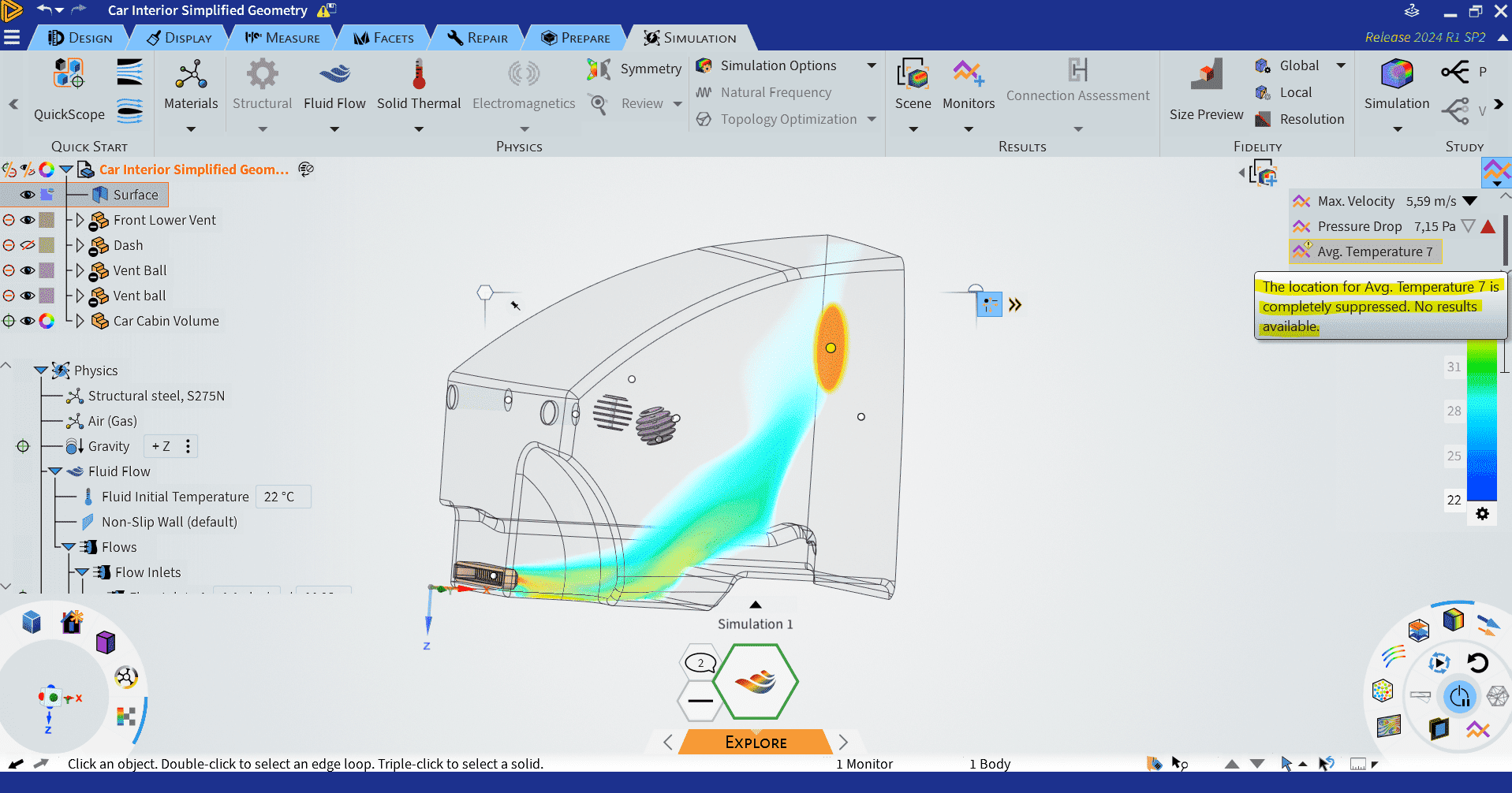TAGGED: monitor
-
-
May 27, 2024 at 7:56 pm
antoniogutgon
SubscriberHi! I am following the fluid flow simulation module of the Discovery Getting Started track. While doing the Thermal fluid flow example, starting from the .dsco provided (Car Interior Simplified Geometry) I got the following error: "The location for "monitor" is completely supressed. No results available." I followed the video step by step and the surface was already created. What does this error means? How can I solve it and monitor that variable in the surface?
You can see what is described in the image below:
-
May 28, 2024 at 7:29 am
Subashni Ravichandran
Forum ModeratorHello Antonio,
Let me check the simulation at my end and get back to you
-
Viewing 1 reply thread
- The topic ‘The location for “monitor” is completely supressed. No results available.’ is closed to new replies.
Innovation Space


Trending discussions


Top Contributors


-
4678
-
1565
-
1386
-
1242
-
1021
Top Rated Tags


© 2025 Copyright ANSYS, Inc. All rights reserved.
Ansys does not support the usage of unauthorized Ansys software. Please visit www.ansys.com to obtain an official distribution.