TAGGED: Ansys Discovery
-
-
July 29, 2021 at 8:55 am
frank.shen
Subscriber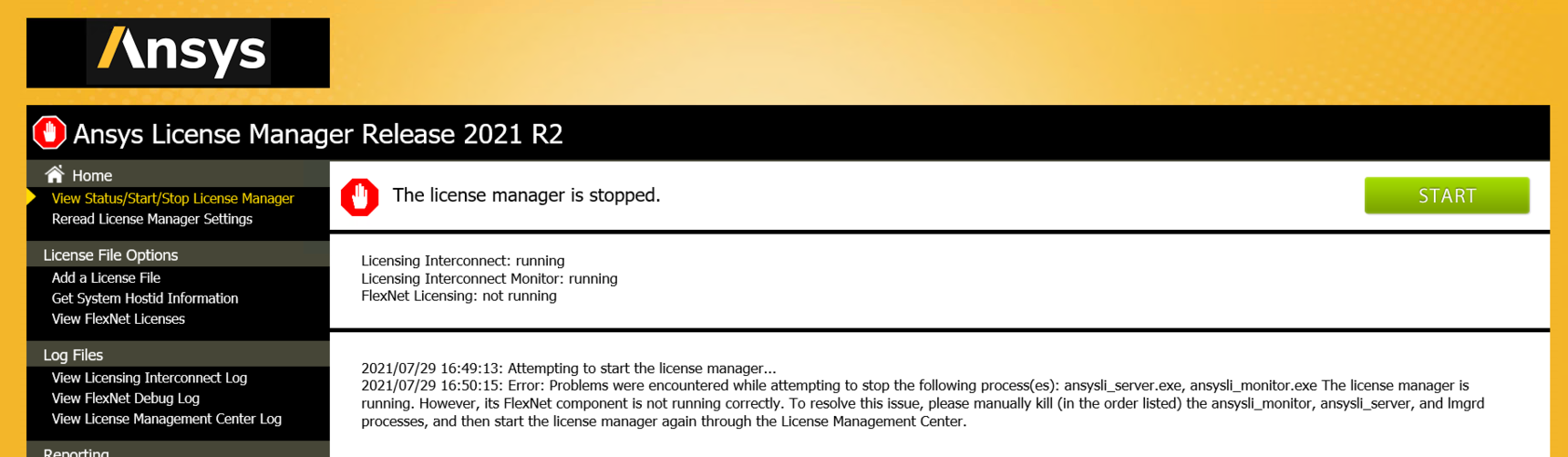 The License manager cannot be started.
Error: Problems were encountered while attempting to stop the following process(es): ansysli_server.exe, ansysli_monitor.exe The license manager is running. However, its FlexNet component is not running correctly. To resolve this issue, please manually kill (in the order listed) the ansysli_monitor, ansysli_server, and lmgrd processes, and then start the license manager again through the License Management Center.
The License manager cannot be started.
Error: Problems were encountered while attempting to stop the following process(es): ansysli_server.exe, ansysli_monitor.exe The license manager is running. However, its FlexNet component is not running correctly. To resolve this issue, please manually kill (in the order listed) the ansysli_monitor, ansysli_server, and lmgrd processes, and then start the license manager again through the License Management Center.
-
July 29, 2021 at 10:23 am
Charudatta Bandgar
SubscriberHello Frank Shen Have you tried the way the message has been prompted? See if doing that works, in the meantime I will look into any possible cause of it. If the stated method does not work, please send the diagnostics files as mentioned in this post: Discovery Enterprise licensing: Gathering diagnostic information Regards.-
July 29, 2021 at 11:09 am
frank.shen
SubscriberHi Charudatta Bandgar ,
Thanks for your reply.
I have tried the method. Shut down some process manually. It worked for a few seconds and quickly turned to the same status again.
Thanks a lot!
-
-
July 30, 2021 at 8:56 am
Charudatta Bandgar
SubscriberMatt Madore Can you help with this?
-
July 30, 2021 at 11:09 am
ANSYS_MMadore
Forum ModeratorWe will need diagnostics. Please send the diagnostics files as mentioned in this post: Discovery Enterprise licensing: Gathering diagnostic information
-
Viewing 3 reply threads
- The topic ‘The License manager cannot be started.’ is closed to new replies.
Innovation Space


Trending discussions


Top Contributors


-
5004
-
1681
-
1387
-
1248
-
1021
Top Rated Tags


© 2026 Copyright ANSYS, Inc. All rights reserved.
Ansys does not support the usage of unauthorized Ansys software. Please visit www.ansys.com to obtain an official distribution.





