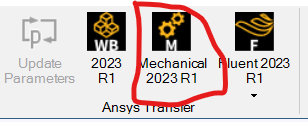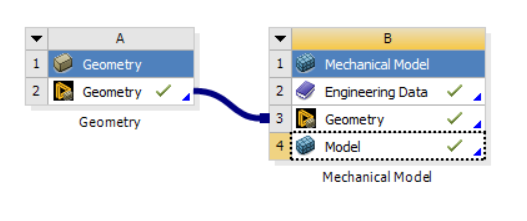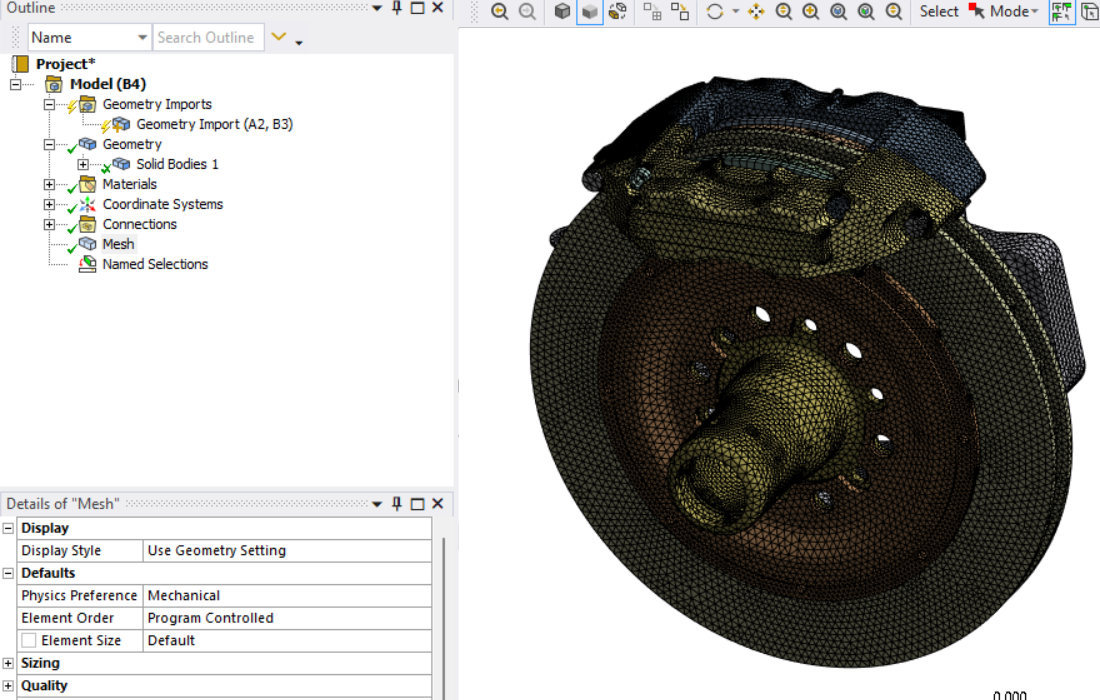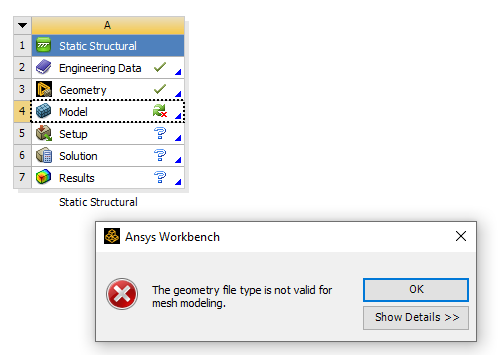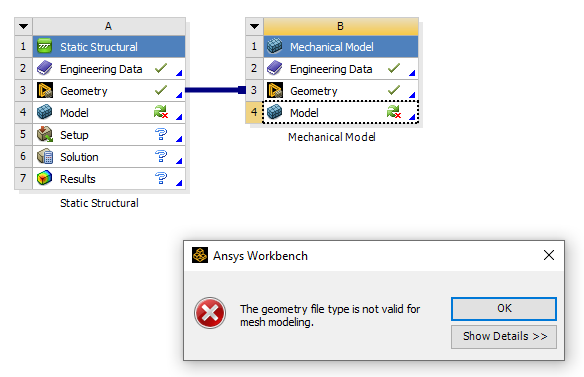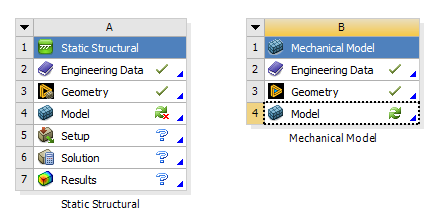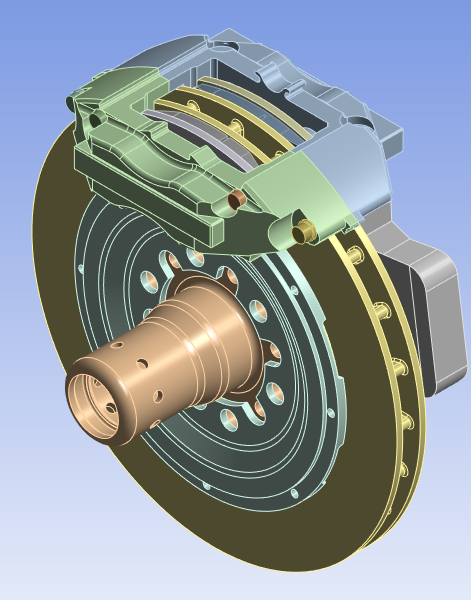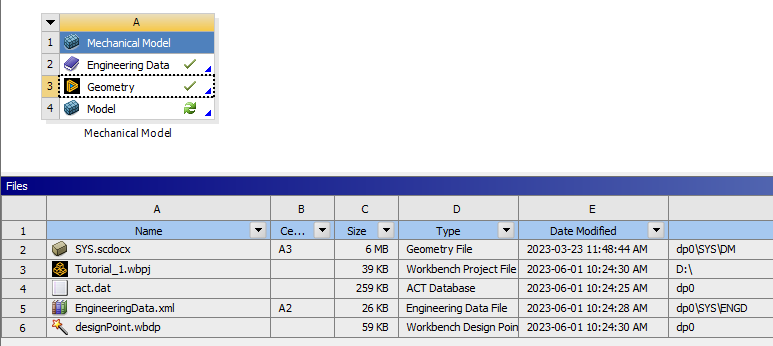TAGGED: #meshingerror
-
-
May 30, 2023 at 1:36 pm
Dave Olson
SubscriberI'm unable to open Mechanical using the geometry of Tutorial 1 in the SpaceClaim Meshing for FEA course (page 9) due to the error above. Can anyone help?
-
May 31, 2023 at 8:02 am
Ashish Khemka
Forum ModeratorHi David,
Can you please share the link for the page?
Regards,
Ashish Khemka
-
May 31, 2023 at 11:57 am
Dave Olson
SubscriberAnsys Learning Hub>Ansys SpaceClaim Meshing For FEA>Tutorial 1>SCDM_Mesh_FEA_2021R1_EN_WS01.1.pdf (Page 9)
https://ansysinc.plateau.com/icontent_e/CUSTOM/ansysinc/self-managed/ansys_content/SCDM_Mesh_FEA_2023R1_EN_SP/scormdriver/indexAPI.html
-
May 31, 2023 at 12:44 pm
-
May 31, 2023 at 12:46 pm
Dave Olson
SubscriberI was also able to mesh the geometry. However, I was unable to import it into Ansys Mechanical (i.e. double-clicking the Model cell in Workbench failed).
-
May 31, 2023 at 12:54 pm
-
May 31, 2023 at 1:22 pm
Dave Olson
SubscriberI didn't actually use the direct transfer feature. I opened the model using the static structural analysis system and it failed. When I opened the geometry using the Mechanical model component system (as you suggested), it didn't import the mesh created in SpaceClaim. It needed to be completed remeshed.
-
May 31, 2023 at 1:27 pm
Ashish Khemka
Forum ModeratorAre you using v2023R1? I did not re-mesh the model.
Regards,
Ashish Khemka
-
May 31, 2023 at 1:59 pm
Dave Olson
SubscriberYes. I'm using v2023R1. My workflow was as follows:
1. Using Static Structural analysis system, imported geometry into SpaceClaim and meshed some components.
2. Tried to open model in Mechanical using Static Structural analysis system. --> Failed.
3. Created Mechanical model component system and shared geometry with analysis system.
4. Tried to open model in Mechanical using Mechanical model component system. --> Failed.
5. In Mechanical model component system, broke link between geometry and browsed directly to geometry file stored in Static Structural analysis system.
6. Again, tried to open model in Mechanical using Mechanical model component system. This worked but mesh created from SpaceClaim wasn't included in import into Mechanical.
-
May 31, 2023 at 2:15 pm
Ashish Khemka
Forum ModeratorOk, please let me check this with the team.
Regards,
Ashish Khemka
-
June 1, 2023 at 1:08 pm
Govindan Nagappan
Ansys EmployeeHi David,
In WB project page, use View - Files to see the list of the files. What is the extension of the geometry file?
-
June 1, 2023 at 1:23 pm
Dave Olson
Subscriber.scdocx
-
June 1, 2023 at 1:45 pm
Govindan Nagappan
Ansys EmployeeExtension should be scdoc.
The X means SC is now running on Parasolid instead of acis.
DO you have SPEOS installed. The easiest way is to load Speos, go to options for Optical Simulation and change it from Parasolid to Acis and Close
Then SC will be back to Acis
----------------
Or try this:
set user environment variable SPACECLAIM_MODE. Set a value of 1. Then launch spaceclaim and save a geometry file. See if the extension stays as *.scdoc
-
June 1, 2023 at 2:26 pm
-
June 1, 2023 at 2:29 pm
Govindan Nagappan
Ansys EmployeeTry setting the variable, restart WB and spaceclaim and test it on new model
-
June 1, 2023 at 2:40 pm
Dave Olson
SubscriberRestarting WB seemed to correct the Parasolid issue and now I'm able to import the SC mesh into Mechanical. Thank-you!
Since Speos shows ACIS as a deprecated modeler, would you suggest changing back to Parasolid (for Speos only) to avoid any other problems?
-
June 1, 2023 at 3:30 pm
Govindan Nagappan
Ansys EmployeeI am not sure what is the best option for Speos. Someone could respond to this or create a new thread for Speos. Thank you
-
June 1, 2023 at 3:31 pm
Dave Olson
SubscriberThank-you for helping me resolve the issue. Very much appreciated!
-
- The topic ‘“The geometry file type is not valid for mesh modeling.”’ is closed to new replies.



-
4929
-
1638
-
1386
-
1242
-
1021

© 2026 Copyright ANSYS, Inc. All rights reserved.