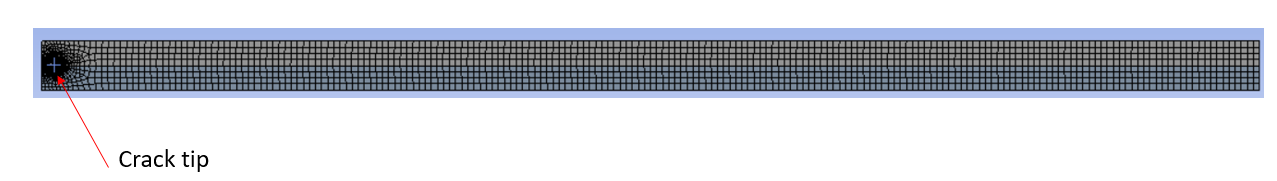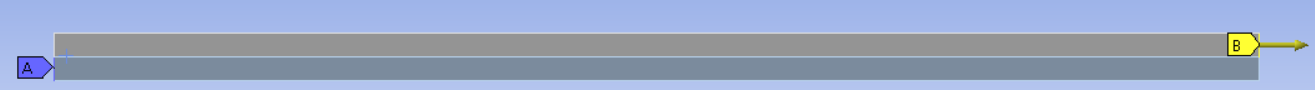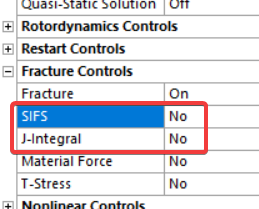-
-
March 8, 2023 at 4:18 am
Mn65
SubscriberI'm trying to determine the energy release rate at the crack tip of an adhesive. a simple 2D model has been created and a pre-mesh crack was created also. The following warning always appears after solving the problem.
"The fracture parameters computed during solution may be incorrect. Check the Solver Output on the Solution Information object for possible causes".
When I check the Solver output I see the following points:
1- Fracture parameter calculation issue: crack tip node is attached to an element type that is not supported, Crack 1, crack tip node 15, element type 169. The element will be ignored.
2- Fracture parameter calculation issue: Contour integration for crack 1 includes contact elements that are not supported. These elements are ignored, and the contour integration results may not be correctly calculated.
Could you please help me to find a solution to remove this warning?
-
March 8, 2023 at 12:23 pm
Ashish Khemka
Forum ModeratorHi,
For the warning message, in the contact scoping you should remove the surface segments connecting the tip node from the definition.
Regards,
Ashish Khemka
-
May 18, 2023 at 2:17 pm
Mn65
SubscriberThank you so much. Could you please explain how can I do that?
-
-
December 15, 2023 at 10:07 am
Mathu M
SubscriberI am also facing similar issue. How to solve it? The warning is " Fracture parameter calculation issue: crack tip node is attached to element type that is not supported, Crack 1, crack tip node 1, element type 174. Element will be ignored."
-
December 18, 2023 at 4:30 pm
Ashish Khemka
Forum ModeratorHi,
For deselecting the surface, you can click on control and then select the surface to be removed.
Regards,
Ashish Khemka
-
December 18, 2023 at 4:54 pm
David Weed
Ansys EmployeeHello,
The warning message is most likely caused by J-integral and SIF calculations being requested. These calculation methods are not supported with surface effect and contact/target elements (which includes TARGE169, the element type the warning message mentions). Set both SIFs and J-integral to 'No' under Analsyis Settings > Fracture Controls:
The warning message should go away and only ERR will be calculated.
-
December 19, 2023 at 12:22 am
Mathu M
SubscriberHi,
I am using the APDL meshed file imported into WB. I could not find the way to deselect surface or select only nodes. The crack definition is already there in APDL file. I could not recreate the model in WB as load case data sets are based on APDL nodal data. How to solve this issue?
-
- The topic ‘The fracture parameters computed during solution may be incorrect’ is closed to new replies.



-
5274
-
1885
-
1403
-
1262
-
1021

© 2026 Copyright ANSYS, Inc. All rights reserved.