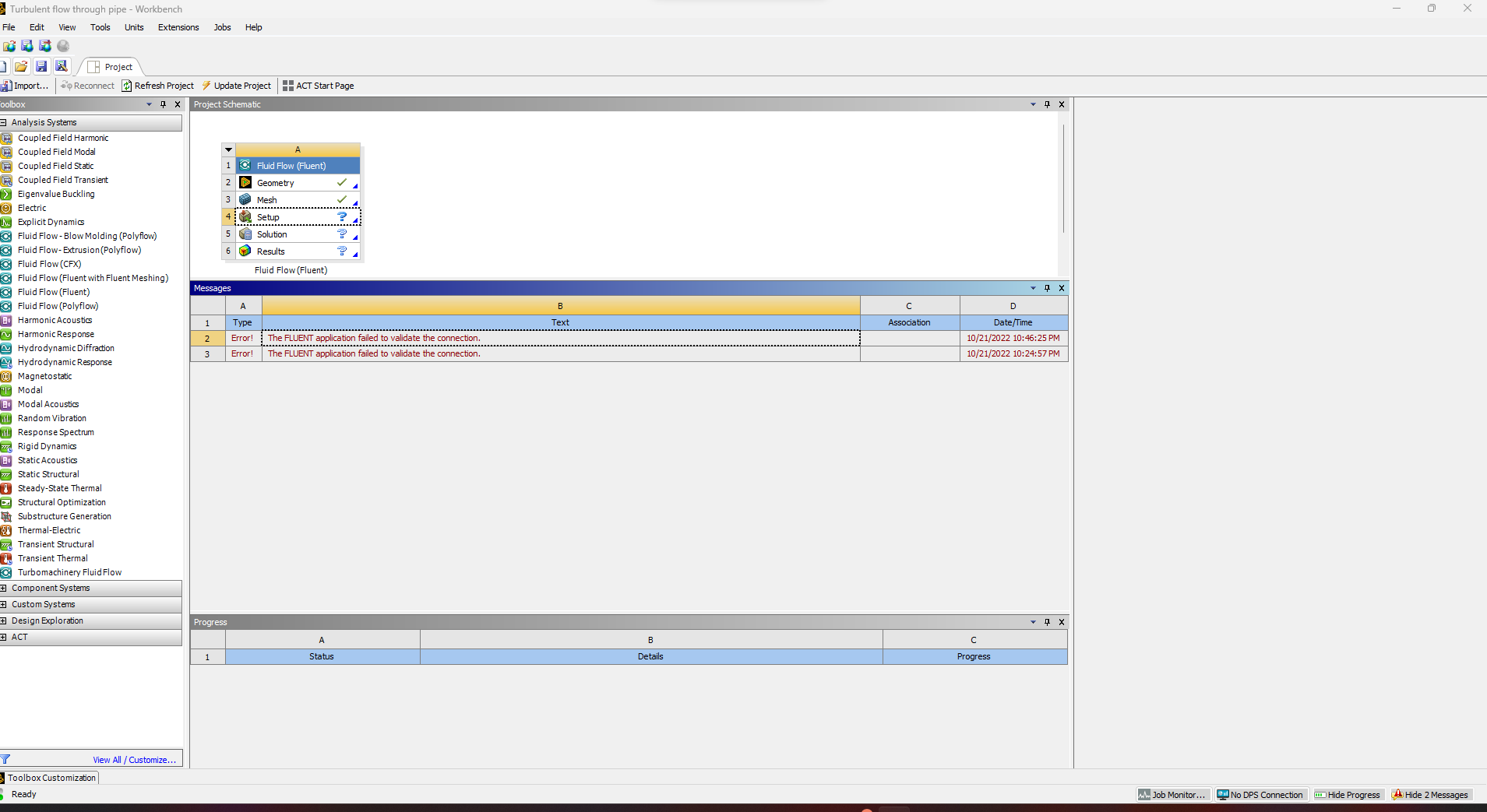TAGGED: ansys-fluent, ansys-student, ansys-workbench, error, fluent
-
-
July 28, 2021 at 12:07 pm
Millen_Samantaray
SubscriberJuly 28, 2021 at 12:12 pmJuly 28, 2021 at 12:16 pmGeorge Karnos
Ansys Employee@Millen_Samantaray Some other (non-ANSYS) software installation may put older version Intel Compiler dynamic link library (e.g. 2017) files under C:\Windows\system32, including:
libchkp.dll
libgfxoffload.dll
libicaf.dll
libifcoremd.dll
libifcoremdd.dll
libifcorert.dll
libifcorertd.dll
libifportmd.dll
libioffload_host.dll
libiomp5md.dll
libiompstubs5md.dll
libirngmd.dll
libmmd.dll
libmmdd.dll
libmpx.dll
liboffload.dll
Rename C:\Windows\system32\libmdd.dll (e.g. to libmdd.dll.old) may resolve the issue.
Also suggest rename (delete or move) other Intel Complier dynamic link library files in above list in C:\Windows\system32, and notify other (non-ANSYS) software vendor not to put such files in C:\Windows\system32, since different applications may need different versions Intel Complier dynamic link library.
Please also send the full output of running the "set" command from a command prompt.
-
September 16, 2022 at 9:27 am
r10543101
Subscriber-
April 22, 2023 at 8:05 am
Shreyansh Jangitwar
SubscriberDid you resolve your problem? If yes then how
-
-
April 22, 2023 at 8:04 am
July 28, 2021 at 1:12 pmMillen_Samantaray
SubscriberIt worked. Thanks a lot!!
-
April 22, 2023 at 7:58 am
Shreyansh Jangitwar
Subscriberhow did you solved it?
July 28, 2021 at 1:20 pmGeorge Karnos
Ansys EmployeeEXCELLENT!
You are very Welcome!
-
October 15, 2022 at 10:45 am
hbilal1076
SubscriberDear Professor,
Please help.
-
November 1, 2022 at 3:01 pm
February 14, 2022 at 12:44 ammashkastar
SubscriberRenaming all those files worked for me!!! I recommend everyone does that as I have seen other solutions which didn't really help but this was amazing! Thank you so much
April 7, 2022 at 8:37 pmdtmaidenmueller
SubscriberThat solution worked for us as well. Thank you.
October 15, 2022 at 10:33 amhbilal1076
SubscriberI am also getting the same error "The Fluent application failed to validate the connection" and find no way to resolve it.
according to your procedure, I did not find any above named file, by following this route> C:\Windows\system32\
Please help me to resolve this error.
TIA
October 21, 2022 at 9:09 pmAkshay Bhavsar
SubscriberI am a student using the student version of CFD Ansys Fluent for my Master thesis to see the behavior of turbulent flow through pipes with and without a turbulator. But After drawing geometry and meshing, it shows the following error when I try to do setup of the project: "The FLUENT application failed to validate the connection". I have tried all the solutions from the learning forum but none of those didn't work for me. I'm stuck in between my master thesis due to this error.Please help me to resolve the issue.I hope you will provide me with solutions as soon as possible.I'm attaching a screenshot of my screen for reference.Thank you so much in advance.November 10, 2022 at 7:57 pmknowles90
SubscriberI have been having this issue on my desktop for roughly a year now and can't get this fixed. My laptop never runs into this issue. On my desktop, I get to setup (after meshing), I get this error and the setup closes. I send the project to my laptop and runs fine. I have reinstalled multiple times, still same outcome.
January 24, 2023 at 1:30 pmtony stack
SubscriberCheck project path,the project path can only be in English,Cannot be another language,I have solved this problem.
February 5, 2023 at 3:02 amJoseph Licata
SubscriberI had this issue as well. It turned out to be due to the wrong number of solver GPGPUs set. On the Fluent luancher, go to the Parallel Settings tab, and ensure that the correct number of solver GPGPUs is chosen. After doing this, Fluent was able to launch for me without issue. This is on 2023 R1.
-
April 25, 2023 at 2:39 pm
Marc Adrian Reyes
SubscriberHi! How did you determine the right GPGPUs number?
-
April 25, 2023 at 3:59 pm
Joseph Licata
SubscriberAssuming you have 1 dedicated graphics card, set it to 1. Unless you have a server or workstation setup with multiple GPUs, it should probably be 1. If you have no dedicated graphics card, you are probably better off setting it to 0 and using only CPU processes.
-
March 7, 2023 at 12:29 pmSentt Rox
SubscriberCan someone please explain how to determine the right GPGPU number?
thanks
March 16, 2023 at 3:46 pmAlessandro Cicchini
SubscriberI have the same problem and I already try all the suggestion above but still doesn't work
March 18, 2023 at 5:05 pmrifai ab
SubscriberMarch 18, 2023 at 5:31 pmrifai ab
SubscriberI have the same problem but
April 27, 2023 at 6:04 amMarkku Nikku
SubscriberI believe this problem has little to none todo with GPU.
I had a working version of Ansys 2021 R2, that was until I installed new version of Solidworks. This effectively caused me to have this problem.
Ansys could remedy this problem by a) adding a repair feature, which could re-install the necessary extra files to system folders, or even better b) stop using system folders altogether and install and use files only from Ansys folders.
May 27, 2023 at 12:34 amArmando Rosales
SubscriberI had the same problem, solved it, in my case by changing the file path to one more direct to my computer's local C: drive and running the program as administrator.
i hope i helpedJuly 15, 2023 at 12:54 pmmina.ghattas
SubscriberIt works, Thanks
Viewing 18 reply threads- The topic ‘The Fluent application failed to validate the connection, what to do?’ is closed to new replies.
Innovation SpaceTrending discussionsTop Contributors-
5274
-
1859
-
1398
-
1257
-
1021
Top Rated Tags© 2026 Copyright ANSYS, Inc. All rights reserved.
Ansys does not support the usage of unauthorized Ansys software. Please visit www.ansys.com to obtain an official distribution.
-

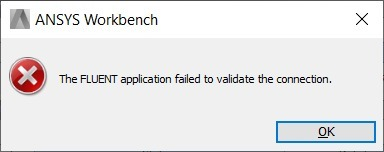
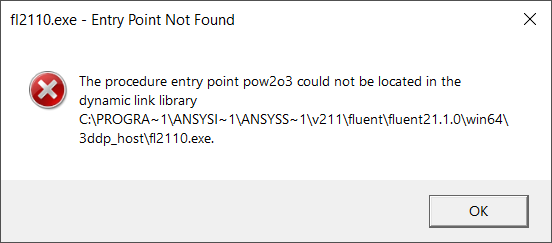
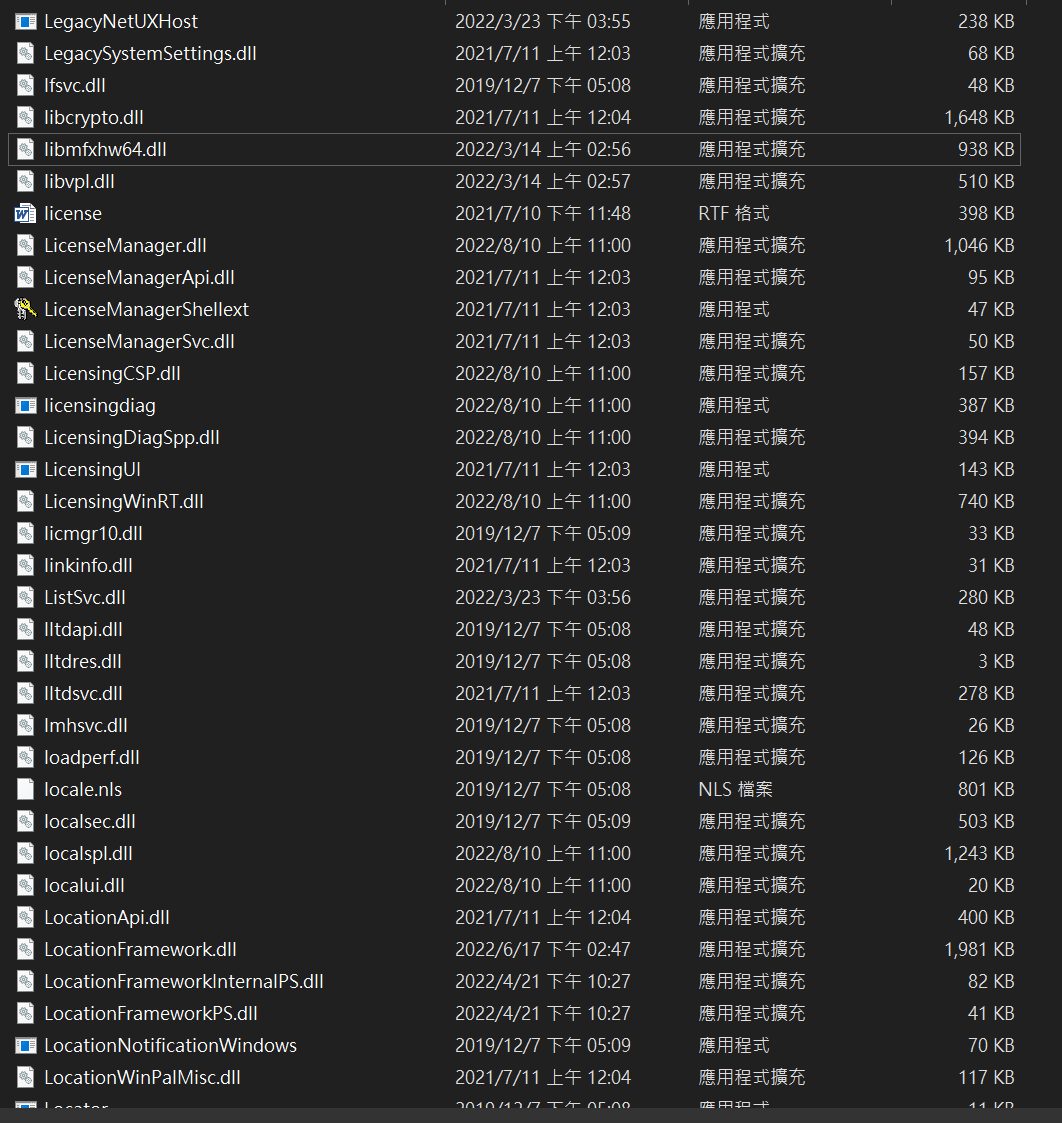
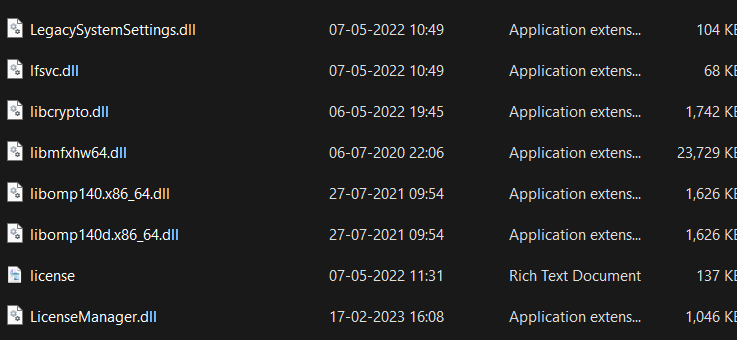
.jpg)