TAGGED: Ansys Discovery
-
-
October 26, 2021 at 5:14 pm
prathap
Subscriber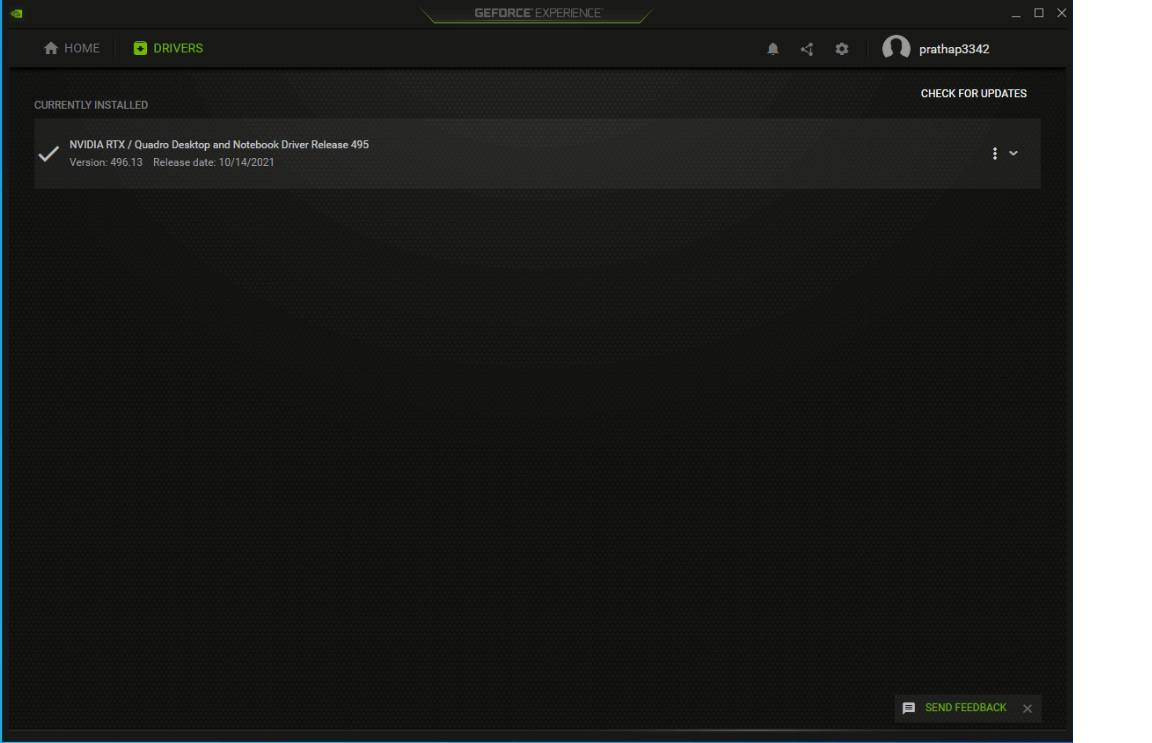
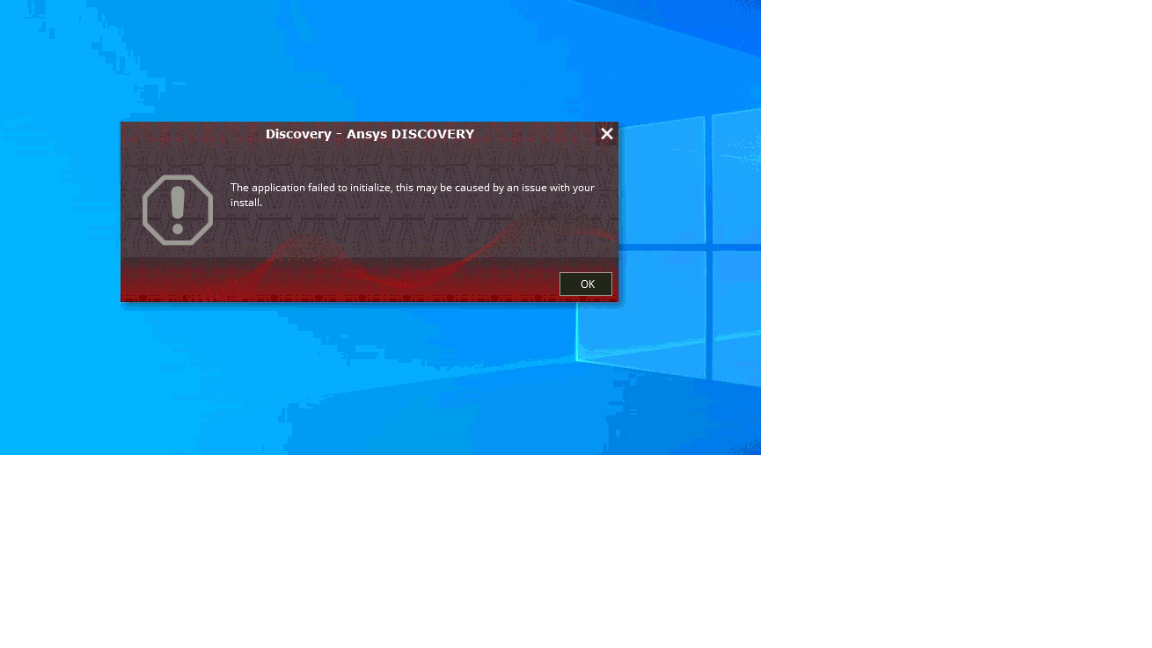 Hello Team,
We are finding an error while trying to open ANSYS Discovery 2021 R2.
We have upgraded the Graphics Driver as shown in the above image.
Later, we performed Re-installtion thrice which includes downloading the Setup file from Forum on the third attempt.
Can you please provide us your time availability for Teams meeting so that we can provide much more information on the issue.
Regards,
Prathap
Hello Team,
We are finding an error while trying to open ANSYS Discovery 2021 R2.
We have upgraded the Graphics Driver as shown in the above image.
Later, we performed Re-installtion thrice which includes downloading the Setup file from Forum on the third attempt.
Can you please provide us your time availability for Teams meeting so that we can provide much more information on the issue.
Regards,
Prathap
-
October 27, 2021 at 5:02 am
Charudatta Bandgar
SubscriberHello Prathap Hoodi Muniraj
Yes, we can have a teams meeting. I can understand you have tried most of the things already.
Just to rule these possibilities out, can you once make sure that the files are extracted from the zip folder correctly and the installation is done by running 'run as administrator' (and you have the admin rights? Also make sure you have enough space in the drive where you are installing.
If you still face the issue, we can have a meeting to discuss. Before that can you send install.log file and install.err (if it exists) located at ~
/Ansys Inc folder? I will share these with the installation team, before having a meeting with you so that it will be easier to resolve the issue. Can you also share the system specifications?
Regards.
-
October 27, 2021 at 7:32 am
prathap
SubscriberHello Charudatta Bandgar Installation was done by giving 'Run as Administrator' I have attached the image containing the system specifications. Also find the attachment file containing the log files. Regards, Prathap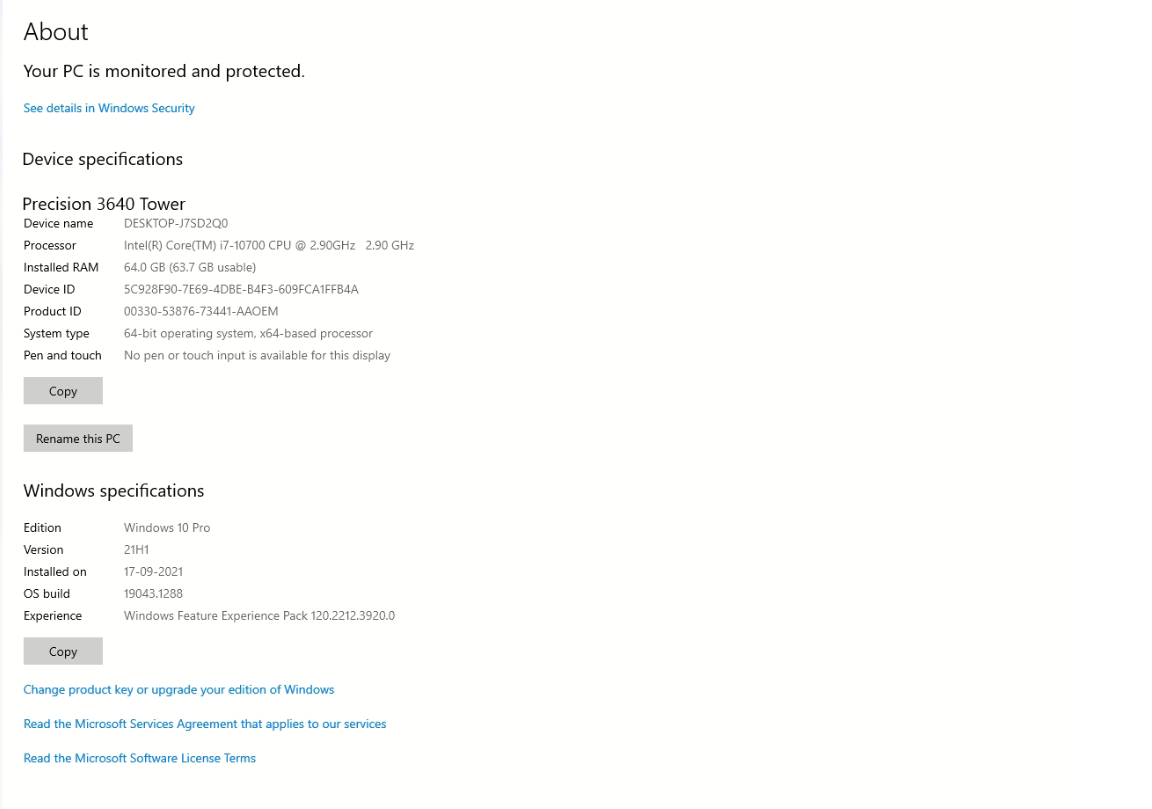 ? This post originally contained file attachments which have been removed in compliance with the updated Ansys Learning Forum Terms & Conditions
? This post originally contained file attachments which have been removed in compliance with the updated Ansys Learning Forum Terms & Conditions -
October 27, 2021 at 7:39 am
prathap
SubscriberHello Charudatta Bandgar Above log files are from the folderBelow log files are from the Installation directory. Regards, Prathap ? This post originally contained file attachments which have been removed in compliance with the updated Ansys Learning Forum Terms & Conditions -
October 27, 2021 at 8:58 am
Charudatta Bandgar
SubscriberLet me check Prathap Hoodi Muniraj I will get back to you.
-
November 3, 2021 at 9:34 am
prathap
SubscriberHello Charudatta Bandgar
May I know the status of this query?
Regards.
-
November 8, 2021 at 4:35 am
prathap
SubscriberHello Charudatta Bandgar
Gentle Reminder,
We are expecting a quick solution from your end. The Customer is facing an error while trying to open the Application.
Request you to check with the Development Team.
Regards,
Prathap
-
November 8, 2021 at 4:38 am
Charudatta Bandgar
SubscriberHello Prathap Hoodi Muniraj Apologies for delayed response, I am discussing it with the team, I will get back to you as soon as possible. It is not very clear from the log files and you have tried most of the things to resolve it yourself as well.
Regards.
-
November 8, 2021 at 4:39 am
Charudatta Bandgar
SubscriberHello Matt Madore
Can you give an insight as to what could the issue be?
Regards
-
November 18, 2021 at 5:00 am
prathap
SubscriberHello Charudatta Bandgar
Thank You for your Support.
The Customer has Re-Configured the OS and the Hard Disk as the machine was slow to respond.
Currently, License Manager is not installed as they are running a Subscription License and ANSYS Discovery is working fine.
-
- The topic ‘The application failed to initialize, this may be caused by an issue with your install’ is closed to new replies.


- Project lines/edges into a face with the direction normal to the face
- Script for subtracting models
- No preview in explorer with scdox file
- Multiple Instances of SpaceClaim taking multiple licenses
- Issues after installing new service pack 2024R1 (sp5)
- Spaceclaim file reference error
- Add-in Error Excel
- Problems with loading my Discovery Mesh into Fluent
- Missing SubDivWrapper.dll
- Fileformats

-
4077
-
1487
-
1318
-
1156
-
1021

© 2025 Copyright ANSYS, Inc. All rights reserved.







