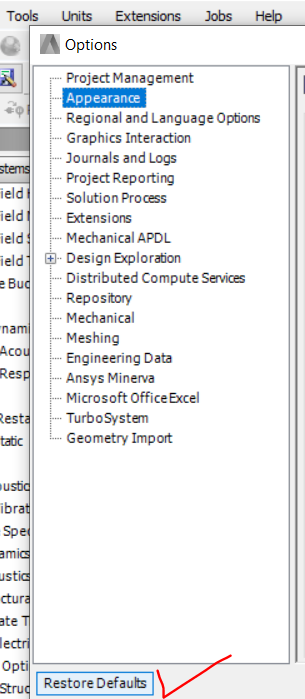-
-
August 23, 2021 at 5:21 pm
bryanrodriguez
SubscriberIn the 2021 R2 student version the text in workbench appears very small and difficult to read. How do I make the text larger? I have seen other discussions about this topic that include a link to the solution but those links are no longer valid.
August 26, 2021 at 8:35 amNovember 23, 2023 at 2:49 amKellie Toomer
SubscriberI'm having this same issue and this solution didn't help.
Viewing 2 reply threads- The topic ‘Text too small in workbench in student version’ is closed to new replies.
Innovation SpaceTrending discussionsTop Contributors-
5059
-
1770
-
1387
-
1248
-
1021
Top Rated Tags© 2026 Copyright ANSYS, Inc. All rights reserved.
Ansys does not support the usage of unauthorized Ansys software. Please visit www.ansys.com to obtain an official distribution.
-
Ansys Assistant will be unavailable on the Learning Forum starting January 30. An upgraded version is coming soon. We apologize for any inconvenience and appreciate your patience. Stay tuned for updates.