TAGGED: installation
-
-
February 16, 2022 at 1:00 pm
nina.flachs
SubscriberBeim Installieren der 30-tägigen Testversion von SpaceClaim hat die automatische Aktivierung der Lizenzen nicht funktioniert. Grund hierfür wird die firmeninterne Firewall sein.
Frau Susanne Gaskins sendete mir eine Anleitung zum manuellen Aktivieren der "Discovery Subscription". Leider konnte die Datei mit dem Namen "DiscoverySubscriptionUtility.txt" nicht gefunden werden.
Anschließend versuchte ich folgende Anweisung zu befolgen: It is possible to activate manually via the command line using the attached activation IDs:
1. On the machine on which you want to activate a subscription, open a command window in the following Ansys installation folder: 2021 R1 or later: ANSYS IncvXXXlicensingclientwinx64
2. Run the following command, replacing
with the desired activation ID from this text file: ansysls_client.exe -ActivateLicenseEntitlement Die Datei asysls_client.exe habe ich gefunden und ausgeführt. Es öffnete sich für 2 Sekunden ein schwarzes Fenster. mehr passierte nicht.
Noch immer kann das Programm nur im schreibgeschützten Modus geöffnet werden.
-
February 16, 2022 at 1:09 pm
Devendra Badgujar
Forum ModeratorHi Nina Flachs
Please go through this Troubleshooting document.
If you still face issues send us the files as mentioned in point #6.
Regards.
-
February 17, 2022 at 1:31 pm
nina.flachs
Subscriber🛈 This post originally contained file attachments which have been removed in compliance with the updated Ansys Learning Forum Terms & Conditions
Hello Mr. Badgujar,
I followed the instructions in your troubleshooting document, which unfortunately did not help to solve the problem.Enclosed I am sending you the requested information from #6.
It is important to mention that my PC is in a company domain and therefore has its own proxy server. This would therefore need to be taken into account. My PC is already fully enabled in the proxy. For more information, please see the attached screenshot with the error message.
I would be very pleased to hear from you.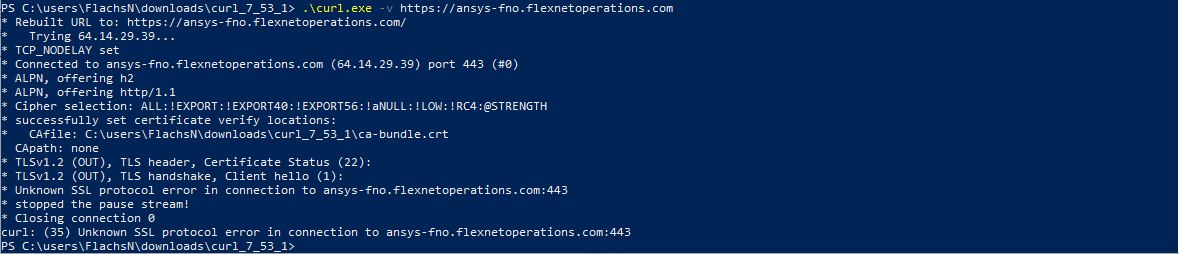




-
February 17, 2022 at 2:22 pm
Devendra Badgujar
Forum ModeratorHi Nina Flax
Just to rule out this possibilities, did you make all the firewall and proxy server changes as mentioned in section 5 of below mentioned trouble shooting document.
Discovery License Activation Troubleshooting - Knowledge Base - Ansys Discovery Forum
Also, please make sure you have installed the software while your antivirus and Windows Defender security settings were disabled.
Please let me know if you have already gone through the above mentioned steps and still getting the error.
Regards.
-
February 17, 2022 at 3:35 pm
nina.flachs
SubscriberHello,
I am sure that all firewall and proxy server blocks were removed during the installation. So that can't be the problem.
IT and I have completely uninstalled the programme again. After that, the proxy was entered correctly in the internet options and the virus scanner was deactivated and then we reinstalled the programme.
All the error messages are still the same. -
February 18, 2022 at 7:21 am
Devendra Badgujar
Forum ModeratorHello Nina Flachs
I will check and get back to you on this.
-
February 18, 2022 at 12:31 pm
Devendra Badgujar
Forum ModeratorHello Nina Flachs
Please can you share a screenshot of the proxy settings that you have set.
Also, please confirm if you are using an authenticated proxy, requiring a username/password, or are you using a PAC file for your proxy?
-
February 21, 2022 at 7:42 am
nina.flachs
Subscriber-
February 21, 2022 at 7:57 am
Devendra Badgujar
Forum ModeratorNina Flachs
Thanks for this information. I am checking with installation team on this and will update you.
Regards.
-
-
February 21, 2022 at 12:52 pm
Devendra Badgujar
Forum ModeratorHello Nina Flachs
I got information from the installation team that we do not currently support the use of PAC files for proxies.
Please let me know if you have any further questions on this.
Regards.
-
February 22, 2022 at 10:04 am
nina.flachs
SubscriberHello Devendra Badgujar
thanks for your answer. We are going to ckeck our firewall on friday. So we're going to make a live log check up to see what's happening, when we're opening the "ansysli_client.exe". Afterwards we will give you feedback.
Regards.
-
March 1, 2022 at 3:00 pm
nina.flachs
SubscriberHello Devendra Badgujar
making a live log check up didn't help us at all.
Today we tried another possibility. We installed the software from the very beginning, while the computer is not in the net of the company but in the DSL net. So we pretended the computer to work from anywhere without firewalls or other security systems. Now and finally, the program gave us the message that our licence is running out in 12 days. So now it seems to work.
Maybe this information can help other users with smiliar problems.
Thank you for your time and support!
Regards from Germany
-
- The topic ‘Testversion: Zuordnung/Aktivieren der Lizenzen nicht erfolgt’ is closed to new replies.


- Project lines/edges into a face with the direction normal to the face
- No preview in explorer with scdox file
- Add-in Error Excel
- Fileformats
- Spaceclaim problem
- Using SpaceClaim scripts vs recorded blocks for parametric optimization workflow
- Different Body Naming and Extra Surfaces after Importing Solid Edge Part
- racing royals
- New Computer
- Inconsistent Script

-
4613
-
1515
-
1386
-
1209
-
1021

© 2025 Copyright ANSYS, Inc. All rights reserved.









