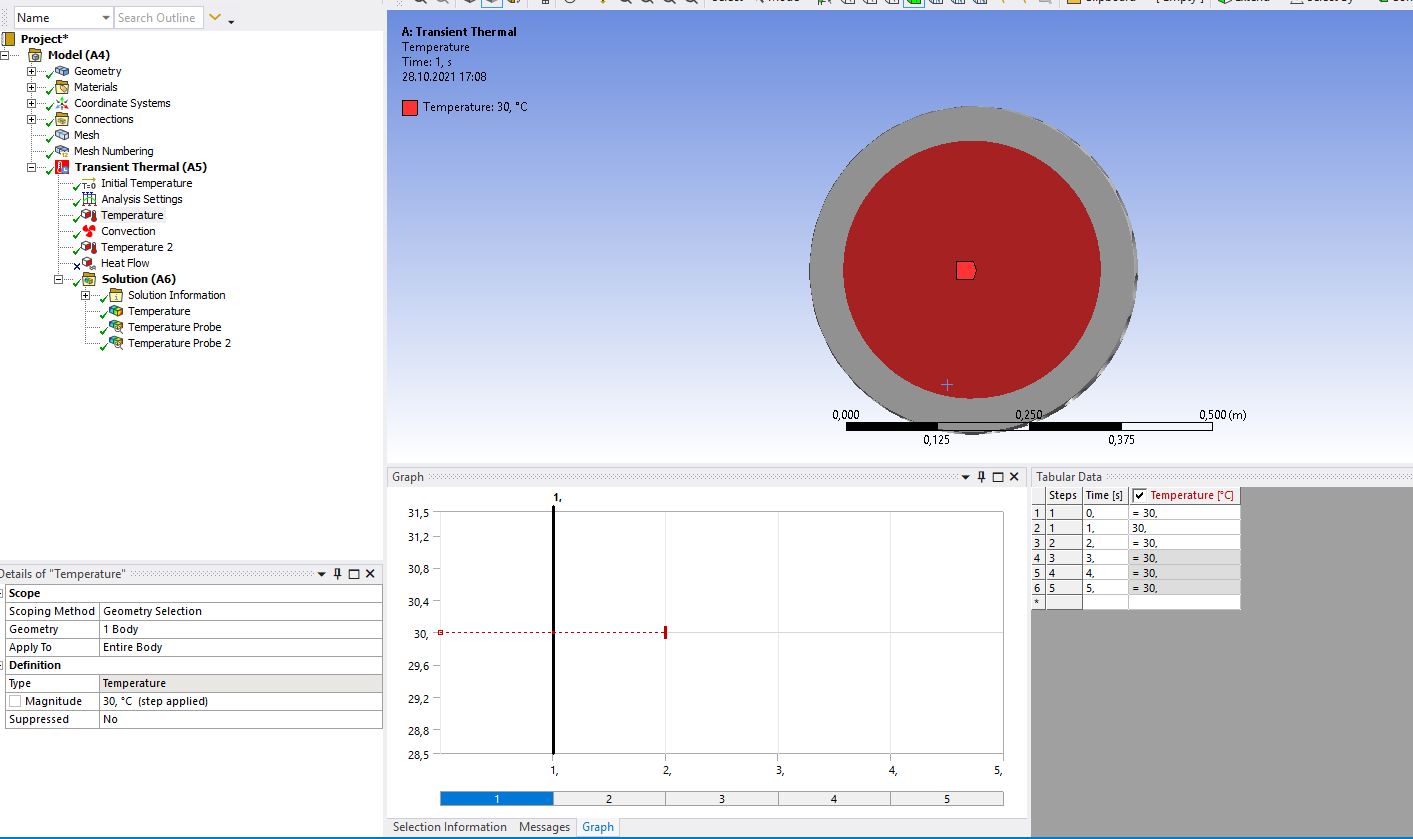-
-
October 28, 2021 at 3:28 pm
dandelion
SubscriberHey there,
I'm totally new here, couldn't find the correct category for my problem, sorry about that!
I'm using transient thermal. I've got one hemisphere inside another hemisphere. The outer hemisphere is made out of plastics, the inner hemisphere is water (so it's basically a tank/bowl filled with water).
I set the water temperature to 30°C and the plastic temperature to 20°C, then I would like to see how the water cools down.
October 29, 2021 at 2:56 pmSurya Prakash
Ansys Employee
This seems to be a case of thermal overshoot, and this could be resolved by refining the mesh or increasing the timestep. Here is another question with a similar issue for your reference - abnormal temperature behaviour ÔÇö Ansys Learning Forum
Regards,
Surya
November 11, 2021 at 12:56 pmdandelion
SubscriberHi @sprakash thank you so much for your answer! It's very helpful to know what I should be looking for. I am now trying "to refine the mesh and/or increase the initial time step" as suggested in the other issue. Unfortunately, I have no access to the reference mentioned in the other answer as I am only using the student software. Is there anything else I am missing which I could try?
And - this might be a different question - this problem occurs at the step where I deactivate the temperature I have set to one body. All I actually need is for one body to have environment temperature at the beginning and for the other body to have a higher temperature, but just at the beginning, then I want this body to cool down until in the end everything should have ambient temperature. Is there any other way to start with these two initial temperatures than how I did it? So maybe there won't be a thermal overshoot if I was doing it a better way.
November 11, 2021 at 2:19 pmSurya Prakash
Ansys Employee
Would you mind trying having the temperature boundary condition only for the body which has the higher temperature (30C)? You might also want to change the initial temperature of the geometry which has a higher temperature to 30C. This can be done by selecting geometry, going to properties>reference temperature>By body, and entering the higher temperature value.
Please make sure you are putting the convective boundary condition from the environment as well. This two boundary conditions should be enough to replicate the case that you are looking for.
Thanks
Surya.
November 14, 2021 at 6:54 pmpeteroznewman
SubscriberHey I don't know what you are doing in Step 2, I thought you would only need Step 1 to set the body temperatures and leave Time Integration Off in Step 1.
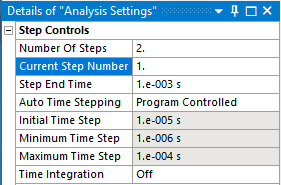 Then in Step 2, turn on Time Integration.
Then in Step 2, turn on Time Integration.
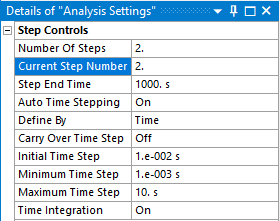 As you have already done, you Deactivate the two Temperature Loads (one shown below) in Step 2.
As you have already done, you Deactivate the two Temperature Loads (one shown below) in Step 2.
 I created a simple two block model to test out these settings.
I created a simple two block model to test out these settings.
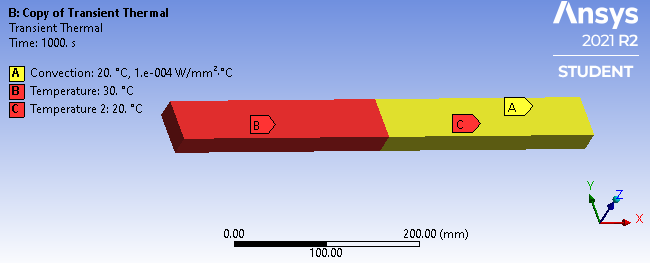 The 30 degree body got a small overshoot at the beginning of Step 2, 30.278 degrees, but less than 1% Green line is the maximum temperature in the body, red line is the minimum temperature in the body.
The 30 degree body got a small overshoot at the beginning of Step 2, 30.278 degrees, but less than 1% Green line is the maximum temperature in the body, red line is the minimum temperature in the body.
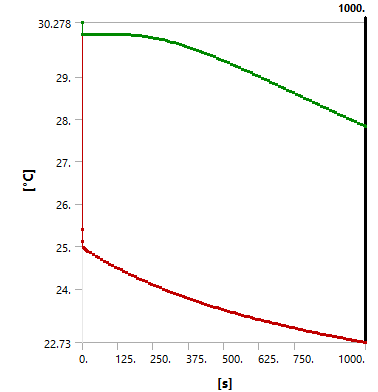 The 20 degree body also had a small undershoot at the beginning of the simulation as it dipped to 19.722 degrees.
The 20 degree body also had a small undershoot at the beginning of the simulation as it dipped to 19.722 degrees.
 November 15, 2021 at 2:46 pm
November 15, 2021 at 2:46 pmdandelion
SubscriberThank you so much! That was very helpful. You're right, I only need step 1 for the initial conditions.
That was such a helpful example, I'm having a hard time finding any examples similar to mine or any tutorials for beginners in general to understand such basic concepts.
Viewing 5 reply threads- The topic ‘Temperature spike (temperature higher than set values)’ is closed to new replies.
Innovation SpaceTrending discussionsTop Contributors-
4678
-
1565
-
1386
-
1242
-
1021
Top Rated Tags© 2025 Copyright ANSYS, Inc. All rights reserved.
Ansys does not support the usage of unauthorized Ansys software. Please visit www.ansys.com to obtain an official distribution.
-
The Ansys Learning Forum is a public forum. You are prohibited from providing (i) information that is confidential to You, your employer, or any third party, (ii) Personal Data or individually identifiable health information, (iii) any information that is U.S. Government Classified, Controlled Unclassified Information, International Traffic in Arms Regulators (ITAR) or Export Administration Regulators (EAR) controlled or otherwise have been determined by the United States Government or by a foreign government to require protection against unauthorized disclosure for reasons of national security, or (iv) topics or information restricted by the People's Republic of China data protection and privacy laws.