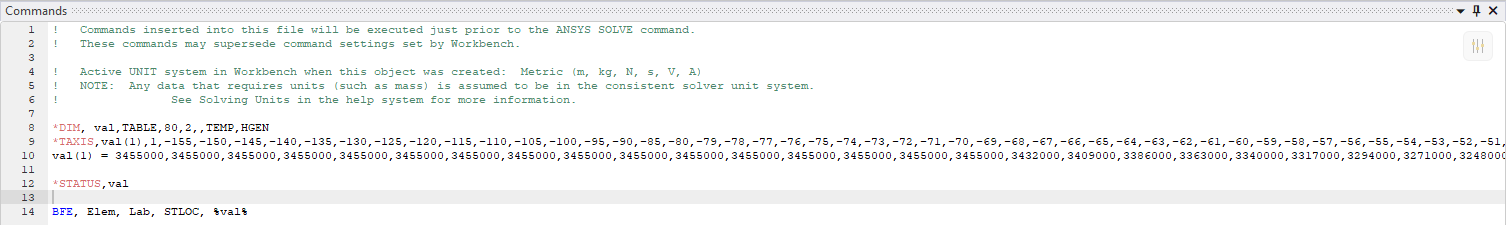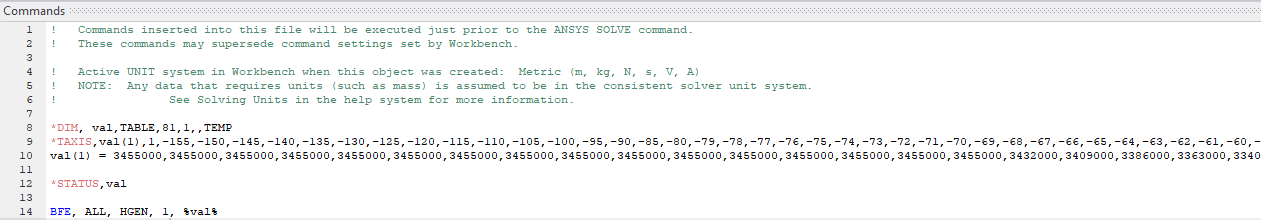TAGGED: 3D-Transient-Thermal, apdl-command
-
-
February 12, 2022 at 12:11 am
rbaheti
SubscriberHi,
Not if this is the right place to post my question.
I'm trying to solve a transient thermal simulation where the volumetric heat generation in every mesh volume/node is temperature dependent.
Assume if there's a non-uniform body in which heat is being generated such that as the temperature at any node increases the amount of heat generation at that node decreases (Assume for the sake of this question that heat generation happens at the node). The amount of heat generation follows a linear curve as shown below
February 15, 2022 at 1:16 pmAshish Khemka
Forum Moderator
You can apply heat generation as a tabular load. Please refer the details below from following link:
BFE (ansys.com)
================
Specifying a Table
You can specify a table name (VAL1) when using temperature (TEMP), diffusing substance generation rate (DGEN), heat generation rate (HGEN), and current density (JS) body load labels.
For the body-force-density label (FORC), you can specify a table for any of the VAL1 through VAL3 arguments. Both 1-D and 2-D tables are valid; however, only 1-D tables are valid in mode-superposition harmonic and mode-superposition transient analyses.
Enclose the table name (tabname) in percent signs (%), for example:
BFE,Elem, Lab,STLOC,%tabname%
Use the *DIM command to define a table.
===========
Regards Ashish Khemka
February 15, 2022 at 10:25 pmrbaheti
SubscriberThanks for explanation.
Since asking the question I've been implementing External Data tab.
As mentioned previously, I'm using temperature dependent heat generation. Once I created the 'External Data' module and uploaded an external .csv file (which has 2 columns - Temperature and Heat Generation), I linked the 'External Data' module to the Setup tab of the Transient Thermal Module. After updating the External Data module I opened Setup tab in the module. I then inserted Heat Generation in the Imported Load section (as shown below)
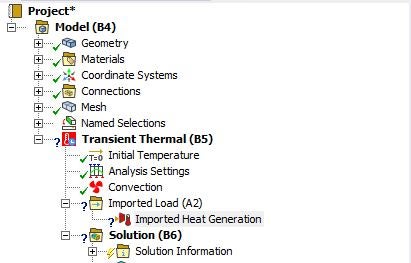
I selected the 2 bodies in my simulation but am not able to 'import load'.
With respect to using APDL Commands: I'm not sure how to implement the code. I understand I need to create the table but do I create the table in the script or upload an external .csv file. So far I'm using the method as shown in the image below.
 I'm still confused about the command on line 12. Plus, how are the units for TEMP and HGEN defined? For me they are [C] and [W/m3].
I'm still confused about the command on line 12. Plus, how are the units for TEMP and HGEN defined? For me they are [C] and [W/m3].
What exactly am I doing wrong and how to rectify it (for both methods if possible)?
Thank you so much!
February 15, 2022 at 10:27 pmrbaheti
Subscriber
February 16, 2022 at 12:46 amFebruary 18, 2022 at 2:19 amViewing 5 reply threads- The topic ‘Temperature dependent heat generation (APDL Commands)’ is closed to new replies.
Innovation SpaceTrending discussionsTop Contributors-
5009
-
1681
-
1387
-
1248
-
1021
Top Rated Tags© 2026 Copyright ANSYS, Inc. All rights reserved.
Ansys does not support the usage of unauthorized Ansys software. Please visit www.ansys.com to obtain an official distribution.
-
The Ansys Learning Forum is a public forum. You are prohibited from providing (i) information that is confidential to You, your employer, or any third party, (ii) Personal Data or individually identifiable health information, (iii) any information that is U.S. Government Classified, Controlled Unclassified Information, International Traffic in Arms Regulators (ITAR) or Export Administration Regulators (EAR) controlled or otherwise have been determined by the United States Government or by a foreign government to require protection against unauthorized disclosure for reasons of national security, or (iv) topics or information restricted by the People's Republic of China data protection and privacy laws.