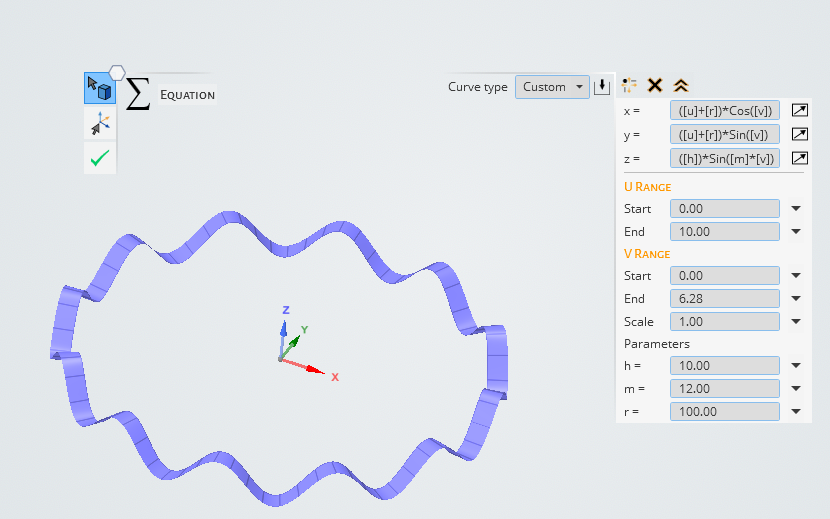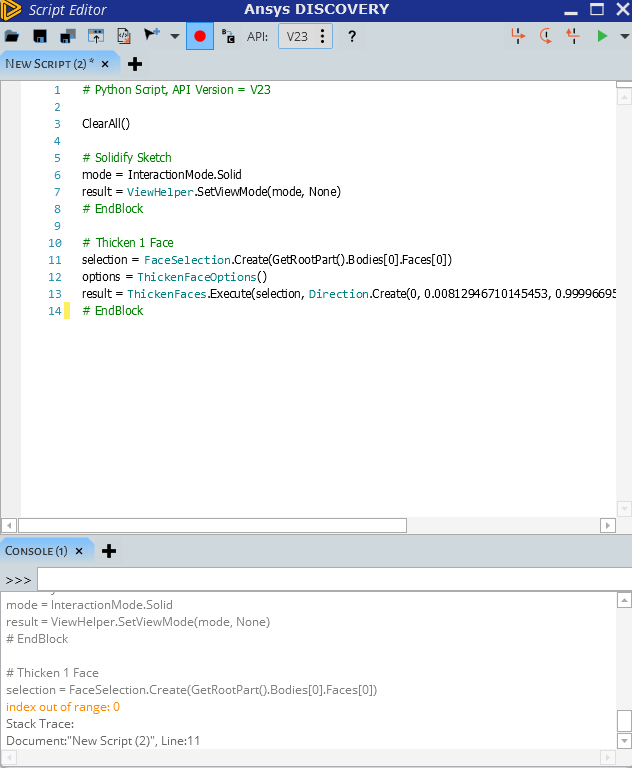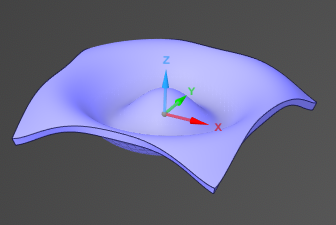Surface Equation Generation not Showing Up in Ansys Discovery Script Editor
-
-
September 26, 2024 at 12:54 pm
-
September 26, 2024 at 3:11 pm
Atharv Joshi
Forum ModeratorHello,Can you try this without ClearAll() command?I think its deleting the custom surface that's created and thus failing to find any face for selection.RegardsAtharv -
September 27, 2024 at 1:54 pm
Atharv Joshi
Forum Moderator-
September 30, 2024 at 9:57 am
nv221
SubscriberThank you for responding, but it's still not working. I think the surface that is being created is not shown in the script editor and so when there are any operations that select that body, it doesn't work. I was wondering if there were any settings that I need to edit or if there was another way to get that surface to show up in the script editor. I want to later embed this script and parameterise this for automation.
-
October 9, 2024 at 1:25 pm
Atharv Joshi
Forum ModeratorHave you treid after removing the ClearAll() command? Do you surface created in Model Tree?Refer to my first image where you can see Radial Wave surface in the model tree.Please check the above images. First create a surface, you should see surface created in Model Tree.Then run the scriipt as shown in the editor.RegardsAtharv
-
-
-
Viewing 2 reply threads
- You must be logged in to reply to this topic.
Innovation Space


Trending discussions


Top Contributors


-
4798
-
1571
-
1386
-
1242
-
1021
Top Rated Tags


© 2026 Copyright ANSYS, Inc. All rights reserved.
Ansys does not support the usage of unauthorized Ansys software. Please visit www.ansys.com to obtain an official distribution.