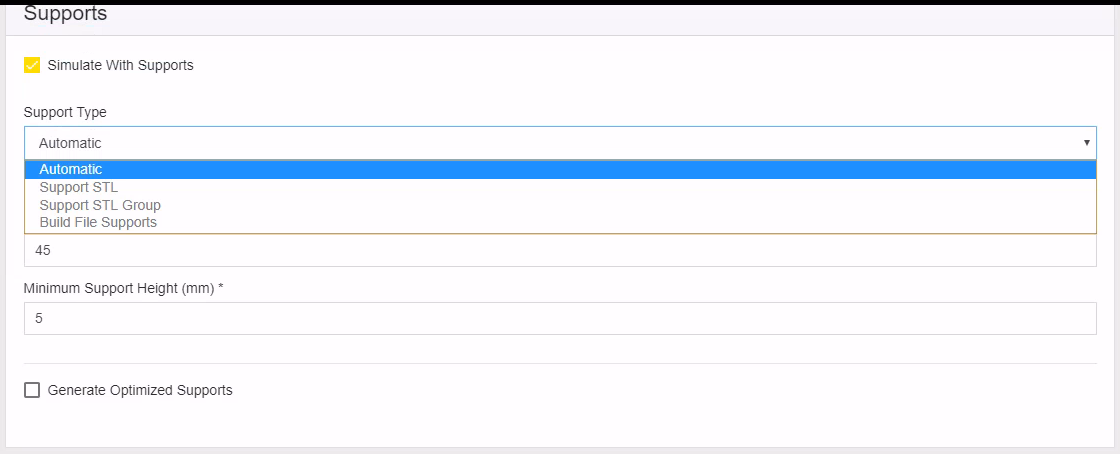-
-
August 1, 2024 at 2:36 pm
Jack Devine
SubscriberHello, I am running into issues when attempting to import supports as a STL file. The options "Support STL" and "Support STL Group" are greyed out (as seen in the screenshot below), and I cannot select them. I looked through the user's guide and relevant episodes in the Additive Print course, but did not see anything that would indicate why these options are unavailable. Is there a seperate setting that I am missing? Thank you.
-
August 9, 2024 at 8:03 pm
John Doyle
Ansys EmployeeNot sure, but do you have an active part already in the session? If yes, how well does it mesh and run without supports? In other words, is it a clean geometry?
Refer also to Additive Print and User's Guide - Section 1.3 - Importing Supports for additional hints as to why these options might be grayed out.
-
- You must be logged in to reply to this topic.



-
4763
-
1565
-
1386
-
1242
-
1021

© 2026 Copyright ANSYS, Inc. All rights reserved.