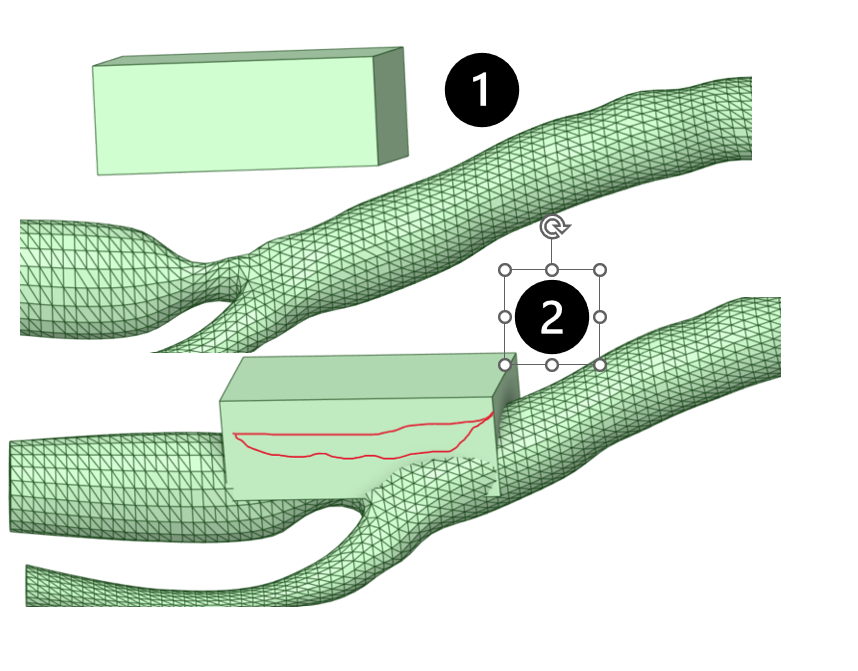TAGGED: 3d-geomertry, spaceclaim
-
-
October 23, 2024 at 12:03 pm
JHL
SubscriberHi all,
I have this geometry, where I placed a box over a specific area of interest (see part 1 of the image). I want to get the 3D shape out of it, that is the difference between the box and the other geometry (see part 2). Does anyone have any idea how to do so? the combine tool only allow me to join them or the outline of the shape but not the filled one.
Thanks!
-
October 24, 2024 at 7:28 am
Keyur Kanade
Ansys EmployeeIn Combine tool. Please change tool and target bodies while using combine tool.
You can also check Split Body.
Please go through help manual for more details
Regards,
Keyur
How to access Ansys Online Help Document
Guidelines on the Student Community
Fluids Engineering Courses | Ansys Innovation Courses
-
October 27, 2024 at 1:33 am
Dato
SubscriberHello, I'm facing a similar problem. I am trying to having a solid body from .stl file to mesh. Are your irregualr solid geometry from .stl file? Do you directly convert the facet body to solid body in SpaceClaim? I found that convert to solid body is time-consuming. Thanks!
-
- You must be logged in to reply to this topic.



-
5094
-
1830
-
1387
-
1248
-
1021

© 2026 Copyright ANSYS, Inc. All rights reserved.