-
-
June 24, 2023 at 3:40 pm
Aadith Yadav Govindarajan
SubscriberHello,
I am a student and am trying to install Ansys 2023 R1 Student version. However, I have some licence issues.
Ansys Workbench opens and works fine, but both Design Modeler and SpaceClaim don't work and gives the following error:
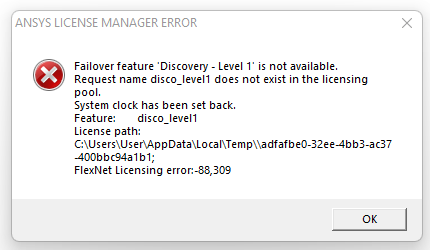
Furthermore, Mechanical only opens in read-only mode.
I have already tried uninstalling and reinstalling multiple times. I have tried restarting and also removing temp and cache files. I also tried to install Ansys Licence Manager. Finally, I installed a previous version (2022 R2). None of them solved the issue. The error persisted.
Please help me resolve this issue. Thank you in advance.
Regards,
Aadith
-
June 27, 2023 at 2:37 pm
VJ
Ansys EmployeePlease refer to the solution in this link - https://support.ansys.com/KnowledgeResources/Solutions?solutionIdentifier=sol2046797&productName=ANSYS+Workbench&productFamily=Electronics
-
- The topic ‘Student Licence Issue’ is closed to new replies.



-
4628
-
1535
-
1386
-
1215
-
1021

© 2025 Copyright ANSYS, Inc. All rights reserved.







