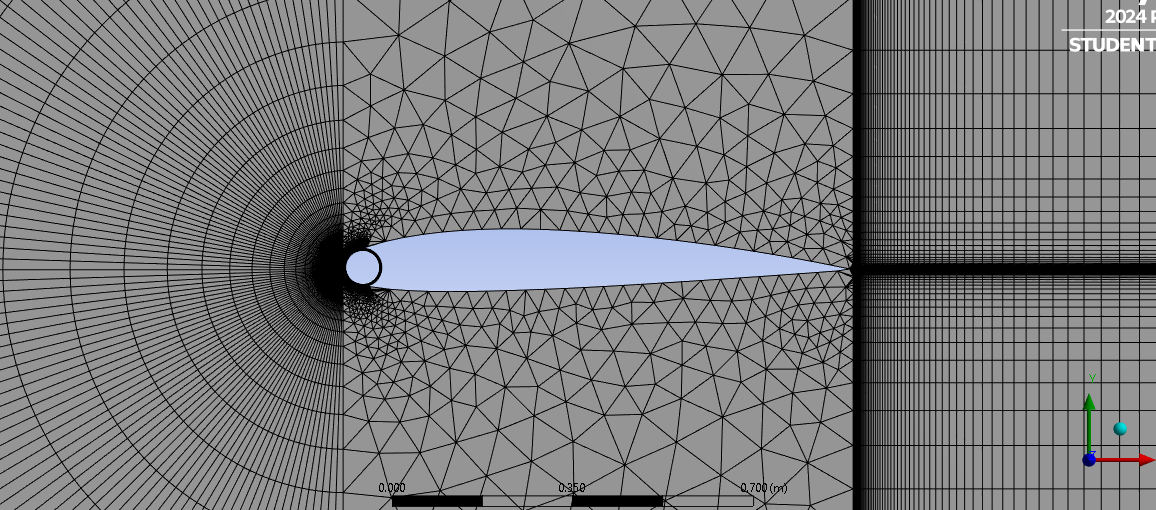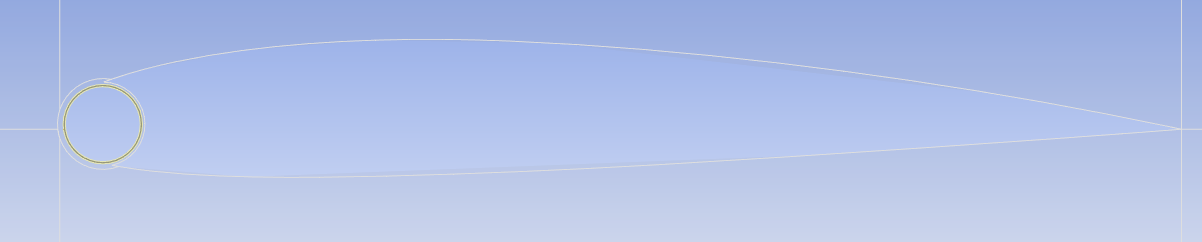-
-
March 8, 2024 at 7:57 pm
-
March 11, 2024 at 2:53 pm
Essence
Ansys EmployeeHello,
Are you using Ansys/Workbench meshing? If yes, then while selecting the edges, select all the edges around the airfoil which are perpendicular to it by completing a full sweep around the airfoil.
-
March 11, 2024 at 4:00 pm
Tom Davies
SubscriberYes i am using workbench meshing. I have an edge sizing on the main surfaces of the Aerofoil and the circle around it. With another edge sizing on the front face of the Aerofoil (sharp corners) and the yellow circle which is going to be a moving mesh
-
-
March 11, 2024 at 4:13 pm
Essence
Ansys EmployeeYou also need to select the upper and lower curves (edges) of the aerofoil to apply the edge sizing to them.
-
March 11, 2024 at 4:23 pm
Tom Davies
SubscriberYes, sorry, I meant main edges not main surfaces. There is edge sizing in the upper and lower edges.
-
-
Viewing 2 reply threads
- The topic ‘Struggling to achieve mapped meshing’ is closed to new replies.
Innovation Space


Trending discussions


Top Contributors


-
4613
-
1520
-
1386
-
1209
-
1021
Top Rated Tags


© 2025 Copyright ANSYS, Inc. All rights reserved.
Ansys does not support the usage of unauthorized Ansys software. Please visit www.ansys.com to obtain an official distribution.