-
-
September 22, 2023 at 12:15 pm
Ruben Waeytens
SubscriberI am trying to simulate a pair of corotating screws, but I am experiencing some issues with the meshing. Because I am using the sliding mesh approach, I have defined 3 cell zones:
-2 cylinders from which the screws have been subtracted and which will be rotating (red and purlple-ish)
-1 static zone, which is the container of the screws (light-blue)
I have defined boundary layers along the walls of the screws and the walls of the container. On top of that, I have defined a boundary layer on the sliding mesh interface. When I generate the poly-hexcore mesh, the boundary layer on the sliding mesh is weirdly stitched together with the boundary layer on the wall of the container (see picture below). Is there a way to enforce a better alignment of the 2 boundary layers? The most obvious solution, in my opinion, would be to not create any polyhedrals, but have prisms throughout this region. Is there a way to tell the mesher to do so? Thank you in advance for your reply!
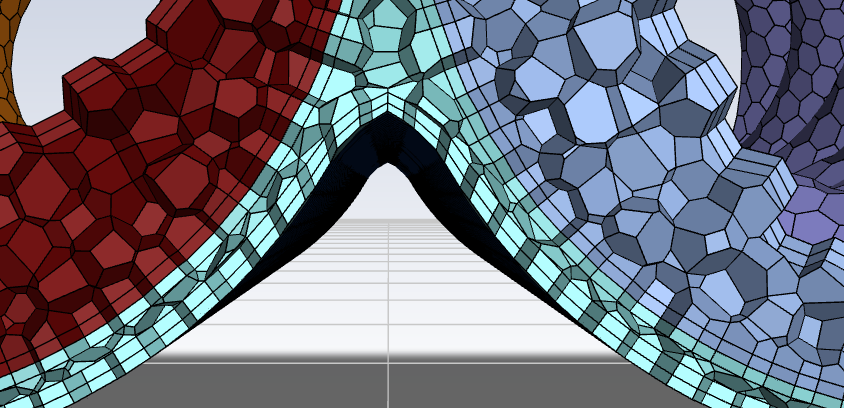
-
September 25, 2023 at 2:55 pm
Rob
Forum ModeratorThere are always a few non-prism elements between inflation layers. These are to manage any mismatch in the surface mesh, and can't be avoided. Why do you need inflation on either side of the interface?
-
September 25, 2023 at 3:02 pm
Ruben Waeytens
SubscriberI have added these to make sure that the fields are well resolved along the sliding mesh interface, or do you think that this is unnecessary? Do you suggest a different meshing method?
-
September 25, 2023 at 3:38 pm
Rob
Forum ModeratorAs long as the cell size is similar on both sides of the interface you shouldn't need inflation. I'd generally use poly and that should also improve the mesh between the interface & casing wall.
-
September 26, 2023 at 7:41 am
Ruben Waeytens
SubscriberThank you for your reply, I will give it a try!
-
- The topic ‘Stichting boundary layers together’ is closed to new replies.



-
4989
-
1675
-
1386
-
1243
-
1021

© 2026 Copyright ANSYS, Inc. All rights reserved.







