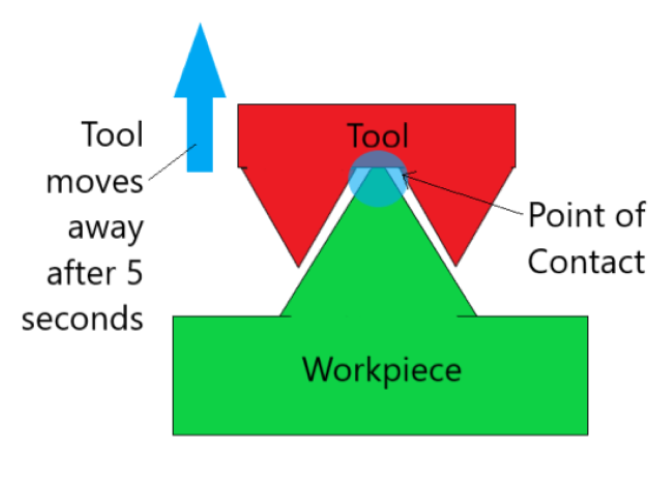TAGGED: ls-dyna, steady-state-thermal
-
-
July 21, 2021 at 11:34 am
shravanumesh
SubscriberHi all!
I am covering a steady-state thermal analysis simulation of a gear tool. The first image is the figure of the model. The tool is in contact with the workpiece from the beginning for 5 seconds and then is moved away.
The second image is the result of my simulation. After adjusting the contact distance, this is the closest I could get to my intended temperature curve. I have marked two regions: Area 1 (red box) and Area 2 (green).
- There is a fluctuation in tool temperature in Area 1 even though there is no movement.
- The temperature is slightly decreasing in Area 2 whereas it should be increasing.
What checks can I do in LS-Dyna to ensure I get the correct trend?
Thank you!
July 28, 2021 at 4:09 amtslavik
Ansys EmployeeHello What is the setting of SOLN in *CONTROL_SOLUTION?
ref: 2021072310000047
July 28, 2021 at 4:57 amshravanumesh
SubscriberSOLN 1. Thermal analysis only.
I have solved the issue. The problem was with incorrect contact (for area 2 - green region in the image)
For anyone referring this thread for solution:
Since it is thermal analysis only, I used birth time and death time given in the contact option to avoid moving my model. Yet the oscillations (Area 1 - red region in the image) existed. Using PTYPE = 0 and SOLVER = 3 in THERMAL_SOLVER and Fully implicit (TIP = 1) option in THERMAL_TIMESTEP help smoothen the curve
Viewing 2 reply threads- The topic ‘Steady State Thermal Analysis’ is closed to new replies.
Innovation SpaceTrending discussionsTop Contributors-
4838
-
1587
-
1386
-
1242
-
1021
Top Rated Tags© 2026 Copyright ANSYS, Inc. All rights reserved.
Ansys does not support the usage of unauthorized Ansys software. Please visit www.ansys.com to obtain an official distribution.
-
The Ansys Learning Forum is a public forum. You are prohibited from providing (i) information that is confidential to You, your employer, or any third party, (ii) Personal Data or individually identifiable health information, (iii) any information that is U.S. Government Classified, Controlled Unclassified Information, International Traffic in Arms Regulators (ITAR) or Export Administration Regulators (EAR) controlled or otherwise have been determined by the United States Government or by a foreign government to require protection against unauthorized disclosure for reasons of national security, or (iv) topics or information restricted by the People's Republic of China data protection and privacy laws.