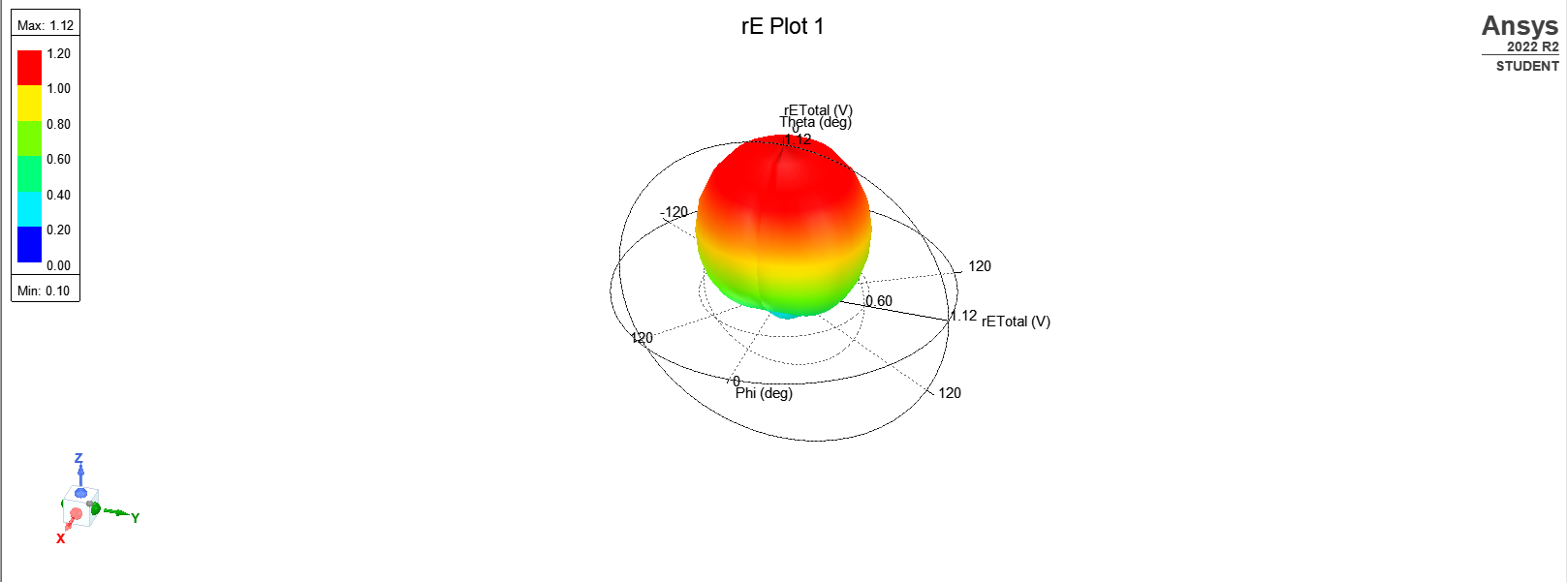TAGGED: antenna-parameters, rectangular, voltage
-
-
June 16, 2023 at 12:16 pm
Luis Gustavo Pinho Woll
Subscriber -
June 19, 2023 at 2:40 pm
Aymen Mzoughi
Ansys EmployeeThe default voltage level for port excitations in driven terminal is 1V. You can check and modify this value in the menu HFSS -> Fields -> Edit Sources
-
June 19, 2023 at 2:45 pm
Faezeh Ladani
Ansys EmployeeHi Luis,
By default, HFSS sets the firs port(here I assume the only port) with 1 (W or V) amplitude and 0 phase. If it is Driven Modal, the power is defined for the port and the levels are in Watts. If it is Driven Terminal, the voltage at the port is defined and you see it is given in Volts. For Driven Terminal, you can choose whether incident voltage or total voltage you want to be set. (And if matching is good, they will be very close).
User can change the excitations levels. It is post processing, meaning that you don't need to run the simulation again. HFSS just updates the field reports accordingly. To do so, you can righ click on the Excitation (in the Project Manager) and go to Edit Sources.... You will see a list of all excitations used in the design with some default values and you can change it as desired.
You can read about Edit Sources in HFSS Help document.
-
- The topic ‘Standart Voltage on lumped port’ is closed to new replies.


- Lumped Port Deembed
- HFSS libnvidia-ml.so too old or could not be found – Warning in slurm job output
- Hfss 3D pcb via capped and filled with epoxy
- Optimizing Via Impedance in Ansys HFSS 3D Layout Using Geometric Parameter Sweep
- AEDT Natural Convection with default correlation is failing solver initializatio
- STL Import Errors in HFSS After Cleaning in SpaceClaim
- Three-Phase Voltage Imbalances in dual stator electric generator
- Calc Error in Field Calculator after PyAEDT Analyze
- import file autocad 3d
- Co-simulation in Q3D, Icepak – meshing problem

-
4062
-
1487
-
1308
-
1156
-
1021

© 2025 Copyright ANSYS, Inc. All rights reserved.