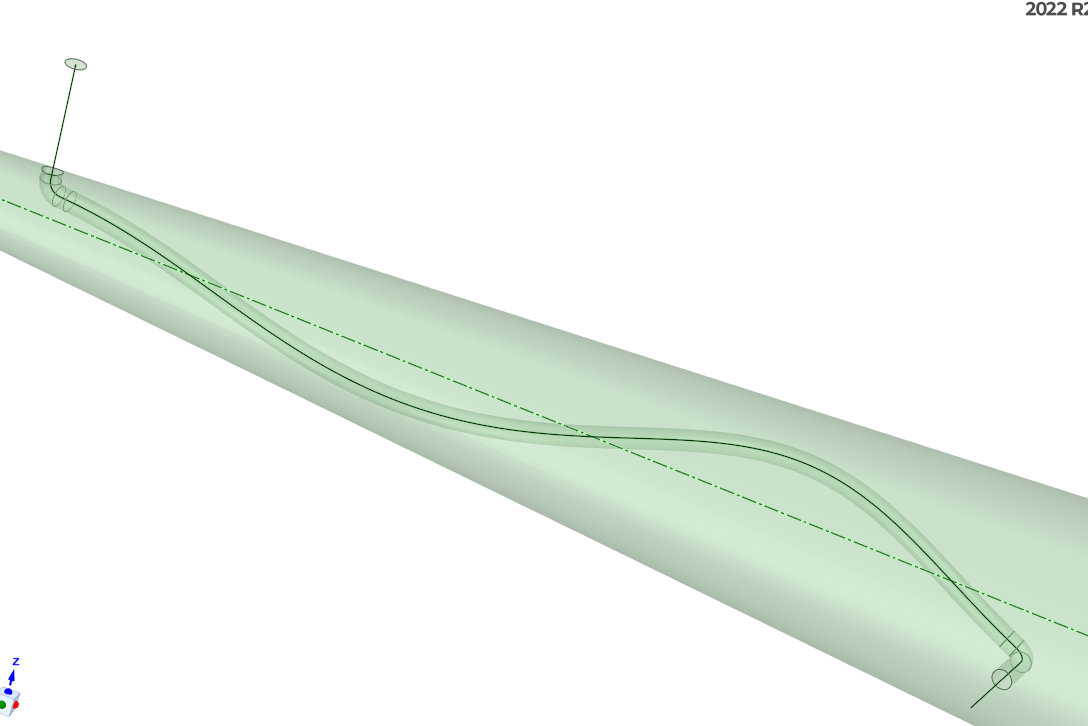-
-
August 11, 2023 at 4:54 am
haibin wu
SubscriberI try to use the command “splitBody.Bycutter()” to cut my main body and hollow pipe. My main body is shown in the figure below. This main body is a solid body. I first cut out a hollow pipe with scanning. Now I want to put This pipeline is separated from the entity cutting. I can achieve this function in the operation interface, but when I use the code: “splitBody.Bycutter(bodySel, edgeSel)”, I get an error: “no tools selected”. In “edgeSel”, the ring edges at both ends have been selected. I don't know where the problem is, can you explain it for me? thanks for your help
-
August 16, 2023 at 9:23 am
Aniket
Forum ModeratorHi haibin,
Are you able to use the split body operation manually using this body and this edgeloop?
Please let me know!
-Aniket
-
August 16, 2023 at 3:04 pm
haibin wu
Subscriberthank you for your answer ,yes, I can split the body manually. But not using script. I already figured this problem by another method.-
August 16, 2023 at 3:47 pm
Aniket
Forum ModeratorThanks can you please post your method so it may help others who have similar question?
-Aniket
-
-
August 16, 2023 at 3:58 pm
haibin wu
SubscriberOf course, I'm very willing to share my method. My method : I will remove the original options along the trajectory to no fusion, and then use the combination of resection of the script code, the outside body as the cutter tool to cutter the outside of the pipe, so that the pipe inside the cylinder, and on the left side of the structure of the tree, cylinder and pipe is divided into two different bodies.
-
- The topic ‘splitBody.Bycutter()’ is closed to new replies.


- LPBF Simulation of dissimilar materials in ANSYS mechanical (Thermal Transient)
- Real Life Example of a non-symmetric eigenvalue problem
- How can the results of Pressures and Motions for all elements be obtained?
- BackGround Color
- Contact stiffness too big
- Element Birth and Death
- Python-Script to Export all Children of a Solution Tree
- Which equations and in what form are valid for defining excitations?

-
4592
-
1494
-
1386
-
1209
-
1021

© 2025 Copyright ANSYS, Inc. All rights reserved.