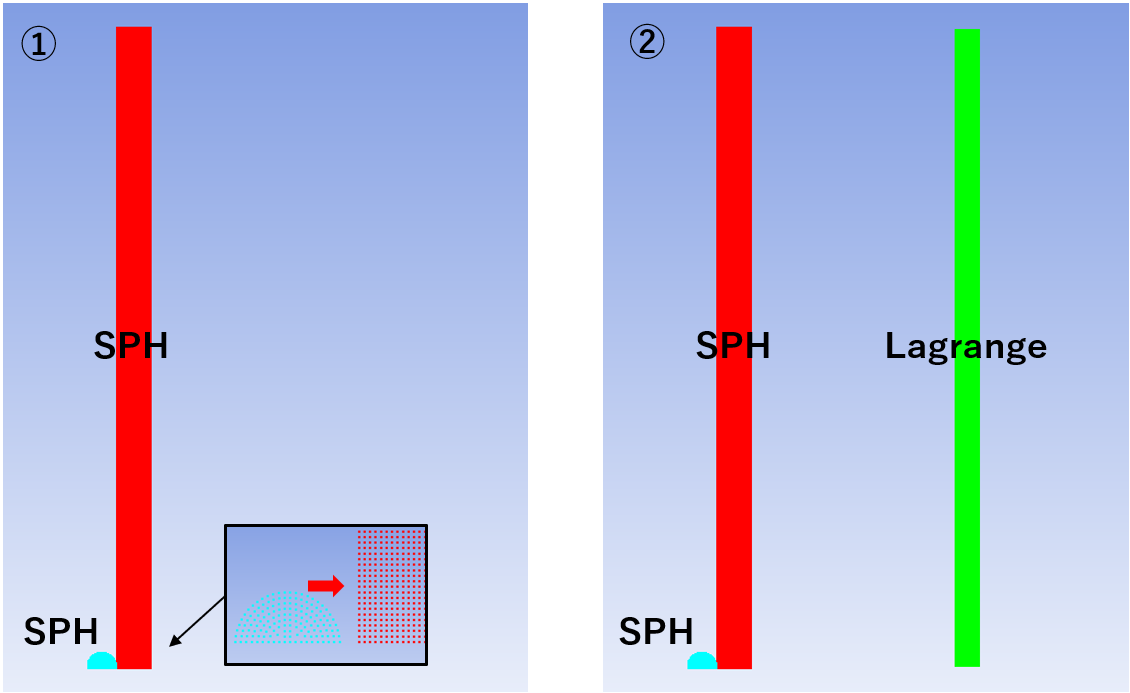-
-
May 15, 2025 at 9:09 am
Kai Ito
Subscriberいつもお世話になっております。
SPH ソルバーで作成した衝突物(球形、直径:数十 µm オーダー)を Lagrange ソルバーで作成したターゲット材に衝突させようとした際に「Subgrid "パーツ名" has particles within radius cutoff」とエラー表示されてしまい、「Setup」→「Controls」→「Global Cutoffs」→「Radius cutoff」の値を小さく設定しなおしても同様のエラーが表示されてしまいます。この場合、Radius cutoff 値を小さくする以外の対処として何かありましたら教えていただきたいです。
以上、お忙しいところ恐れ入りますが、よろしくお願いいたします。
-
May 16, 2025 at 6:56 pm
Chris Quan
Ansys EmployeeIf a SPH particle or a Lagrnage node moves into the region defined by Radius Cutoff from a symmetry plane or axis, this particle or Lagrange node is constrained to the symmetry plane or axis. It cannot move out from the symmetry plane or axis.
What is the system of units used in your model? If the geometric dimension of the projectile in your model is in μm, you can change the lenght unit to μm from the AUTODYN pull-down menu Setup -> Description. This should help to prevent this error message.
-
May 19, 2025 at 8:47 am
Kai Ito
Subscriberご回答ありがとうございます.
「Setup -> Description」より,単位系を「µm」に変更しましたが,同様のエラーが表示されてしまいます.
また,別のエラー表示として,「Small cell size may cause inaccuracies. Continue?」と表示され,「Yes」と続けて解析をすると,衝突後に「Problem terminated ... time step too small」とエラー表示され,解析が止まってしまいます.添付画像の①にように,ターゲットを Lagrange → SPH ソルバーで作成して衝突させた場合は問題ありませんでしたが,②のように,その後ろに新たなターゲットを Lagrange ソルバーで作成して解析を行ったところ,1枚目の SPH ターゲットに衝突して間もなく「Problem terminated ... time step too small」とエラー表示されてしまいました(2枚目の Lagrange ターゲットにはまだ衝突していない).これはなぜなのでしょうか.また,解決方法があれば教えていただきたいです.
以上,お忙しいところ恐れ入りますが,よろしくお願いいたします.
-
May 19, 2025 at 2:53 pm
Chris Quan
Ansys EmployeeOnce you changed the system of units, did you also change the dimension of the model as well as the material properties? For example, if the dimension was 1.0 under length unit of mm, it should be 1000 under new length of unit of um. The material properties, for example, density, was measured in mm^3 and now should be in um^3. The conversion is not automatic.
-
- このトピックに返信するには、ログインする必要があります。



-
3362
-
1042
-
1030
-
871
-
831

© 2025 Copyright ANSYS, Inc. All rights reserved.