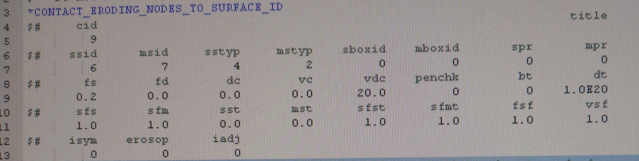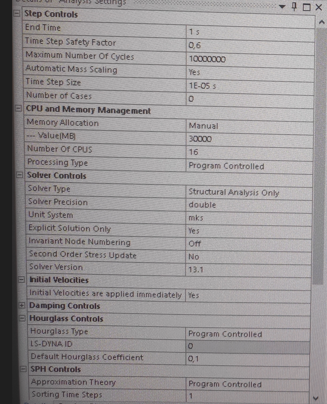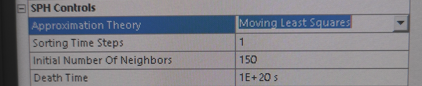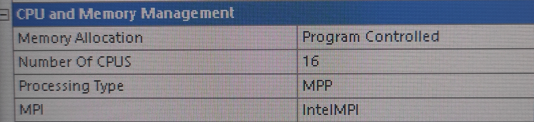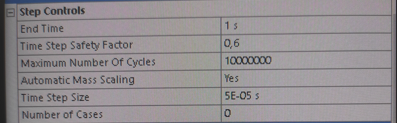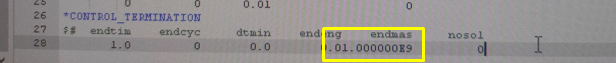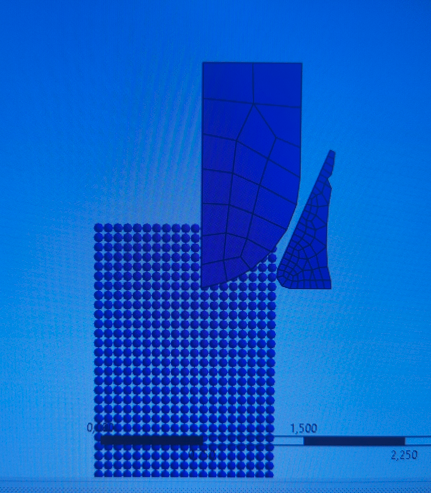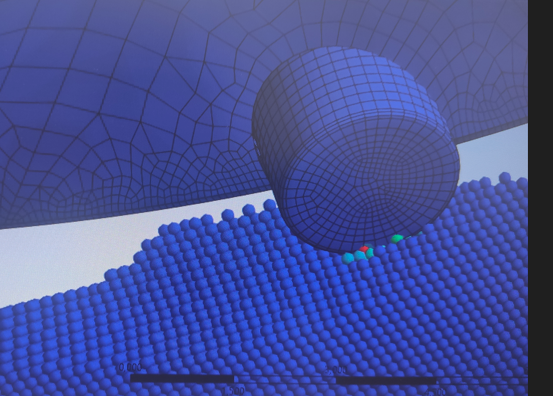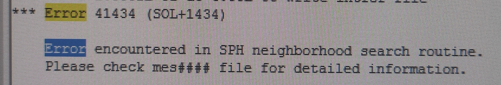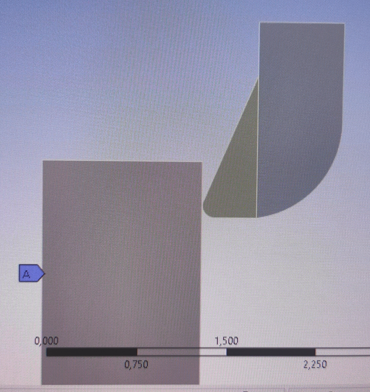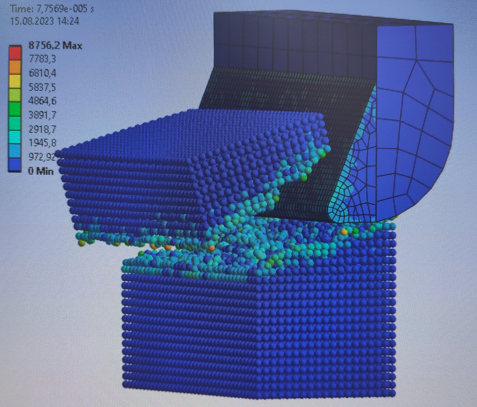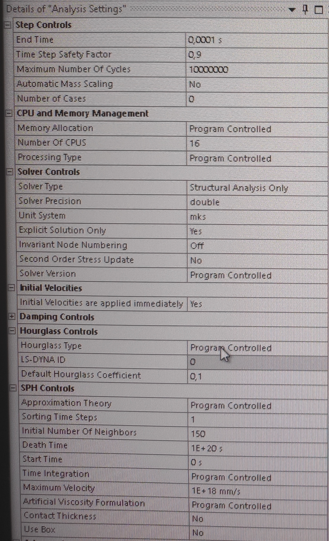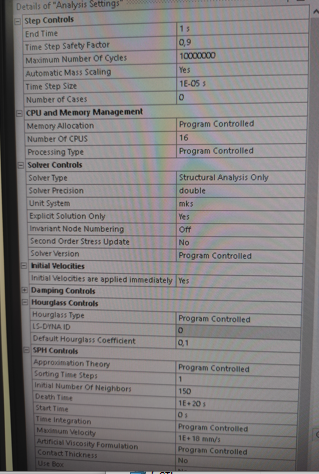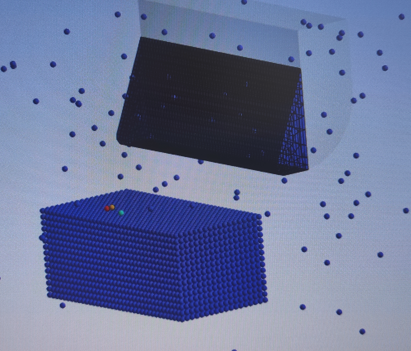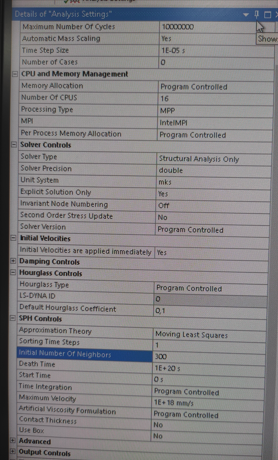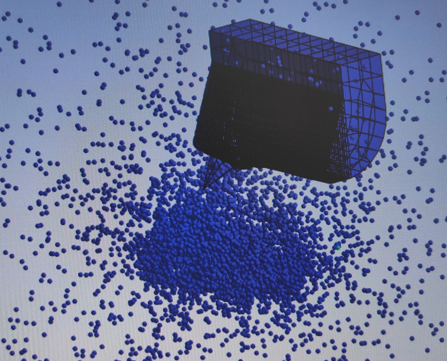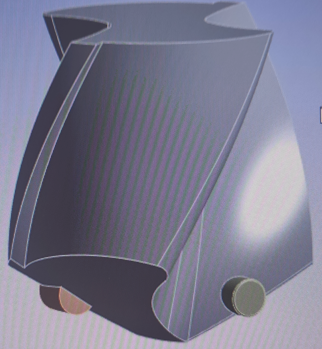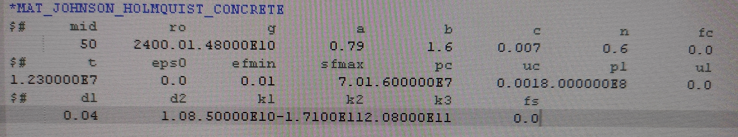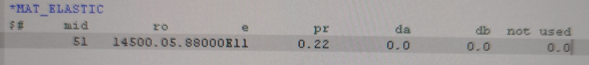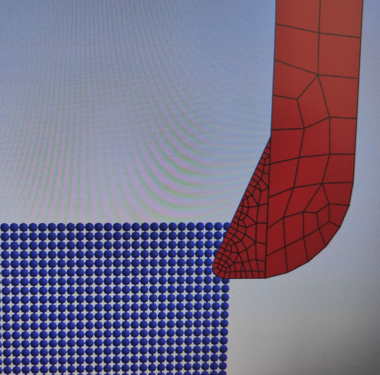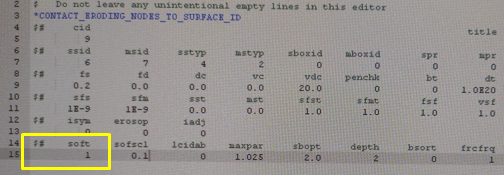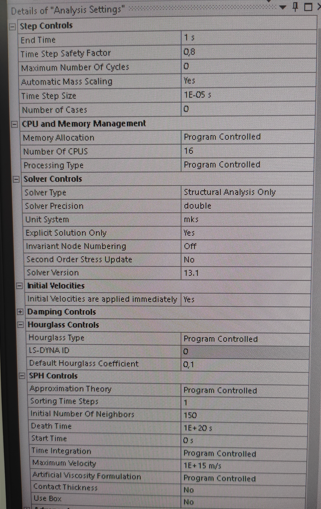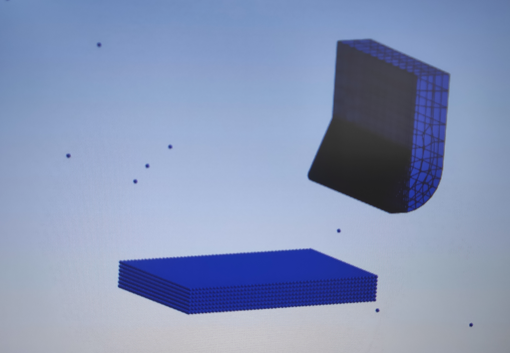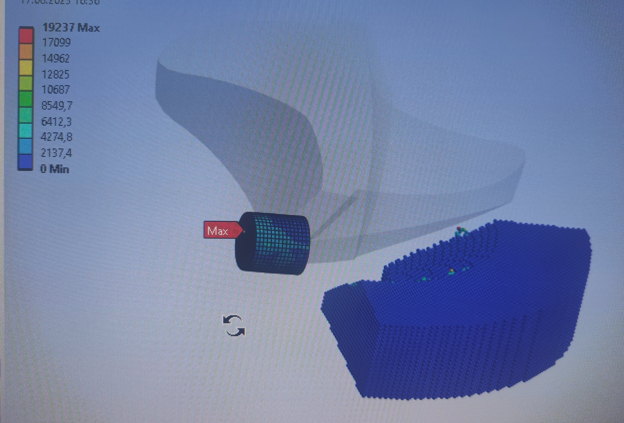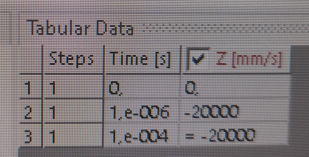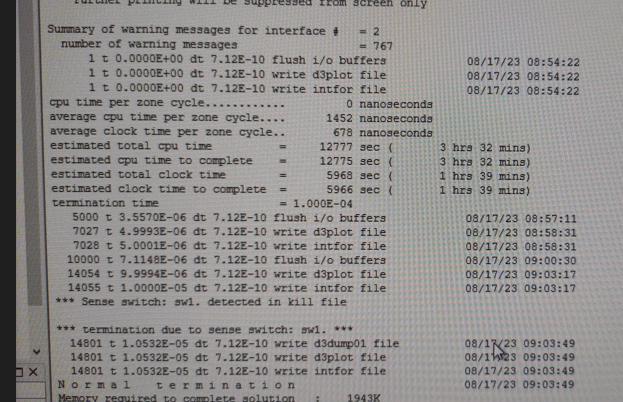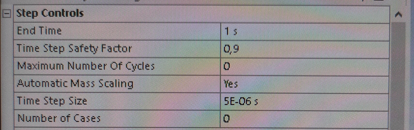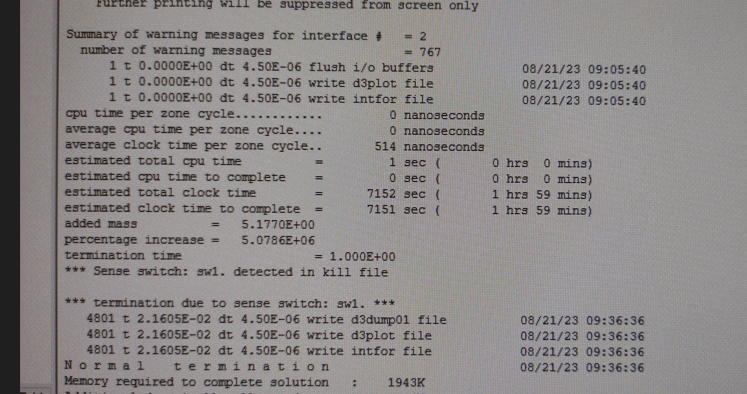-
-
July 31, 2023 at 7:37 pm
javat33489
SubscriberGuys, help. I am modeling sandstone or cement cutting from WB database in LS-Dyna ACT. SPH particles fly apart on contact with the drill.
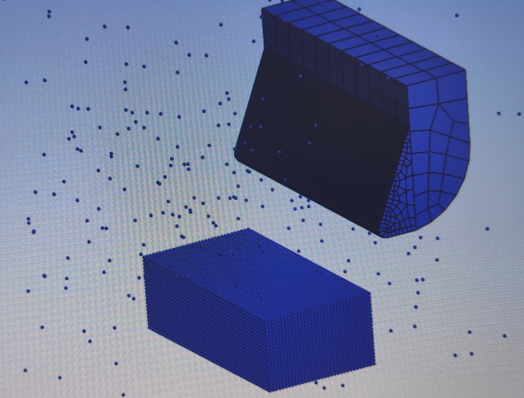
The contact is defined by the snippet erosion nodes to surface.I also tried all the cards in the snippets. Nothing helps. I fine-tuned the grid, it also did not help.
Solver settings:HELP PLEASE
-
August 1, 2023 at 2:14 pm
Ram Gopisetti
Ansys EmployeeHi,
check your process with the paper as follows
https://link.springer.com/article/10.1007/s40430-022-03764-9
change the form of the SPH to MLS that supports in MPP and can taken tensile instablity
cheers, Ram
-
August 3, 2023 at 4:51 pm
javat33489
SubscriberExcuse me sir. This is a relatively new feature. Tell me how to include it in the LS-Dyna WB (ACT)?
Unfortunately, this paper is not available to me.
-
-
August 4, 2023 at 6:46 pm
javat33489
SubscriberHelp please
-
August 8, 2023 at 7:32 am
Loic Ivaldi
Ansys EmployeeIt's under SPH Controls "Approximation theory"
Also you probably don't need an eroding contact. Stay with a *CONTACT_AUTOMATIC_NODES_TO_SURFACE.Best,
Loïc
-
August 8, 2023 at 4:23 pm
javat33489
SubscriberOK. And how is MLS included in the prepost of LS-Dine? Perhaps I could use the snippet -
August 11, 2023 at 1:51 pm
Loic Ivaldi
Ansys EmployeeSorry I didn't understand.
In your screenshot I saw under SPH Controls > Approximation theory "Program controlled" can't you change it from here ?
If not, in the .k file you have a keyword named *CONTROL_SPH and to have MLS you have to set FORM=12
-
August 14, 2023 at 6:56 pm
javat33489
SubscriberThanks for the answer. I understood you. I did so. Included MSL in the settings and the type of MPP:
I also set the time I needed to 1 sec:
I also had to increase the endmass due to a low mass error:
I tested it on two samples, flat and round, and this is what I came up with.
When the drill was moving, the nozzle simply broke off and deformed:
The round sample went well at first, but then it gave an error and the calculation stopped:
-
August 14, 2023 at 9:59 pm
Loic Ivaldi
Ansys EmployeeHello,I would recommend to disable the mass scaling. If you think it's too time consuming you can increase the Time step factory factor (TSSFAC=0.8).You can dig to the mes#### files to have details regarding the SPH neigbor particles. But you can try to set Initial Number of Neigbors = 300 or 500 instead of 150.Last thing, you said "When the drill was moving, the nozzle simply broke off and deformed" meaning for my side your tool isn't rigid. If you're not concerned by the cutting tool make it rigid. And if you're interested in it well... for the first simulations, keep it rigid.Best,Loïc -
August 15, 2023 at 5:33 pm
javat33489
SubscriberThanks for the answer, I understand you. But it didn't help me. I tried to increase the amount over 150 and it again caused the particles to fly apart. MSL did not help me.
Let me tell you everything again and in order. The drill is a rigid body, on it is a deformable body nozzle, they are fastened TIED_SURFACE_TO_SURFACE.
1.First I used calculation time 0.0001 sec, mass scale - off, MLS - off. The drill successfully passes concrete particles.
2.I used calculation time 1 sec, mass scale - off, MLS - off. The resolution in this case takes 937 hours. I followed your advice and made TSSCF=5 (and more). Now negative volume errors appeared and the calculation did not lead to anything.
3.Then I made the calculation time 1 sec, mass scale - on (1-e5), MLS - off. I had to increase the endmass value to 1+09 in CONTROL_TERMINATION. The solution time was significantly reduced, up to 30 minutes. But upon contact with the drill, the particles fly apart.
4.Then I did so. Calculation time 1 sec, mass scale - on (1-e5), MLS - on, number neigbors =300. The particles also fly apart.
____
I will explain why I want to make the calculation time 1 second. Now I'm making a test model when the drill cuts off part of the concrete. In the future, I want to make a concrete drilling model, where deformable nozzles - teeth will be installed on the drill. So, with a calculation time of 0.0001 sec and one edge of the drill, the teeth are strongly deformed without even touching the particles and their stresses are more than 25000 MPa. Because the speed, for example, 26 rad / s is a lot at a time of 0.0001 s, these are cosmic loads for nozzles.
In this cutting task, I wanted to achieve stable operation at 1 sec. And in the drilling task, where the rotation speed of the drill is set, I wanted the rotation and time loads to be set proportionally correctly, I think that this requires a calculation time of 1 second, at which I can set the real rotation speed.
If I'm wrong, correct me and tell me how to do it right?
-
-
-
August 16, 2023 at 7:00 am
Sidram Hirmukhe
SubscriberCheck input parameter values and its units.
-
August 16, 2023 at 7:31 am
javat33489
SubscriberWhat exactly?
-
August 16, 2023 at 7:32 am
javat33489
SubscriberEverything is in order! at 0.0001 sec, it considers excellent!
-
-
August 16, 2023 at 7:36 am
Sidram Hirmukhe
SubscriberInput parameters( like E, rho,EOS values and its unit system)
-
August 16, 2023 at 4:12 pm
Loic Ivaldi
Ansys EmployeeHello,as @Sidram already said, double check your system of units to see if it's consistent and if workbench doesn't perform a conversion on your model that could lead to some problems.I say that because on your screenshot, I saw that you are in mks = meter / kilo / second and if we look the screenshot where the tools cuts the concrete your scale of stress is from 0 to 8756. In meter/kilo/second, the unit of Stress is Pa and if you have 8756 Pa at max it's really low. On the other side if it's 8756 MPa it's pretty high.Here a link for consistent units : https://www.dynasupport.com/howtos/general/consistent-unitsYou said this :2.I used calculation time 1 sec, mass scale - off, MLS - off. The resolution in this case takes 937 hours. I followed your advice and made TSSCF=5 (and more). Now negative volume errors appeared and the calculation did not lead to anything.I didn't say to take a TSSFAC>0.9. You should never use TSSFAC larger than 0.9. I said TSSFAC=0.8. If you really used TSSFAC=5 it's normal to have issues.Another strange thing is the "ENDMASS" normally the default value in LS-DYNA is 1e+8 and it's a "Percent change in the total mass" meaning if you increase the mass of by 100 million percent, the simulation will end.You should check the matsum and the added mass on each PARTs. As a rule of thumb, we tolerate 5% of mass increase for each PARTs.Try with the default approximation theory for now (FORM=0 in *CONTROL_SPH in LS-DYNA format) as your model is too unstable.Also, for the contact try sfs=sfm=1e-9 and SOFT=1.Best,Loïc -
August 17, 2023 at 6:46 pm
javat33489
Subscriber>>I say that because on your screenshot, I saw that you are in mks = meter / kilo / second and if we look the screenshot where the tools cuts the concrete your scale of stress is from 0 to 8756. In meter/kilo/second, the unit of Stress is Pa and if you have 8756 Pa at max it's really low. On the other side if it's 8756 MPa it's pretty high.
I checked all the data, everything matches mks. I know about agreed units, thanks. Here is the material:
Loads are also set correctly. WB has a menu for switching measurement systems, but this only changes the visual representation, does not affect the calculation.
I think there are large stresses due to the destruction of concrete, and the speed is very high, everything happens in 0.0001 seconds.
>>Another strange thing is the "ENDMASS" normally the default value in LS-DYNA is 1e+8 and it's a "Percent change in the total mass" meaning if you increase the mass of by 100 million percent, the simulation will end.
You should check the matsum and the added mass on each PARTs. As a rule of thumb, we tolerate 5% of mass increase for each PARTs.Sorry for the stupid question, but how do you check the matsum and added mass on each PART in LS-Dyna ACT WORKBENCH?
>>Try with the default approximation theory for now (FORM=0 in *CONTROL_SPH in LS-DYNA format) as your model is too unstable.
It did not help
>>Also, for the contact try sfs=sfm=1e-9 and SOFT=1.
because of this, the bodies began to penetrate each other without deformation:
I also tried to solve the problem with these settings:
particles are still scattered.
My problem is changing the time. When I solve the problem at time 0.0001 without turning on the mass scale, everything is in order. When I change to a solution time of 1 s, I turn on the mass scale so that the calculation time is acceptable. Then the particles fly apart.
___________________________________
PS
Here is another example why I wanted to switch to a solution time of 1sec. I rotate the part of the rigid drill with a deformable bit. The calculation time is 0.0001 sec, the feed rate is 2 mm per sec, I make 1 revolution by 360 degrees. I had to increase the speed to 20000 in order for it to work with a calculation time of 0.0001 sec. The results show what strong stresses and deformations the nozzle experiences, because to make a revolution in 0.0001 seconds is a space load, but the calculation ended without errors
Maybe I misunderstand the speeds when solving 0.0001 sec. I need your help.
-
August 18, 2023 at 9:19 am
Loic Ivaldi
Ansys EmployeeHello based on what you said, I'm almost sure that is a mass scaling problem.Regarding the matsum in workbench, I'm not used with it but I think by default it should write the output. Try in the solution tab if you find something like "added mass".If you have LS-PrePost installed I could show you.For your tool penetrating the SPH Part it's related to the mass scaling. With SOFT=1 the contact stiffness penalty is computed by taking account the timestep. In your case the penalty is too "soft" allowing a big penetration.Could you give me the time step without mass scaling ?If you open the directory where your simulation takes place, you should have many mesXXXX files. Open with a text editor mes0000 and at the end of the file you should have a line like that :1 t 0.0000E+00 dt 2.77E-07 flush i/o buffers 08/17/23 20:21:131 t 0.0000E+00 dt 2.77E-07 write d3plot file 08/17/23 20:21:13Here "2.77E-07" is the initial timestep.Also for info, the 1st column and the 3rd column are respectively the number of cycle and the time of your simulation. For example if I have the following lines :1 t 0.0000E+00 dt 2.77E-07 flush i/o buffers 08/17/23 20:21:131 t 0.0000E+00 dt 2.77E-07 write d3plot file 08/17/23 20:21:135000 t 1.3848E-03 dt 2.77E-07 flush i/o buffers 08/17/23 20:31:20The 3rd lines means 5000 timestep were made and if I do 5000 * 2.77e-7 = 1.3848E-03. Here I'm in second so in 5000 timestep I have done 1.3848E-03 s of my simulation.Best Regards,Loïc-
August 21, 2023 at 7:12 pm
javat33489
SubscriberI also think that the problem is in mass scaling. But I don't know how to solve it.
OK. This data is displayed in the workbench solver. Here they are. Here's what it looks like when I run the calculation for 0.0001s without mass scaling:
Here's what it looks like when I run the calculation for 1 with mass scaling = 1e+05:
The solution hung, so for half an hour and I stopped the calculation. Then in the results I saw that the particles scattered.
-
August 22, 2023 at 8:15 am
Loic Ivaldi
Ansys EmployeeHello,Look at the picture with the mass scaling... you have the line "percentage increase = 5.078e+06" meaning you have increased the mass of your model of ~5 Millions % (i.e you have multiplied the mass x50000).Without details and taking simplification, your timestep in the simulation with mass scaling should be ~7.8e-10 => Time Step Size * TSSFAC = 8.7e-10 * 0.9That should give you (I hope) an increase of mass of ~5%.SPH simulations are time consuming especially for "long" duration physical events. -
August 23, 2023 at 5:42 pm
javat33489
SubscriberThanks for the answer. Finally we found the problem. But how to deal with it?
>>mass scaling should be ~7.8e-10
How did you determine such a number?
With such a large number, the task will be solved for a very long time. This is not rational for such a small detail. And all because of the fact that I decided to go to the calculation for 1 second.
Let me remind you that I moved to 1 second so that the body does not deform during movement, otherwise, when calculating for 0.0001 seconds, the movement is too fast for it and it starts to distort a lot. How to solve this problem?
-
August 24, 2023 at 9:51 am
Loic Ivaldi
Ansys EmployeeHello,Let's do the math.The timestep is defined as dt = L / c with L the characteristic length of the element and c the speed of sound.in 1D, L is the length of the element and c = (Young's modulus / density )^1/2squaring both sides, you have dt^2 = L^2 * density / Young's modulus.Taking L=1 and Young's modulus= 1 => dt^2 = densityBy doing so the timestep is a function of the density only (and again this is a simplification).The dt on your screenshot 7.12e-10 is the dt after scaling by the TSSFAC=0.9 parameter. Before this scaling, the timestep is 7.91e-10.Squaring it gives dt^2 = 6.26e-19 = densityNow what you want is to reach ~5% of mass increase. the formula is :((new density / density) - 1) * 100if you take new density = 6.58e-19 you have ((6.58e-19 / 6.26e-19) - 1) * 100 = ~5%taking the square root of new density gives you the new dt : dt = new density^(1/2) = 8.11e-10Don't forget this will be the added mass at the beginning of the simulation : meaning thatthe added mass can still increase afterwards as the simulation carries on.Also you want to scale your time from 1s to 0.0001s so maybe what you want to achieve is too much. maybe you can try with something like 0.01s and see how it works out.Best Regards,Loïc -
August 25, 2023 at 5:53 pm
javat33489
SubscriberThanks a lot for the replies and help. I need to somehow reduce the calculation time. Or understand how to reduce the stress of the cutting tool during its movement by 0.0001 sec. I will think. Thank you.
-
-
-
- The topic ‘SPH particles fly apart on contact with the drill’ is closed to new replies.



-
4954
-
1639
-
1386
-
1242
-
1021

© 2026 Copyright ANSYS, Inc. All rights reserved.