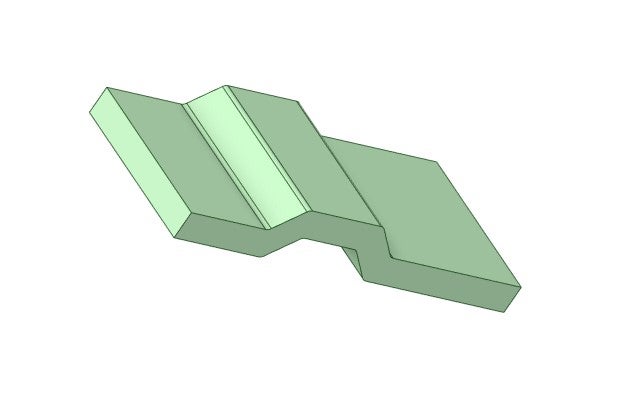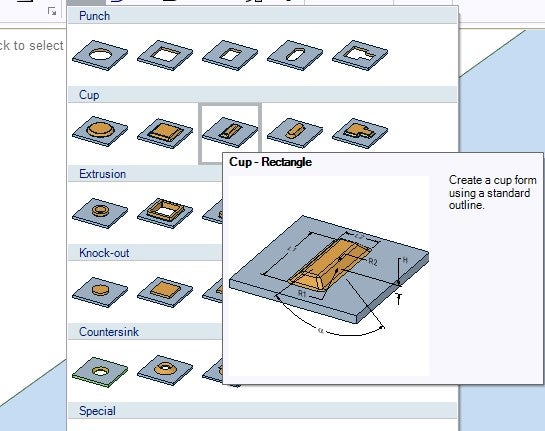-
-
June 24, 2022 at 10:08 am
onkar
SubscriberI need to make the following (Fig1) form feature in a sheet metal.
Above: Fig1
I can't figure out to make this in one go directly. I've tried with the default feature of spaceclaim sheet metal under the option of Forms (see Fig2)
However, the rectangular form, being, as the name suggests, rectangular in nature, has bounds on all four sides. Therefore, I can always make a rectangular form completely bound inside the dimensional limits of my sheet metal but as soon as any length of the form (say L1 in Fig2) equals or exceeds the sheet's dimension in the same direction, an error is thrown by spaceclaim.
I basically want a rectangular form whose side named L2 coincides with the sheet metal side itself. Is there a direct way to achieve it?
In case, I have failed to express the problem statement clearly, please let me know!
-
June 28, 2022 at 2:21 pm
Naresh Patre
Ansys EmployeeHello @onkar
The Form feature in SpaceClaim requires the shape to be fully enclosed from all sides. Since the geometry that you want to create is not fully enclosed, this feature may not be helpful here. You can make use of Pull and Move tool to create the required sheet metal shape.
-
- The topic ‘[SPACECLAIM] Sheet Metal Working’ is closed to new replies.


- Project lines/edges into a face with the direction normal to the face
- No preview in explorer with scdox file
- Add-in Error Excel
- Fileformats
- Spaceclaim problem
- Using SpaceClaim scripts vs recorded blocks for parametric optimization workflow
- Different Body Naming and Extra Surfaces after Importing Solid Edge Part
- racing royals
- New Computer
- Inconsistent Script

-
4607
-
1510
-
1386
-
1209
-
1021

© 2025 Copyright ANSYS, Inc. All rights reserved.