TAGGED: ansys-spaceclaim, Moderator SpaceClaim, parameters
-
-
May 30, 2024 at 12:37 pm
Haha
SubscriberMy mechanism currently has driving parameters that set the XYZ position in the workspace. The original mechanism can move my mechanism to the specified coordinate point by changing the driving parameters. However, after I added a new link and changed the driving parameters, the mechanism cannot move. to the specified coordinate point, but I directly use Move to manually drag my mechanism but it can move normally. How can I solve this problem? Thank you.
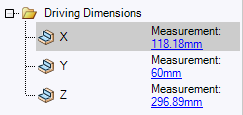
-
May 30, 2024 at 2:52 pm
Atharv Joshi
Forum ModeratorHi,Can you please share more details on what link you have used?Are you using any assembly constraints?Please share screenshot so that it will be helpful to understand the problem.Thanks and RegardsAtharv -
June 3, 2024 at 12:48 pm
-
Viewing 2 reply threads
- The topic ‘SpaceClaim driving parameters’ is closed to new replies.
Innovation Space


Trending discussions


Top Contributors


-
4808
-
1587
-
1386
-
1242
-
1021
Top Rated Tags


© 2026 Copyright ANSYS, Inc. All rights reserved.
Ansys does not support the usage of unauthorized Ansys software. Please visit www.ansys.com to obtain an official distribution.








