TAGGED: mechanical, parameters, spaceclaim
-
-
May 30, 2024 at 7:35 am
Haha
SubscriberMy mechanism currently has driving parameters that set the XYZ position in the workspace. The original mechanism can move my mechanism to the specified coordinate point by changing the driving parameters. However, after I added a new link and changed the driving parameters, the mechanism cannot move. to the specified coordinate point, but I directly use Move to manually drag my mechanism but it can move normally. How can I solve this problem? Thank you.
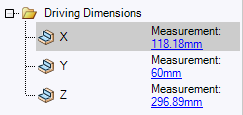
-
May 30, 2024 at 8:45 am
ErKo
Ansys EmployeeHi
I would suggest to post this in the dedicated 3D design forum:
/forum/forums/forum/discuss-simulation/threeddesign/
This is a forum for Mechanical (not 3D design, say related to SC).
Closing it here.
-
Viewing 1 reply thread
- The topic ‘SpaceClaim driving parameters’ is closed to new replies.
Innovation Space


Trending discussions


- LPBF Simulation of dissimilar materials in ANSYS mechanical (Thermal Transient)
- Real Life Example of a non-symmetric eigenvalue problem
- How can the results of Pressures and Motions for all elements be obtained?
- BackGround Color
- Contact stiffness too big
- Element Birth and Death
- Python-Script to Export all Children of a Solution Tree
- Which equations and in what form are valid for defining excitations?
Top Contributors


-
4592
-
1494
-
1386
-
1209
-
1021
Top Rated Tags


© 2025 Copyright ANSYS, Inc. All rights reserved.
Ansys does not support the usage of unauthorized Ansys software. Please visit www.ansys.com to obtain an official distribution.







