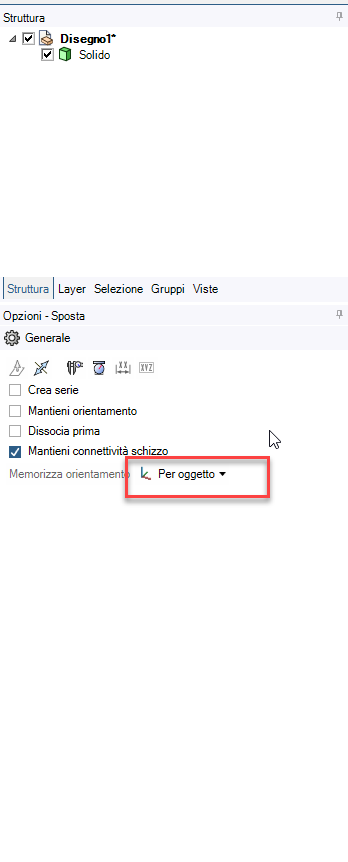TAGGED: Moderator SpaceClaim, move
-
-
January 10, 2024 at 4:06 pm
-
January 11, 2024 at 5:12 am
Devendra Badgujar
Forum ModeratorHello Roberto,
Does this happen with any specific file? Try resetting your options. Go to File > SpaceClaim Options > Advanced > Reset All User Settings.
Try Deleting the contents of %appdata%\Local\SpaceClaim.
If you continue to run into problems, please send me a recent SpaceClaim log file (from the error session).
The SpaceClaim log files can be found in C:\Users\\AppData\Roaming\SpaceClaim\Log Files.
(Sometimes the AppData folder is hidden. To find it, type %appdata% into the file path and press enter)
Regards,
Devendra
-
January 11, 2024 at 8:59 am
Roberto
Subscriber -
January 11, 2024 at 9:07 am
Devendra Badgujar
Forum ModeratorResolved after resetting the user settings.
-
Viewing 3 reply threads
- The topic ‘SpaceClaim command problem’ is closed to new replies.
Innovation Space


Trending discussions


Top Contributors


-
4954
-
1639
-
1386
-
1242
-
1021
Top Rated Tags


© 2026 Copyright ANSYS, Inc. All rights reserved.
Ansys does not support the usage of unauthorized Ansys software. Please visit www.ansys.com to obtain an official distribution.