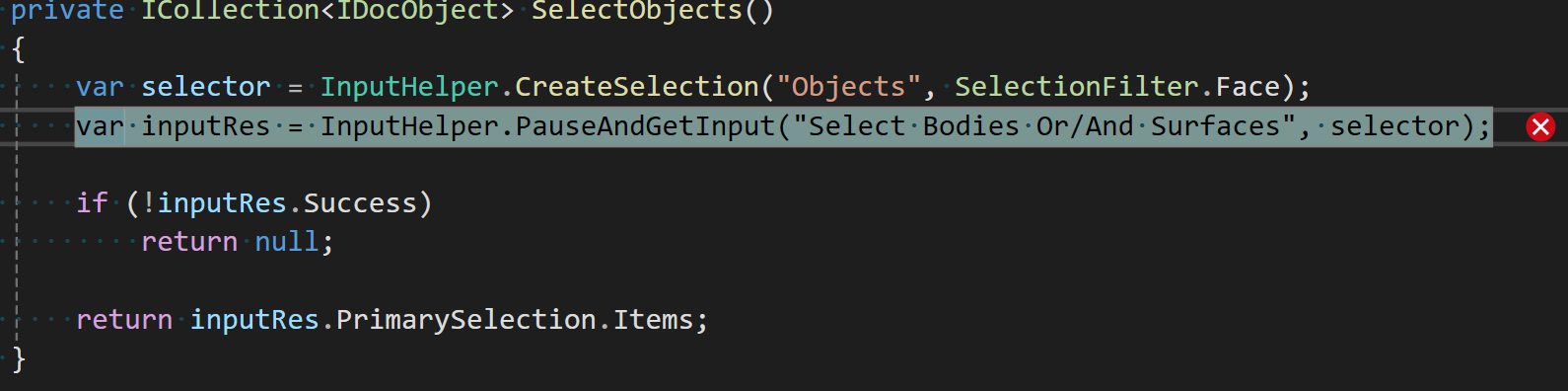TAGGED: api, Moderator SpaceClaim, script, spaceclaim
-
-
January 17, 2024 at 6:53 am
-
January 17, 2024 at 10:09 am
Atharv Joshi
Forum ModeratorHi Alex,
SpaceClaim script editor has 2 modes(Run, Debug) for executing the script.
While using InputHelper command the script should be executed in Debug mode.
This allows the scipt to pause and take user input.Thanks and Regards
Atharv -
January 17, 2024 at 10:46 am
user deleted
SubscriberHi Atharv, If you mean the editor for Python, then I know this information.
But I need to call "InputHelper.PauseAndGetInput" from c#. Inside the "InputHelper.PauseAndGetInput" checks that the "ScriptHelper.OnScriptingThread" field is true, otherwise an exception is thrown. How to call "InputHelper.PauseAndGetInput" so that "ScriptHelper.OnScriptingThread" is true?
-
January 17, 2024 at 2:21 pm
Atharv Joshi
Forum ModeratorLet me check for C# calls that run the script in debug mode.
-
January 29, 2024 at 6:16 am
Atharv Joshi
Forum ModeratorHi Alex,
You can try executing the script as RunScriptAsync, instead of RunScript.
This may help with pasuing the script. Let me know if it works.
Regards
Atharv
-
- The topic ‘SpaceClaim Api Scripts C#’ is closed to new replies.



-
4673
-
1565
-
1386
-
1231
-
1021

© 2025 Copyright ANSYS, Inc. All rights reserved.