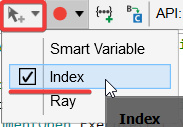TAGGED: index, Moderator SpaceClaim, scripting, spaceclaim
-
-
September 18, 2024 at 7:47 pm
Shyam Prasad V Atri
SubscriberHey
I am trying to import multiple curves but I keep getting this error
name 'FileSettings1' is not defined
Stack Trace:
Document:"New Script (1)", Line:4So what happens is if I import one curve once and then I put the rest of the curve in the script then it will execute. but if I open a fresh file and try to import a new curve just by running the script I get this error. please let me know how to get away from this
-
September 19, 2024 at 6:57 am
Atharv Joshi
Forum ModeratorHi Shyam,Let me check this and get back to you.RegardsAtharv -
September 19, 2024 at 7:38 am
Atharv Joshi
Forum ModeratorYou can import the geometry using the following method.
Use DocumentOpen method and specify the file name and path.For eg:
importOptions = ImportOptions.Create()
DocumentOpen.Execute(r"C:\TEST_CURVE.scdoc", importOptions)RegardsAtharv -
September 19, 2024 at 7:48 am
Atharv Joshi
Forum ModeratorI think you have used Smart Variable selection to record the script for importing the files.
Smart variables such as 'FileSettings1' is not pre-defined in a new session so you can face errors.
You can switch to index selection based approach to record the initial code and later modify as required.RegardsAtharv
-
- The topic ‘Space claim scripting FileSetting problem’ is closed to new replies.



-
4678
-
1565
-
1386
-
1242
-
1021

© 2025 Copyright ANSYS, Inc. All rights reserved.