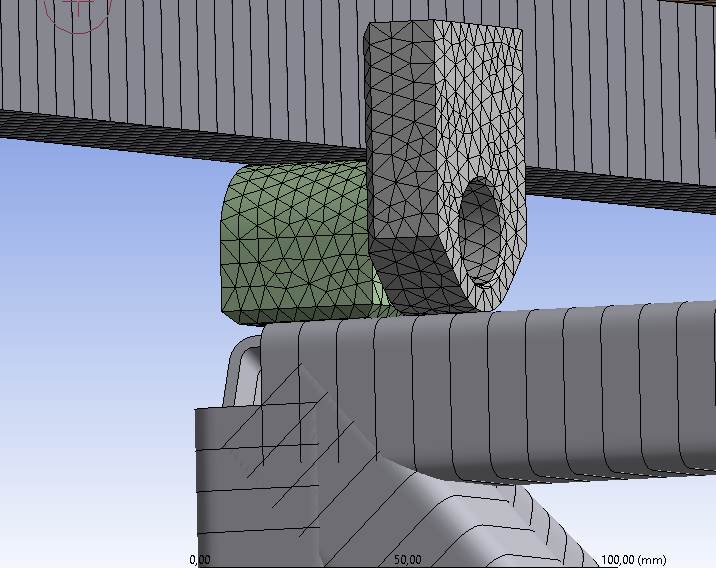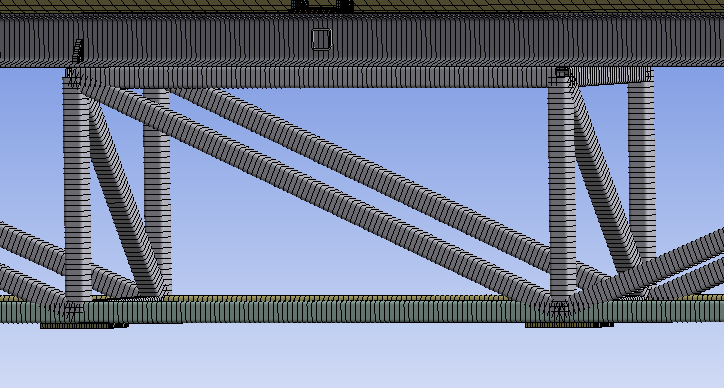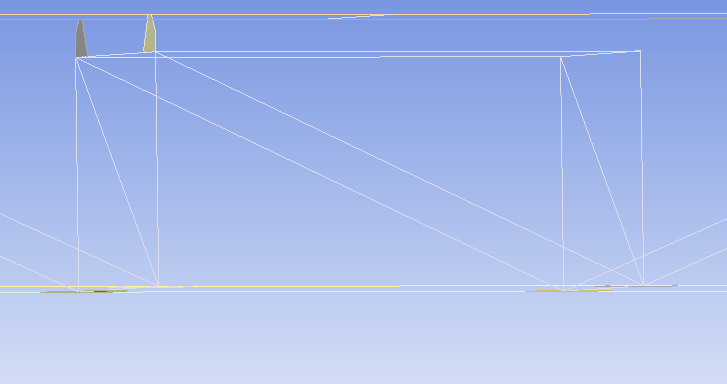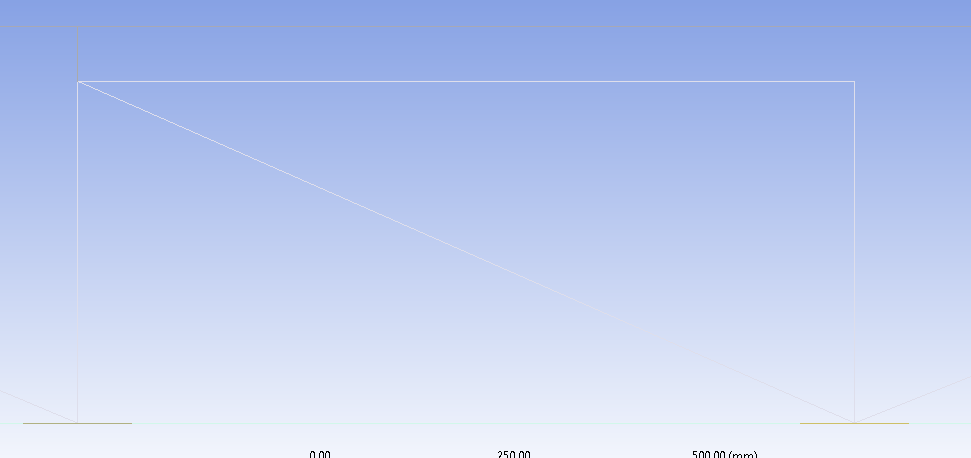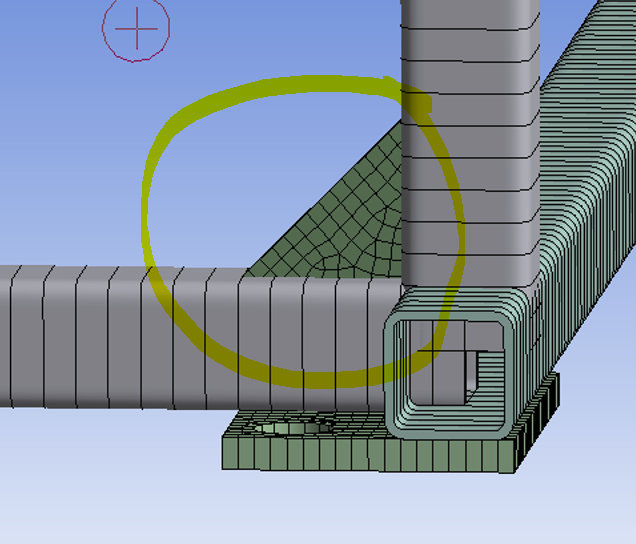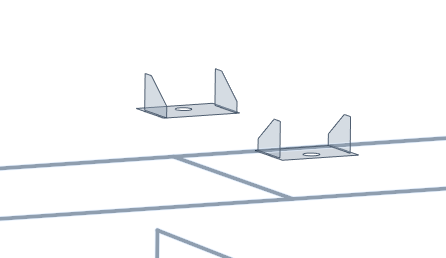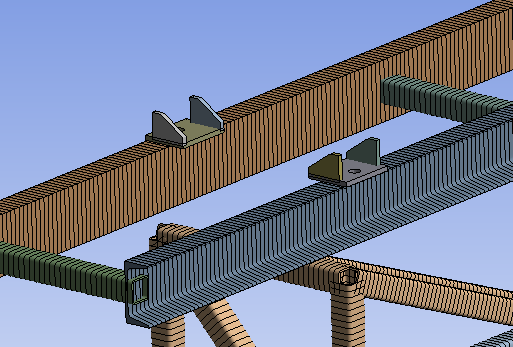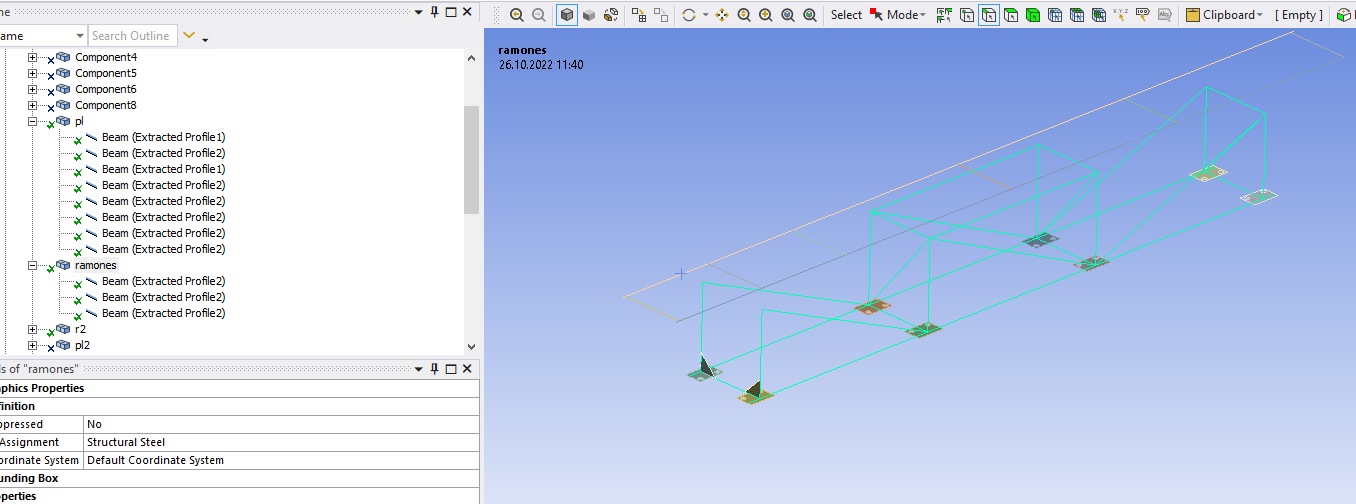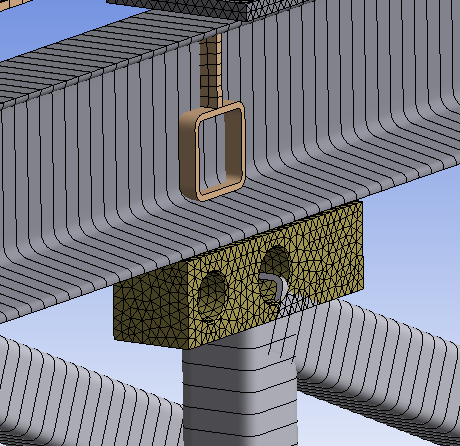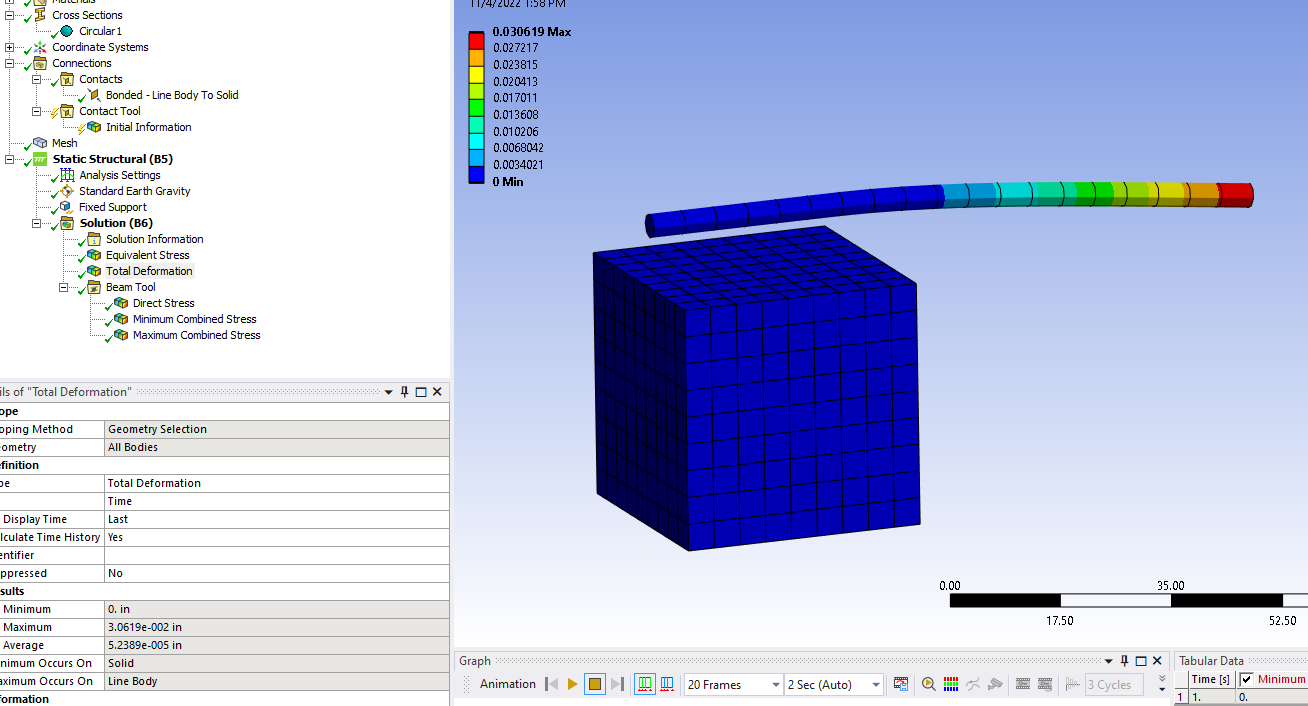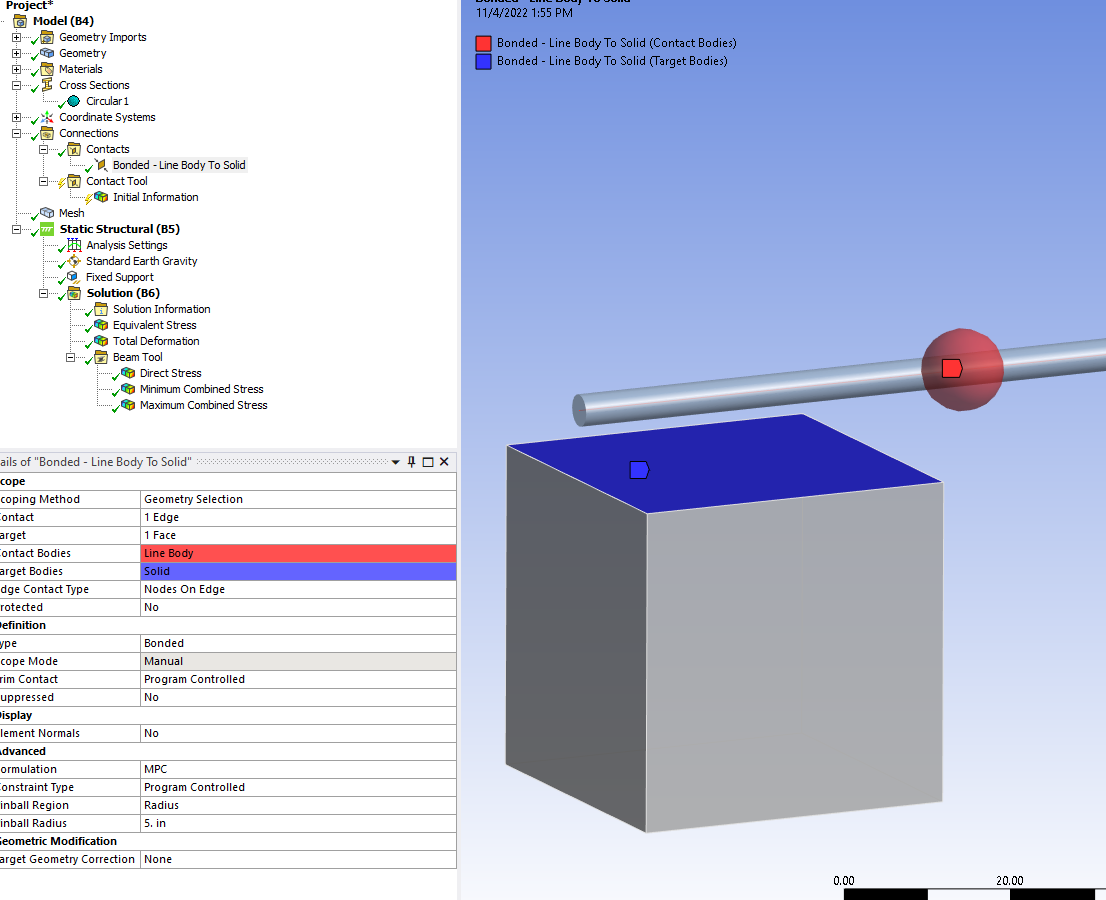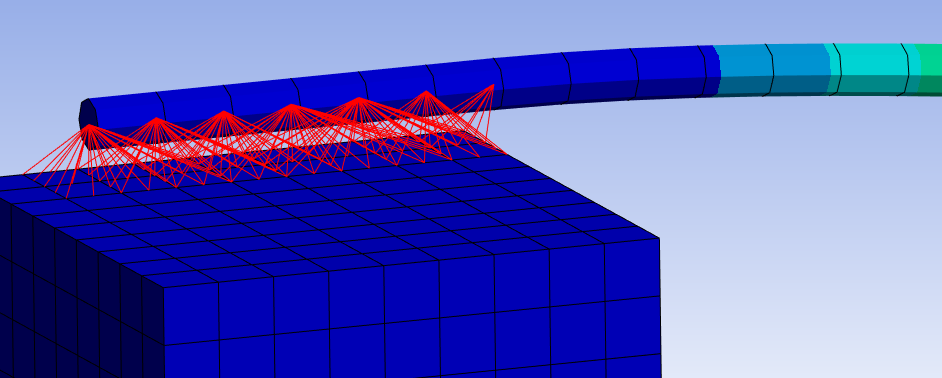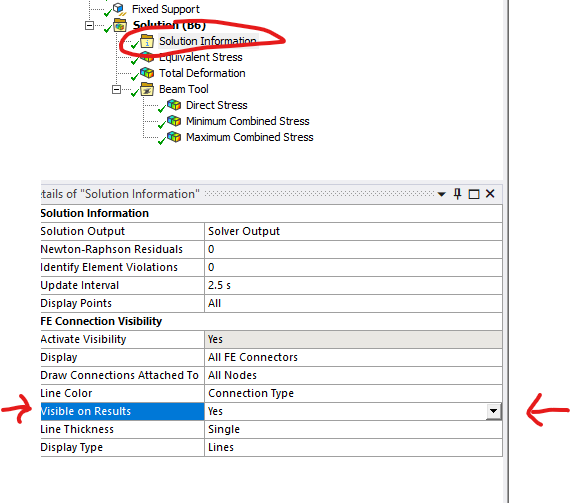-
-
October 26, 2022 at 6:48 pm
javat33489
SubscriberHi all.
I have some questions about beams and shells. I have been studying for a long time and now I am faced with problems that are not answered in the tutorials. Who can help please. Thank you.
1.How to connect a part of a beam, for example, its nodes, to the surface of a solid in contact or joint? An example of the contact of beams and solids:
2.What to do if two profile pipes run in parallel, they stand on top of each other, but after turning their beams, they have a space between the lines. How to take it into account and connect them?
3.If there is a gusset between two corner beams, after turning the pipes into lines, the gusset will hang in the air. Should it be moved to the beams or should it be pulled and extended to them?
4.How to connect shells and beams correctly? Shells do not have offset in different planes. How to make sure that the shells are in the right place? Should they be moved to the beams? Then, after meshing, they will be in the center of the beam mesh.
5.When I SHARE beams in Space Claim, they are combined in the project, why? How to avoid it?
The picture shows how I selected three beams, and many beams are selected in the workspace.
6.Do the intersections of beams with solidamias as in the picture affect the calculation?
7.What to do when the pipes are in solids and there is a scarf between two intersecting pipes. But when we turn them into beams, the gusset only touches one line (the beam) because the beams have been moved to each other:
-
November 1, 2022 at 2:35 pm
Gary_S
Ansys EmployeeIt appears you are starting with a 3D solid geometry, and you want to decompose it to surfaces and lines in order to analyze more efficiently.
This can be done, however there is a fair amount of time and effort that is requred to decompose and connect such geometry.
It is not practical to attempt to connect many edges and lines after the fact as this requres manual surface extensions, relocations, trimming. etc.
Much of this can be done automatically when you decompse a 3D geometry to a midsurface.
ANSYS SpaceClaim: MidSurfacing
https://www.youtube.com/watch?v=d4kZ7ikTaT8
As far as connecting a surface edge and line body, I might suggest the following method example:
Creating and Analysing a Beam and Shell Bridge Model with ANSYS SpaceClaim and Mechanical
https://www.youtube.com/watch?v=l3naQu46NgI
-
November 2, 2022 at 4:34 pm
javat33489
SubscriberThanks a lot for the replies. I have seen many videos. I did not find answers to my questions. Could you answer each of my questions specifically?
-
November 2, 2022 at 5:37 pm
Gary_S
Ansys EmployeeQ1.How to connect a part of a beam, for example, its nodes, to the surface of a solid in contact or joint?
A1: It is not possible to share or connect the nodes of a SOLID body with the nodes of a SURFACE or LINE body. This must be done with Contact Elements.
2.What to do if two profile pipes run in parallel, they stand on top of each other, but after turning their beams, they have a space between the lines.
A2: It is not possible to share or connect the nodes of a LINE body that is parallel to another LINE body. This must be done with Contact ElementsComment: The Beam Cross Section solids are graphical representations only. There are no faces on the line bodes to select as we have with SOLID bodies.
3.If there is a gusset between two corner beams, after turning the pipes into lines, the gusset will hang in the air.
A3: You would have to move and or trim the gusset in order for the LINE and SURFACE edge to be coinsident. (This can be a very tedious process to do manually.)
4.How to connect shells and beams correctly?
A4: LINES and SURFACE edges can only share or connect nodes if they are coincident. This connection must be done with Contact Elements5.When I SHARE beams in Space Claim, they are combined in the project.
A5: SHARE means it will combine the beam endpoints to connect the mesh.
Any sort of sharing of nodes is done in a Part group.6. Do the intersections of beams with solidamias as in the picture affect the calculation?
A6: No it should not affect calcualtions. Similar to A2, the Beam Cross Section solids are graphical representations only.The Beam Cross Section solids are graphical representations only.
7.What to do when the pipes are in solids and there is a scarf between two intersecting pipes.
A7: Like A3 you would have to move and or extend the surface for the LINE and SURFACE edge to be coinsident. (This can be a very tedious process to do manually.)In practice, it is not always practical to decompose a 3D solid geometry into LINE and SURFACE bodes.
-
November 3, 2022 at 7:42 pm
javat33489
SubscriberThanks a lot for the answers!
>>A1: It is not possible to share or connect the nodes of a SOLID body with the nodes of a SURFACE or LINE body. This must be done with Contact Elements.
Q1. Sorry, I didn't write exactly. When I wrote CONNECT, I meant how to connect using CONTACT.
I have dealt with this issue. You can use a joint, in which you specify the node of the beam and the face of the solid, so they will have contact.
>>A2: It is not possible to share or connect the nodes of a LINE body that is parallel to another LINE body. This must be done with Contact Elements
Sorry, I didn't write exactly. When I wrote CONNECT, I meant how to connect using CONTACT.
Q2. How to use contact? You cannot specify many nodes in a contact or joint. I was able to highlight all the nodes of both beams, where they have a common place.
>>A5: SHARE means it will combine the beam endpoints to connect the mesh.
Any sort of sharing of nodes is done in a Part group.Q5. Means it is necessary not to unite them in one group if SHARE is used?
>>In practice, it is not always practical to decompose a 3D solid geometry into LINE and SURFACE bodes.
I need this to make it easier. Otherwise, my PC cannot solve this problem. The model is very massive.
-
November 4, 2022 at 6:01 pm
-
- The topic ‘Some questions about beams and shells’ is closed to new replies.


- The legend values are not changing.
- LPBF Simulation of dissimilar materials in ANSYS mechanical (Thermal Transient)
- Convergence error in modal analysis
- APDL, memory, solid
- How to model a bimodular material in Mechanical
- Meaning of the error
- Simulate a fan on the end of shaft
- Real Life Example of a non-symmetric eigenvalue problem
- Nonlinear load cases combinations
- How can the results of Pressures and Motions for all elements be obtained?

-
4052
-
1487
-
1308
-
1156
-
1021

© 2025 Copyright ANSYS, Inc. All rights reserved.