-
-
January 19, 2023 at 11:28 am
Masataka Nakamura
Ansys EmployeeGreyed out instance type means lack of AWS service quota. Therefore, it is necessary to create quota space by stopping other instances in use, or to apply for an increase in the quota limit on the AWS side.
Notice:
Due to a display issue with Ansys Gateway, it is currently displaying "Remaining physical CPU quota" when it should be displaying "Remaining vCPU quota".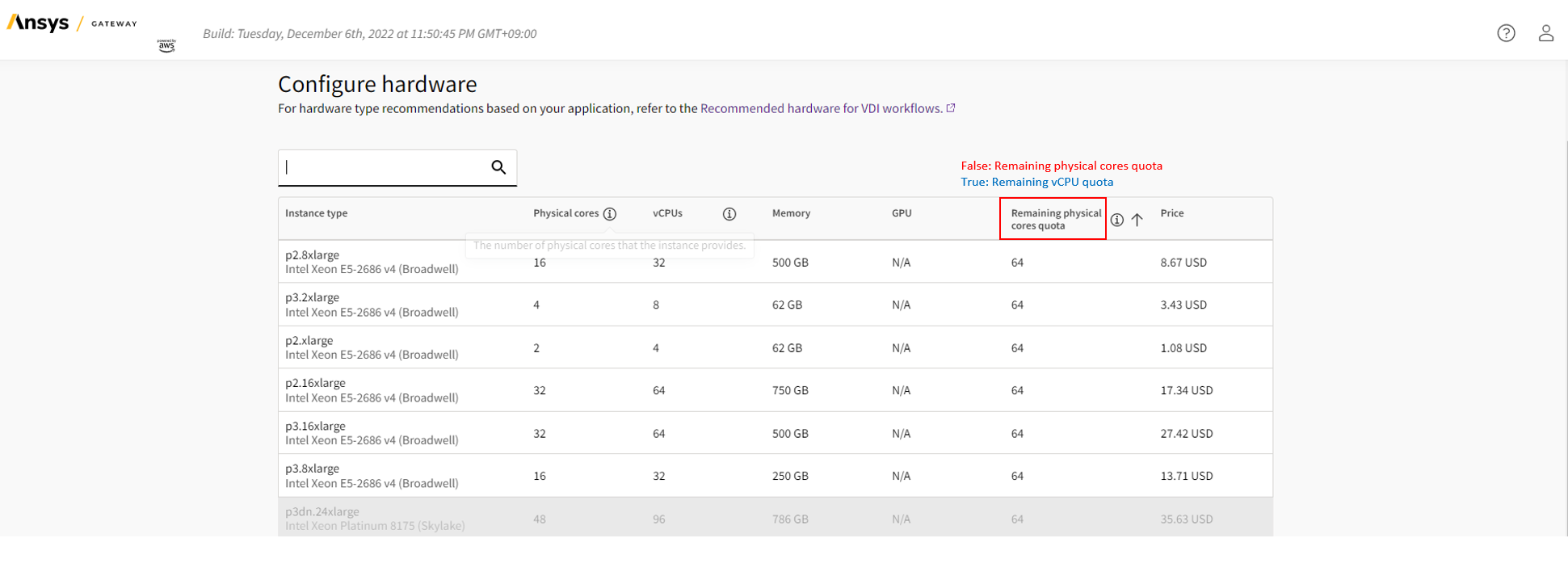
Amazon EC2 service quotas
How do I request an EC2 vCPU limit increase for my On-Demand Instance? -
November 8, 2023 at 1:29 pm
Masataka Nakamura
Ansys EmployeeHi Ernest, You can avoid this problem by applying for an increase in the Service Quota of the AWS EC2 instance you want to use from the AWS management console. For details on AWS Service Quota and how to make increase requests, please refer to the URL below.
● URL
Amazon EC2 service quotas
How do I request an EC2 vCPU limit increase for my On-Demand Instance?The following article regarding ServiceQuota for HPC family instances may also be helpful.
● AIS Article
Requesting HPC instances or increasing Quota on AWS
-
- The topic ‘Some of the instance types are greyed out and cannot be selected.’ is closed to new replies.



-
4708
-
1565
-
1386
-
1242
-
1021

© 2025 Copyright ANSYS, Inc. All rights reserved.







