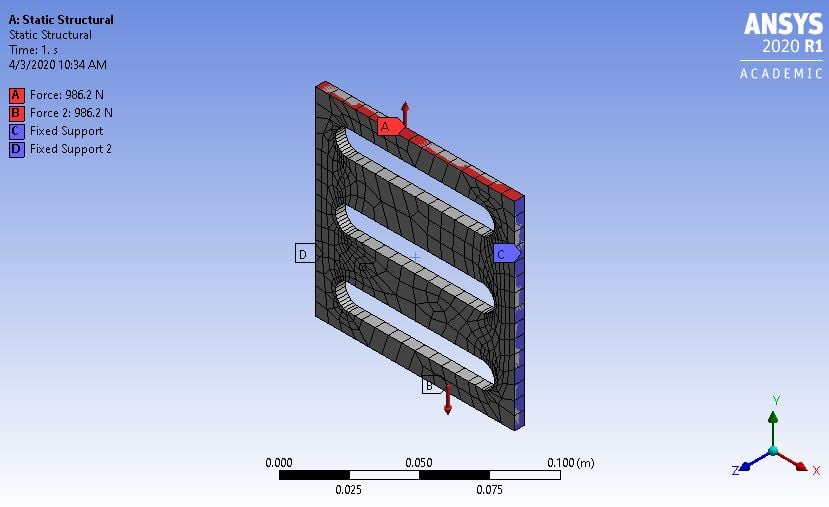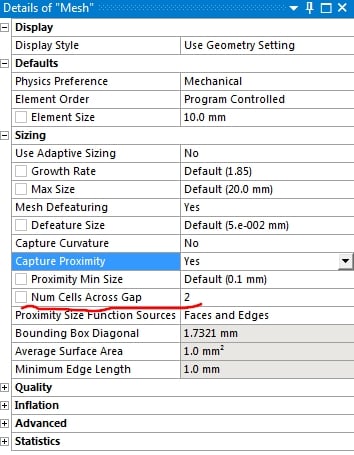-
-
April 3, 2020 at 3:36 pm
Jarodh22
SubscriberI am having an issue with a very simple set up of taking a plate with holes, applying fixed supports to the x faces, and applying forces on the y faces. The simulation works if I run it with a linear mesh, but it fails if I run it with a quadratic mesh because of pivot errors and 1 element in at least 2 directions error. There is no contact since it is just a single part. I am not sure how to fix this and would appreciate any help.
-
April 3, 2020 at 4:56 pm
-
April 4, 2020 at 2:24 pm
Jarodh22
SubscriberPerfect thank you! If you have time could you explain what "Capture Proximity" and "Num Cells Across Gap" mean? I have seen your posts before, and they have been very helpful! Thank you for replying to mine so quickly and accurately.
-
April 5, 2020 at 7:30 pm
peteroznewman
SubscriberThe mesher looks at two faces that are not adjacent but are proximate (near) to each other, and makes sure to put at least 2 elements in the gap between those two faces.
If your question was answered, please mark the post with Is Solution when you are logged in.
-
- The topic ‘Solver pivot error, 1 element in at least 2 directions error’ is closed to new replies.



-
5074
-
1798
-
1387
-
1248
-
1021

© 2026 Copyright ANSYS, Inc. All rights reserved.