TAGGED: assembly, importing-from-solidworks, solidworks, spaceclaim
-
-
July 14, 2021 at 4:32 pm
kaberr12
SubscriberI am trying to upload an assembly file but every time I try to upload the file, it says the geometry is not supported. The option to upload an assembly file is available but for some reason won't accept it, even if I open SpaceClaim first. I tried uploading the files as STEP of IGES, but the joints and individual parts break into smaller pieces, doubling the amount of tree items.
July 15, 2021 at 3:38 amKeyur Kanade
Ansys EmployeePlease check follow link for formats supported.
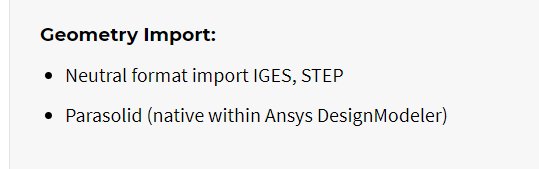
Regards Keyur
How to access Ansys Online Help Document
How to show full resolution image
Guidelines on the Student Community
How to use Google to search within Ansys Student Community
July 15, 2021 at 6:43 pmkaberr12
SubscriberSo there's no way to keep the assembly joints already made? Do I have to rebuild the joints in SpaceClaim?
July 26, 2021 at 4:41 amKeyur Kanade
Ansys EmployeeYou will need to use neutral format and then check what you get and go from there in SpaceClaim.
Regards Keyur
How to access Ansys Online Help Document
How to show full resolution image
Guidelines on the Student Community
How to use Google to search within Ansys Student Community
July 26, 2021 at 9:43 pmpeteroznewman
SubscriberThe information Keyur provided is for the free Student license, which is what you are probably using.
Some users have a paid Research license at their university. There is an optional SolidWorks CAD interface license that allows Workbench to pull a SolidWorks assembly directly into Mechanical for building models. Furthermore, if you change the design of any parts or edit the configuration of the assembly with new angles in SolidWorks, you can pull a fresh copy of the geometry into Mechanical and the model will update to the new configuration without having to redo everything.
Viewing 4 reply threads- The topic ‘SolidWorks Assembly file not supported’ is closed to new replies.
Innovation SpaceTrending discussionsTop Contributors-
4678
-
1565
-
1386
-
1242
-
1021
Top Rated Tags© 2025 Copyright ANSYS, Inc. All rights reserved.
Ansys does not support the usage of unauthorized Ansys software. Please visit www.ansys.com to obtain an official distribution.
-











