-
-
July 15, 2021 at 1:55 pm
sncyth
SubscriberHi there,
I've just a quick question where I can't find an answer to. Is it possible that a solid is to thin for sweeping? Im currently running a simulation where I end up with a rectangle which is about 1200mm x 5mm x 0.1mm which I need to mesh. I was under the impression that sweeping would be the right method for this kind of solid but I get this error message in return:
The source and target face areas are dissimilar and therefore unsuitable for thin model sweeping. If the program generated source faces are not desirable, specifying the source faces manually may help.
Of course I've checked is the areas are the same. Also I think I'm using the sweeping method in the right way because I've been able to mesh other parts with this method. So I kind of end up with the Question if you can't mesh really thin solids with the sweeping method?
Best Regards :)
July 15, 2021 at 2:04 pmErKo
Ansys EmployeeHi
think you want to use use solsh190 elements - see this video on how to do that:
Erik
July 15, 2021 at 2:13 pmsncyth
SubscriberHi there thanks for your quick reply. Are those Elements able to deliver stresses normal to the plane surface? I considered using shell elements but I need to examine these stresses.
July 15, 2021 at 2:44 pmErKo
Ansys EmployeeNo worries - see the help manual , search for solsh190.
All the best
Erik
July 19, 2021 at 5:09 amsncyth
Subscriber
sorry to bother you again. I've now been able to try your suggestion from last Thursday. Initially it didn't work so I've set up a small example model to show my problems. I've created a cuboid using the rectangle sketch tool in creo. This model I've imported into workbench. Afterwards I have followed the instructions in the video that you have posted. I ended up getting the same error messages as last time as can be seen in the screenshot.
In the first screenshot I've captured the model which I have created for this test.
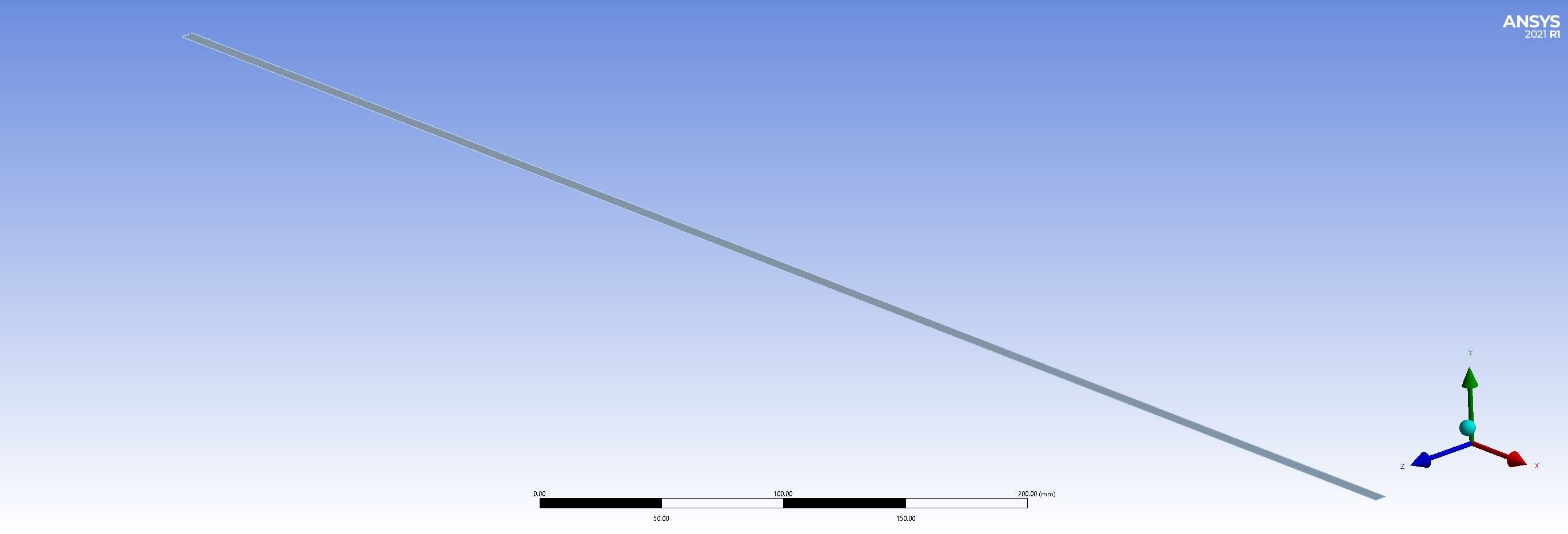 As I already said the model needs to be really thin. In the second screenshot I've captured the result I'm getting when trying to sweep the model with 3 divisions. All settings are according to the posted video. I've used manual thin.
As I already said the model needs to be really thin. In the second screenshot I've captured the result I'm getting when trying to sweep the model with 3 divisions. All settings are according to the posted video. I've used manual thin.
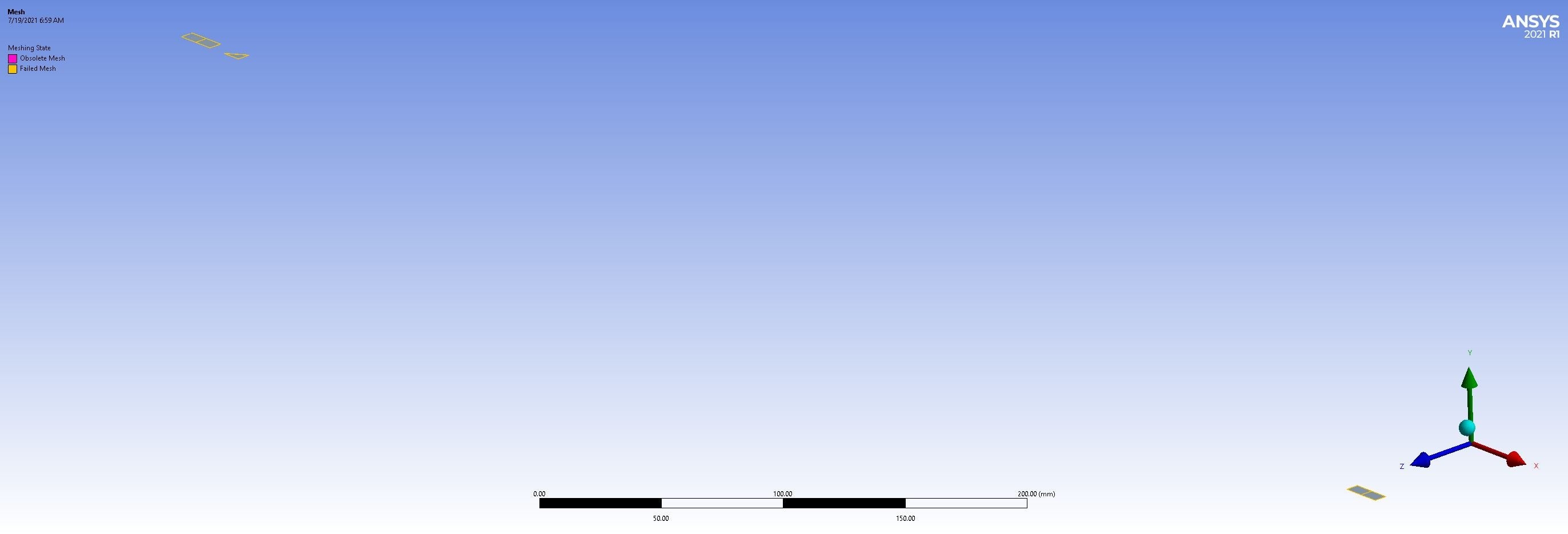 As can be seen the mesher fails to create a mesh with these settings. The error is shown in the next picture.
As can be seen the mesher fails to create a mesh with these settings. The error is shown in the next picture.
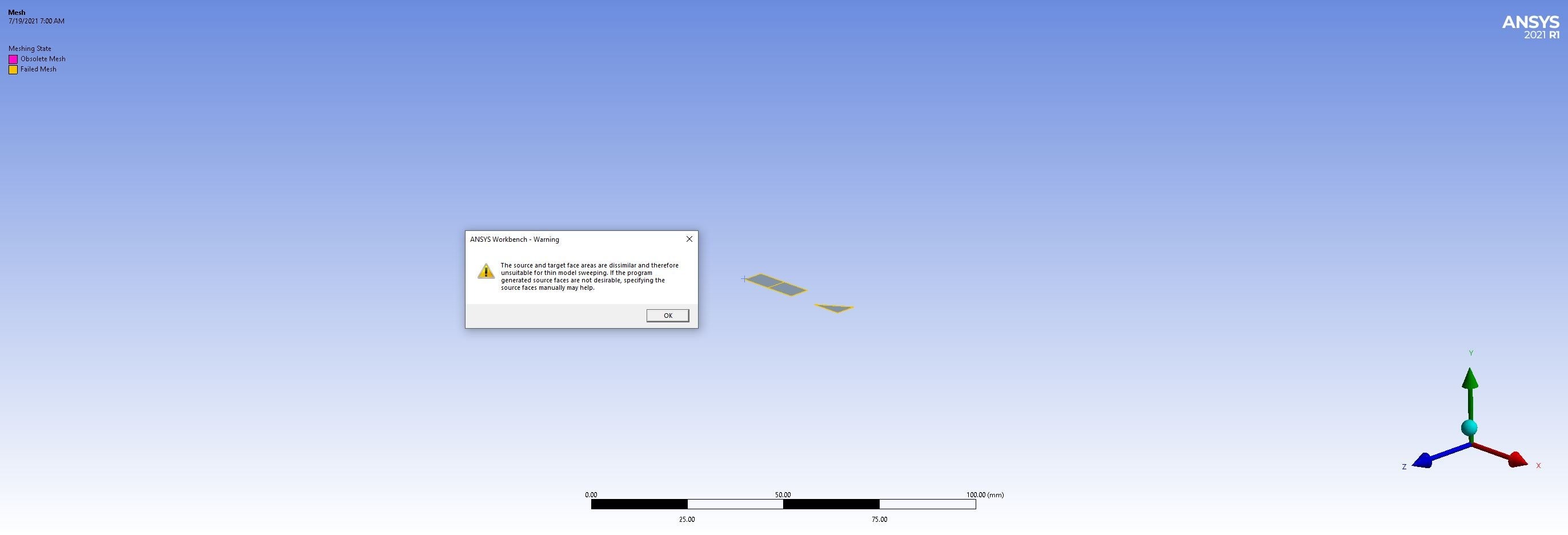 I'm still ending up with the same error as before even tho I'm sure that my source and target surfaces are definitely the same because of the way I've created them.
I'm still ending up with the same error as before even tho I'm sure that my source and target surfaces are definitely the same because of the way I've created them.
Is there anything I'm doing wrong with this model?
July 26, 2021 at 5:16 amsncyth
SubscriberJust wanted to bump this thread up a bit because I'm still struggling. Thanks in advance for any recommendations on how to solve this problem. :)
Viewing 5 reply threads- The topic ‘Solid to thin for sweep Method?’ is closed to new replies.
Innovation SpaceTrending discussionsTop Contributors-
4618
-
1535
-
1386
-
1210
-
1021
Top Rated Tags© 2025 Copyright ANSYS, Inc. All rights reserved.
Ansys does not support the usage of unauthorized Ansys software. Please visit www.ansys.com to obtain an official distribution.
-


Ansys Assistant

Welcome to Ansys Assistant!
An AI-based virtual assistant for active Ansys Academic Customers. Please login using your university issued email address.
Hey there, you are quite inquisitive! You have hit your hourly question limit. Please retry after '10' minutes. For questions, please reach out to ansyslearn@ansys.com.
RETRY







