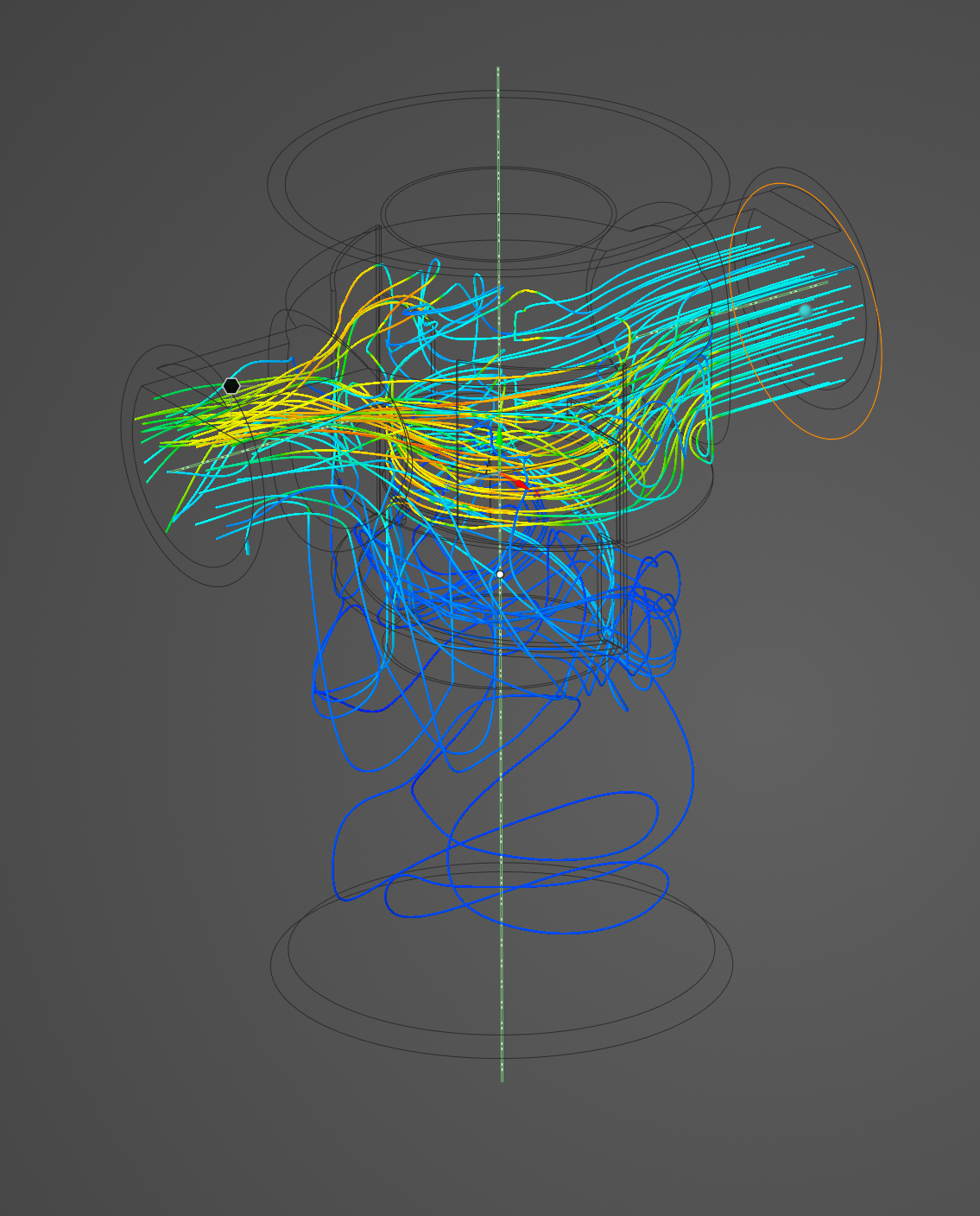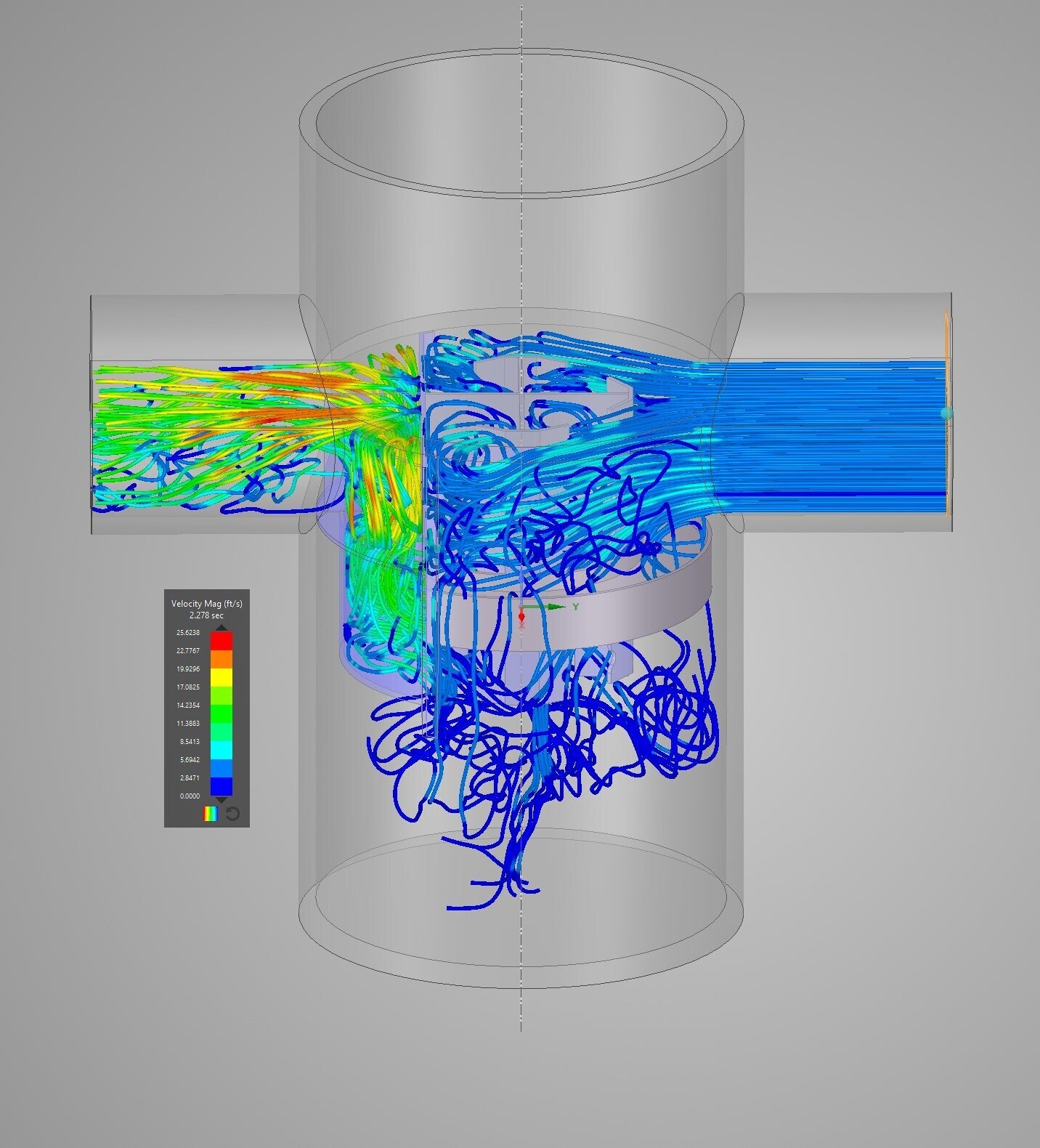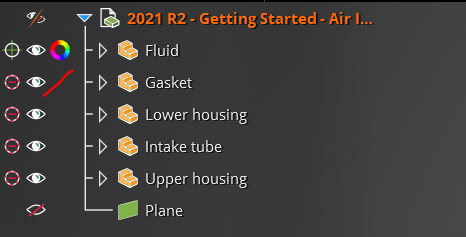TAGGED: Ansys Discovery, Discovery Live
-
-
October 12, 2021 at 6:55 pm
-
October 13, 2021 at 5:24 am
Devendra Badgujar
Forum ModeratorHello Syed Saif Ali
I'm looking into this. I'll get back to you.
-
October 13, 2021 at 7:30 am
-
October 13, 2021 at 8:45 am
Syed Saif Ali
SubscriberHi Devendra Badgujar
I have tried everything its not happening and solid is enabled already. If you can provide me an Email then I can share you this confidential discovery model.
Thanks, Ali
-
October 13, 2021 at 9:03 am
Devendra Badgujar
Forum ModeratorHi Syed Saif Ali
Please share the file on this '' ansys-discovery-support@ansys.com''
Regards.
-
October 13, 2021 at 11:12 am
Devendra Badgujar
Forum ModeratorHi Syed Saif Ali
I checked your model and I found two interfering regions. Remove this regions of the model from the Interference Option in the Prepare Tab and update the volume as created by right clicking on Volume in the structure tree and then run the analysis to check the results with transparent solid.
Regards.
-
October 13, 2021 at 12:39 pm
Syed Saif Ali
SubscriberHi Devendra Badgujar
Thank you very much for your time and support.
Have a great day,
Thanks,
Ali
-
October 14, 2021 at 2:51 pm
Devendra Badgujar
Forum ModeratorHi Syed Saif Ali
Let me discuss with the team regarding the internal solids still appearing in wireframe mode and will get back to you.
Regards
-
October 14, 2021 at 3:01 pm
Syed Saif Ali
SubscriberSure, Thank you!
-
October 14, 2021 at 4:05 pm
Devendra Badgujar
Forum ModeratorHi Syed Saif Ali The internal solids still appearing in wireframe mode may be the edges of these solids. In generally having these edges help users to understand the semi-transparent solid body's shape better. You can use this display option to hide the edges. Please can you try doing this to view the transparent solids only. Regards.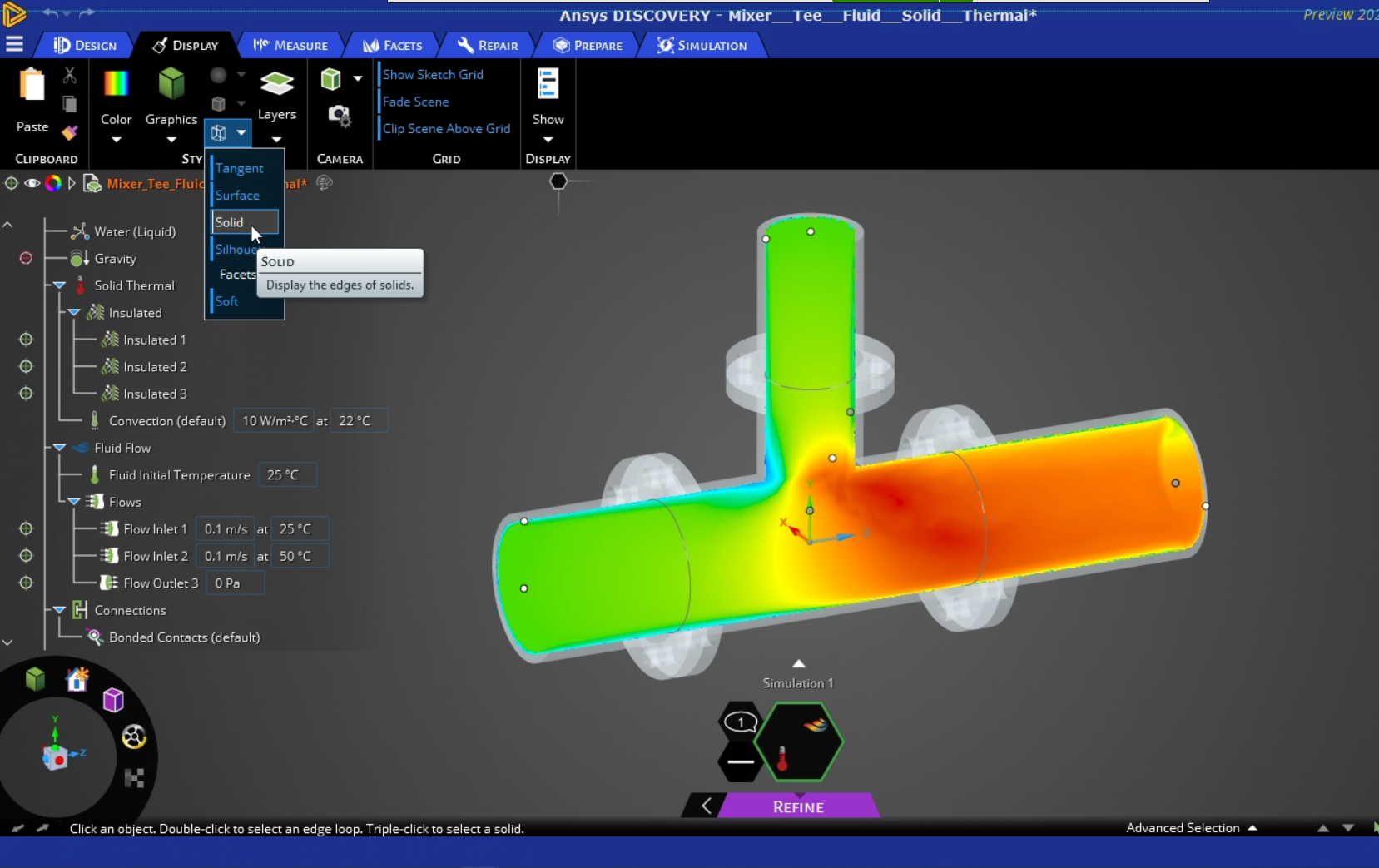
-
October 14, 2021 at 7:03 pm
-
October 18, 2021 at 11:24 am
Devendra Badgujar
Forum ModeratorHi Syed Saif Ali
Recreating the fluid volume resolved the issue. Please can you try doing that.
Regards.
-
- The topic ‘Solid In Scene’ is closed to new replies.



-
5124
-
1831
-
1387
-
1248
-
1021

© 2026 Copyright ANSYS, Inc. All rights reserved.