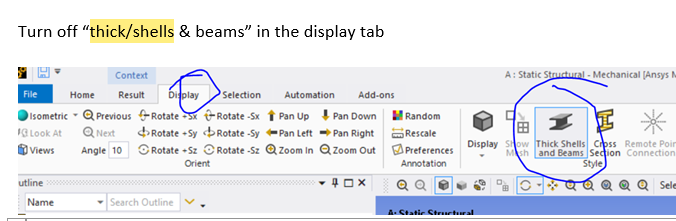TAGGED: -2d-materials-and-metals, mechanical, solid-shell
-
-
June 16, 2023 at 10:49 am
Rosa Leone
SubscriberI want to pass from Nastran to Ansys Mechanical. Is there the possibility to conserve in Ansys the distinction between solid and shell element? I note that all components are converted as solid body. Perhaps is important to impose particular setting in Ansys?
-
June 20, 2023 at 2:27 pm
-
June 20, 2023 at 2:37 pm
Govindan Nagappan
Ansys EmployeeShells should be imported as shell. Do you have "thick shells and beams" turned on? This would display the shells with thickness and could appear as solid in graphics screen.
Also Solid and shell bodies have different icons in the Geometry tree.
If thid doesnt help, can you provide more details about how you are importing. What keywords/commands are in your nastran file that defines the shell and solid
-
- The topic ‘solid and shell element’ is closed to new replies.



-
4954
-
1639
-
1386
-
1242
-
1021

© 2026 Copyright ANSYS, Inc. All rights reserved.