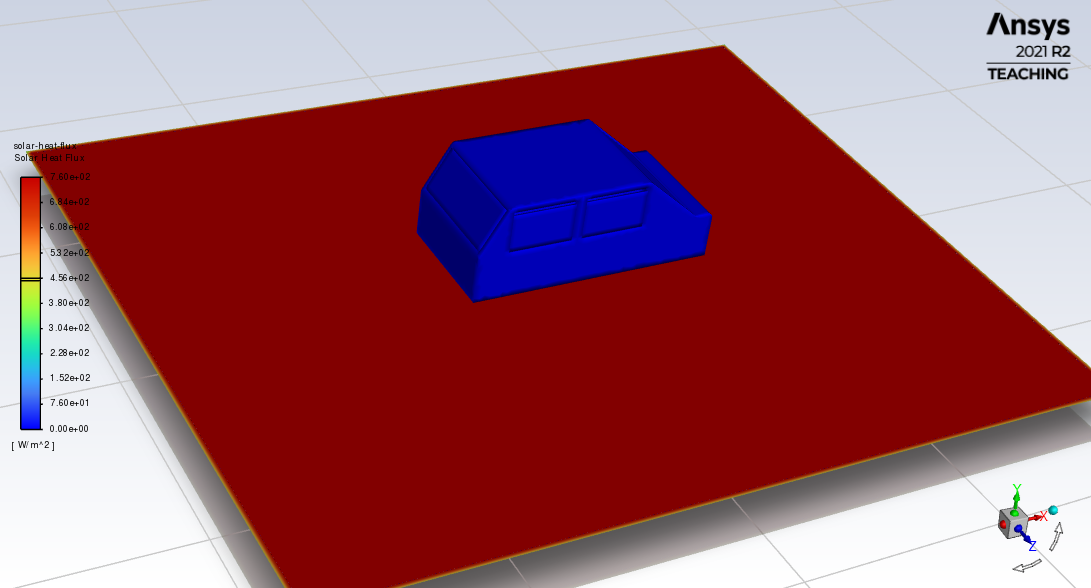-
-
May 26, 2024 at 5:49 am
Charles
SubscriberHi everyone I need help with understanding the use of the solar ray tracing model. I am trying to apply a solar load to a car frame, but the car model appears to be ignored even with participates in solar ray tracing enabled. The default absorptivity settings were used. What am I missing and could it be due to the car frame model being a CREO assembly import during geometry setup?
-
July 11, 2024 at 1:52 pm
SVV
Ansys EmployeeHi,
You might have defined solar ray tracking direction incorrectly. Please make sure you have defined them correctly in the radiation set up panel. Also make sure to enable participation in reaction under car surface wall boundary condition.
-
July 12, 2024 at 1:27 am
Charles
SubscriberHi, thanks for the advice.
I discovered that as I had defined coupled wall between the car frame and enclosure, the coupled walls were treated as transparent even with solar ray tracing participation enabled. Solar ray tracing worked after the coupled wall condition was removed and the enclosure deleted.
-
-
- The topic ‘Solar Ray Tracing’ is closed to new replies.



-
4628
-
1535
-
1386
-
1215
-
1021

© 2025 Copyright ANSYS, Inc. All rights reserved.