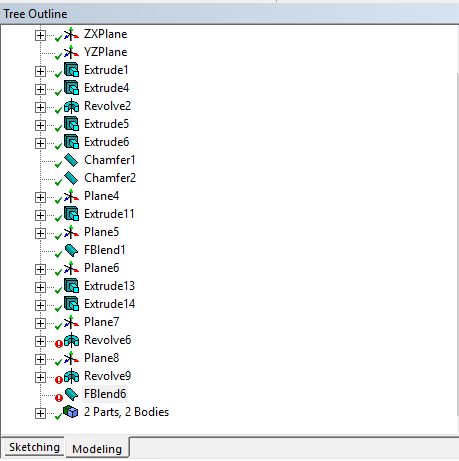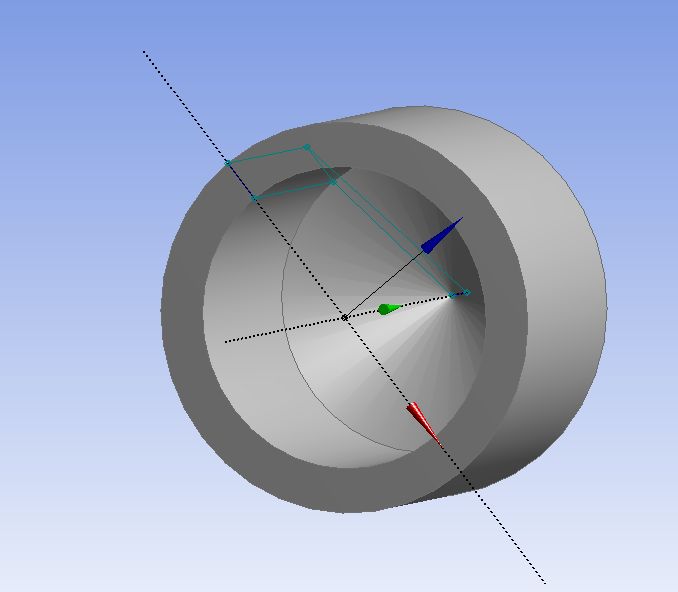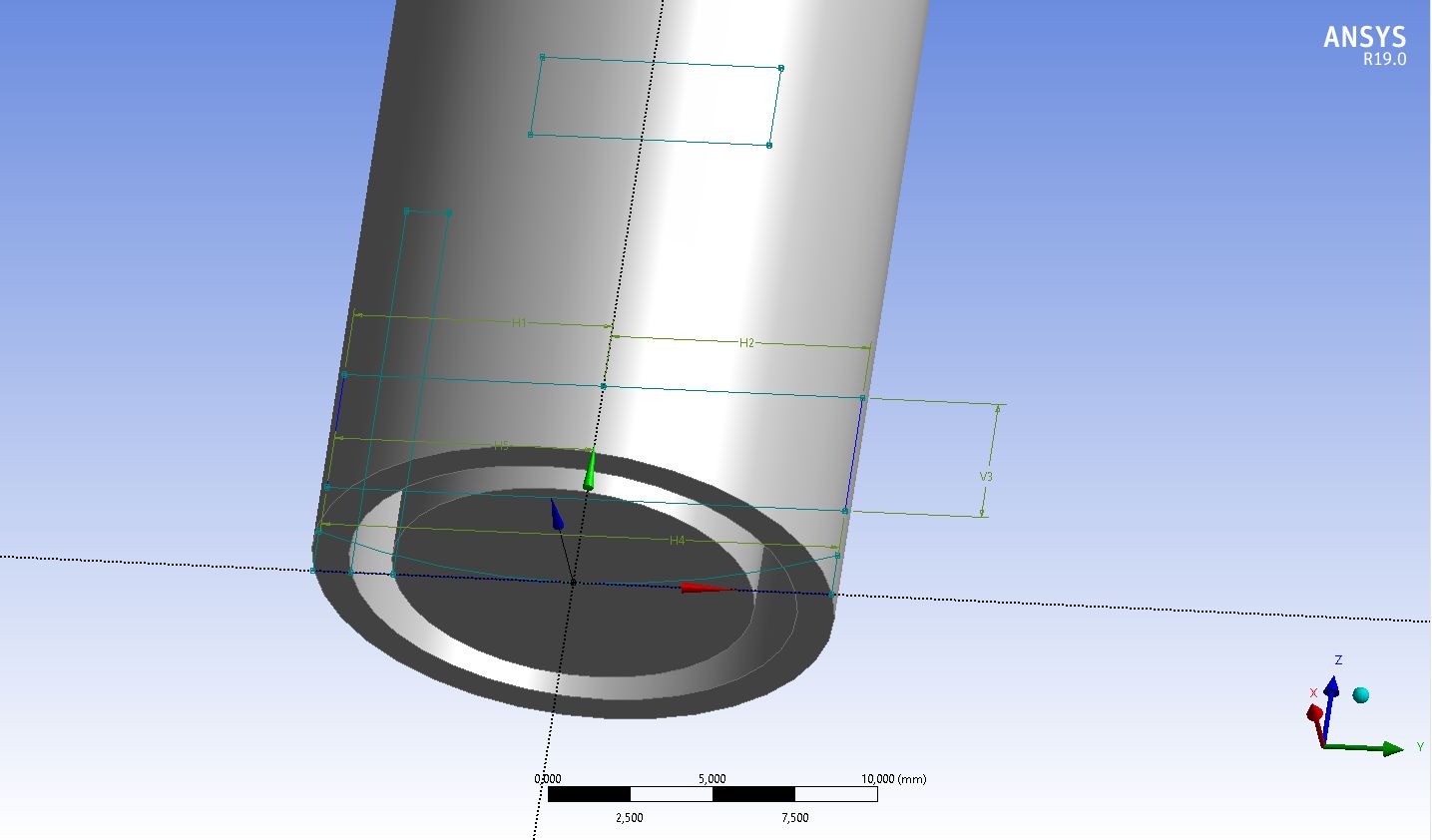-
-
December 16, 2018 at 4:07 pm
Georgiro
SubscriberSo I have serious problem with one nut for engine and it does not want to create a sphere feature. So when I do a feature of Extrude, I do not have a problem to finish it with no problem, but with a revolve or feature of pherical object, it is not possible to finish it. This is needed to finish the featrue, but it does not accept feature, which I have there. So if you tell me what shall I do, it will help me a lot. Thanks You can see the feature with no effect of surface feature and with an effect which I tried on one cylindrical object and it has been done without any problem. Thanks Jiri


-
December 16, 2018 at 4:27 pm
-
December 17, 2018 at 9:28 am
Georgiro
SubscriberSo I tried to test revolution and I found out, that I do not know how to use the command of Revolution at all, because nothing works at all, so if you can help me a little bit...thanks. Jiri
-
December 17, 2018 at 11:28 am
Rob
Forum ModeratorYou need a sketch of the part you want to revolve and an axis (either the coordinate system or a line in a sketch) and it should work. Please can you add a screen shot of the Revolve6 showing the settings (right click and edit).
-
December 17, 2018 at 12:20 pm
-
December 17, 2018 at 12:25 pm
-
December 17, 2018 at 2:55 pm
Rob
Forum ModeratorWhich edge do you have selected, and is there an error message? Try extending the bolt by a small amount too: if the highlighted sketch isn't quite overlapping that can cause non-manifold bodies to be created (or rather it'll complain and not do anything).
-
December 17, 2018 at 3:02 pm
Georgiro
SubscriberOk, I do not think what you are thinking about, but it does not seem to me a problem, but I will try it. And let you know.
-
December 17, 2018 at 4:33 pm
Georgiro
SubscriberSo now I have done it with sphere objects under create and it started to work, the only thing I have it to make a change of the sphere to only a part of it, only 4 mm, which I can put there where it is needed. But have no idea and of course it is quite problematic that I cannot still continue with Revolve command. So if you help me how to finish the part of the bolt and how to continue with Revolve would be absolutely helpfull. Thanks Jiri
-
December 17, 2018 at 4:33 pm
-
December 17, 2018 at 4:35 pm
Georgiro
SubscriberThe basic problem is that I need to change the spehre to the point of only 4 mm - the top of the screw. Thanks a lot Jiri
-
December 17, 2018 at 5:06 pm
Rob
Forum ModeratorRight, now you've shown the graphic I think you need to change the sketch about 3 posts up. If you're revolving the (yellow) sketch what will happen to the material as the two parts revolve around the centre line?
Remove the lower half of the sketch (ie the part below the axis) and try again.
-
December 17, 2018 at 5:16 pm
Georgiro
SubscriberOk, but in this way I am not able to understand you! To change the sketch about 3 posts up, so I should make the shape needed much earlier?
-
December 17, 2018 at 5:27 pm
Rob
Forum ModeratorNo, the sketch you're revolving crosses the axis: alter the sketch so this doesn't happen.
-
December 17, 2018 at 5:28 pm
Georgiro
SubscriberAnd of course I have told you that I still do not know how to use the command Revolve at all, I just used the spherical object. So this is the critical for me to learn Revolve. Thanks
-
December 17, 2018 at 5:31 pm
Georgiro
SubscriberWhat do you mean, I am not able to understand you at all. Thanks
-
December 17, 2018 at 5:32 pm
Georgiro
SubscriberI just have the sphere, but do not know how to use only a part of it!
-
December 17, 2018 at 5:46 pm
-
December 17, 2018 at 5:55 pm
Rob
Forum ModeratorStart at the top of the list and work your way down:
https://www.google.co.uk/search?source=hp&ei=qdQXXMPBEqrjsAfe4KnoAQ&q=youtube+designmodeler+revolve
-
December 17, 2018 at 6:13 pm
Georgiro
SubscriberThanks a lot.
Jiri
-
December 17, 2018 at 6:26 pm
Georgiro
SubscriberThe point only is how to use the object of Create/Primitives/Sphere? Since now I have only 0 thickness, so is to be use only for volume having the internal material, i. e. earlier! Thanks
-
December 17, 2018 at 6:37 pm
Georgiro
SubscriberBut it does not look the best for me...
-
December 17, 2018 at 6:54 pm
Georgiro
SubscriberThe most important in my case it that I need to create the thickness of the spehre, otherwise I cannot use it at all. Can you tell me how to do it. And it is done by a sphere! Thanks
-
December 17, 2018 at 8:31 pm
Georgiro
SubscriberI would just to do it in a easy way for the Revolution technic, since till now I do not understand it!
-
December 18, 2018 at 10:28 am
Rob
Forum ModeratorWell, now you've watched all the YouTube videos and looked very carefully at what you're trying to revolve why do you think it's not working? You can use one of my earlier posts to help.
Re the sphere, when you create a primitive there's a setting for thin surface at the bottom of the list. You probably set that.
As an aside, please do not mark your own posts as the answer and then start a new thread asking the same question.
-
December 18, 2018 at 12:01 pm
Georgiro
SubscriberThe problem is when I create a spere, it does not have its thickness, so it means I cannot use it at all, so I will try to apply the revolve, but it does not work at all, so what can I do, but even when I ask to you, I have no responsible answer at all. So what shall I do?
-
December 18, 2018 at 12:02 pm
Georgiro
SubscriberThe thickness of the spere is 0 and this is fine to work with? Not for me at all.
-
December 18, 2018 at 12:06 pm
FrankD
Ansys EmployeeThe sketch is the thing being revolved around the axis. Either sketch your entire closed sketch on one side of the axis, and revolve it 360 degrees, or revolve the sketch you have, 180 degrees.
F
-
December 18, 2018 at 12:10 pm
Georgiro
SubscriberWhat should be the problem, I do not understand it at all, so it means with the thickness? But how can I specify it? It is a 3D not 2D as I do sketching?
-
December 18, 2018 at 12:12 pm
Georgiro
SubscriberI know that in revolving I have to create a sketch of the thickness! I am not an idiot. So what do you mean?
-
December 18, 2018 at 12:35 pm
Georgiro
SubscriberAnd it is exatly as I do, I do not know what I am doing wrongly...
-
December 18, 2018 at 12:45 pm
Georgiro
SubscriberIt is just basic basis of creating the revolved features, but I thing it is fairly easy to tell you to me how to do it! Thanks a lot.
-
December 18, 2018 at 1:03 pm
Georgiro
SubscriberI think for you this is absolute basic you can in this case have and for this reason I do not expect to do st. special, thanks.
-
December 18, 2018 at 1:04 pm
Georgiro
SubscriberSo I think you can tell me if I am using only the sphere, how can I change its thickness? Thanks
-
December 18, 2018 at 1:35 pm
Georgiro
SubscriberHello, in order to have a look at my model, please I can show you what is happening. You can see that I can be creating the revolution there, however I cannot to finish it, there is nothing afterward this. So would you know what is the problem? It is to cut it with revolution, but afterwards nothing is happenig. So please let me know what is the problem. Thanks Jiri
-
December 18, 2018 at 2:33 pm
Georgiro
SubscriberIt does not work at all, so what shall I do? Thanks
-
December 18, 2018 at 2:36 pm
Rob
Forum ModeratorHow many degrees rotation have you applied in the above image?
-
December 18, 2018 at 2:59 pm
Georgiro
SubscriberAnd now I also showing you that I made a drawing of Revolution without any problem, so that you all the time telling me some non-senses. Thanks for helping me. However, it seems that I will have to do it again and at the beginning to start with the revolution and it will be done as I can see the problem. Thanks for your help.
-
December 18, 2018 at 5:21 pm
Georgiro
Subscriber -
December 18, 2018 at 6:02 pm
-
December 18, 2018 at 6:03 pm
Georgiro
SubscriberBecause you have a serious problem to help me a bit, I will have to be trying, trying and trying, great, great, great!
-
December 18, 2018 at 6:18 pm
Georgiro
SubscriberAnd if you just start to think a bit about this issue you will see that I have made the removal in the revolve position and you can see in the picture, that it does not have the whole wolume, but only for the added material and it is only plane, not a volume at all, so there is something wrong and I do not know what it is. So please start to think about this issue. Thanks

-
December 18, 2018 at 7:16 pm
Georgiro
SubscriberIn do not have any kind of this problem. I am not an idiot, so please do mention non-senses!
-
December 18, 2018 at 7:17 pm
Georgiro
SubscriberSo basically nobody is able to find out what is the problem? Amazing!
-
December 19, 2018 at 4:34 am
peteroznewman
SubscriberOne mark that members providing help look for, to decide whether to read
a discussion is the "Topic Is Solved" green check mark and it looks like this:
or this:
When scanning a list of discussions, it is easy to see what is solved and what is not.
Members want to be efficient with their time, so may only open discussions that are not solved.
You checked your own post with the Is Solution mark and people stopped looking at this discussion.
You can try deleting that post and see if the discussion returns to not solved.
Now about that, checking your own post with Is Solution. You have done it a few times.
It's best to check Is Solution on the post of the person who provided the most help.
This website is supported by people volunteering their time and this is one way to thank them. -
December 19, 2018 at 6:51 am
Georgiro
SubscriberThis is great, but it does not help me at all, so what is your problem, you are not able to help me at all? And why, why do you have a problem that I have to comment it if I do not have any result. This is fine for you? It is just a joke for me!!!
-
December 19, 2018 at 6:54 am
Georgiro
SubscriberAre you able to at least help me why I do the revolution in a different form, like the above, but you should have the same problem, sorry, but I am not an idiot. Thanks for understanding!!!
-
December 19, 2018 at 6:56 am
Georgiro
SubscriberSo because of you, I will have to rewrite it again and start with a new discussion, would here be a person, who is able to help me! I just need to make a simple example, because the revolution does not want to work at all! Are you joking or you are like to be serious, but not-serious! I need a little help, would you be able to help me a little bit! Thanks
-
- The topic ‘So I have serious problem with one nut for engine and it does not want to create a sphere feature.’ is closed to new replies.



-
3597
-
1283
-
1107
-
1068
-
978

© 2025 Copyright ANSYS, Inc. All rights reserved.