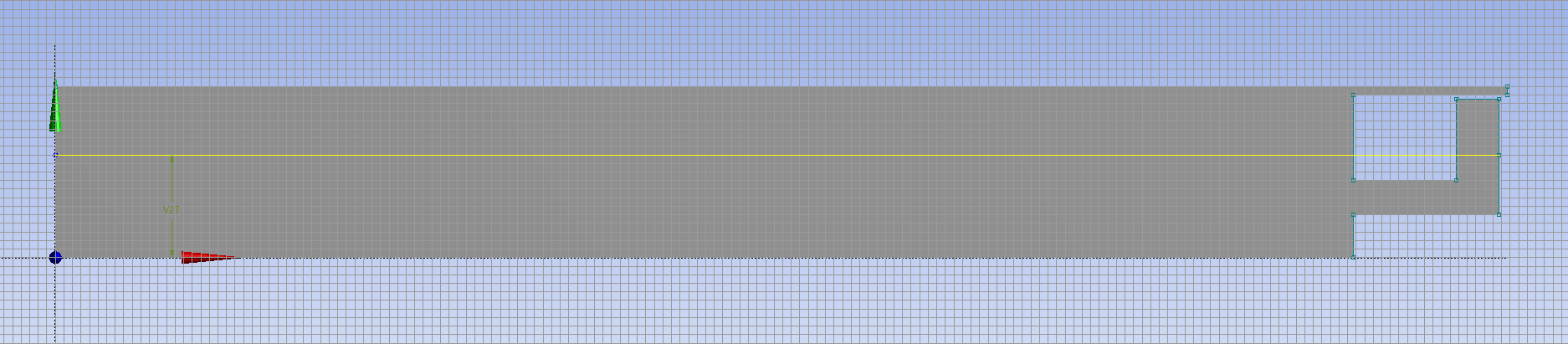TAGGED: 2D, fluid-flow, multiphase, slice, wave
-
-
March 2, 2022 at 1:08 pm
Noatok
SubscriberI have this 2D surface body geometry as a fluid domain and I want to increase density of the mesh 2 meters above the line I have drawn which signifies the water surface using inflation command (basically splitting water surface and atmosphere). At the end is an OWC(oscillating water column) which as you can see has a small pocket of air as a separate body (if I manage to split the surface). The domain is quite large (169.7m) so I need to simplify my mesh everywhere else but the surface and the column edges. My problem is this:
I can't figure out, nor could I find anywhere online a way to slice a 2D geometry. I also tried to use split face tool but it won't work with the line I have drawn in the image (maybe because it creates 3 separate surfaces?). Can anyone help me figure out how to slice this geometry? Thank you for reading.
March 2, 2022 at 1:23 pmRob
Forum ModeratorYou will get three surfaces, "bottom", "top-right" and "top-left". Top-right is quite small. The colouring looks like DesignModeler? If so, it's easier to create two sketches and then make sure you have a multibody part.
March 2, 2022 at 4:58 pmNoatok
SubscriberI created 3 bodies and joined them, thank you!!
Viewing 2 reply threads- The topic ‘Slice 2D surface’ is closed to new replies.
Ansys Innovation SpaceTrending discussionsTop Contributors-
3572
-
1188
-
1076
-
1063
-
952
Top Rated Tags© 2025 Copyright ANSYS, Inc. All rights reserved.
Ansys does not support the usage of unauthorized Ansys software. Please visit www.ansys.com to obtain an official distribution.
-