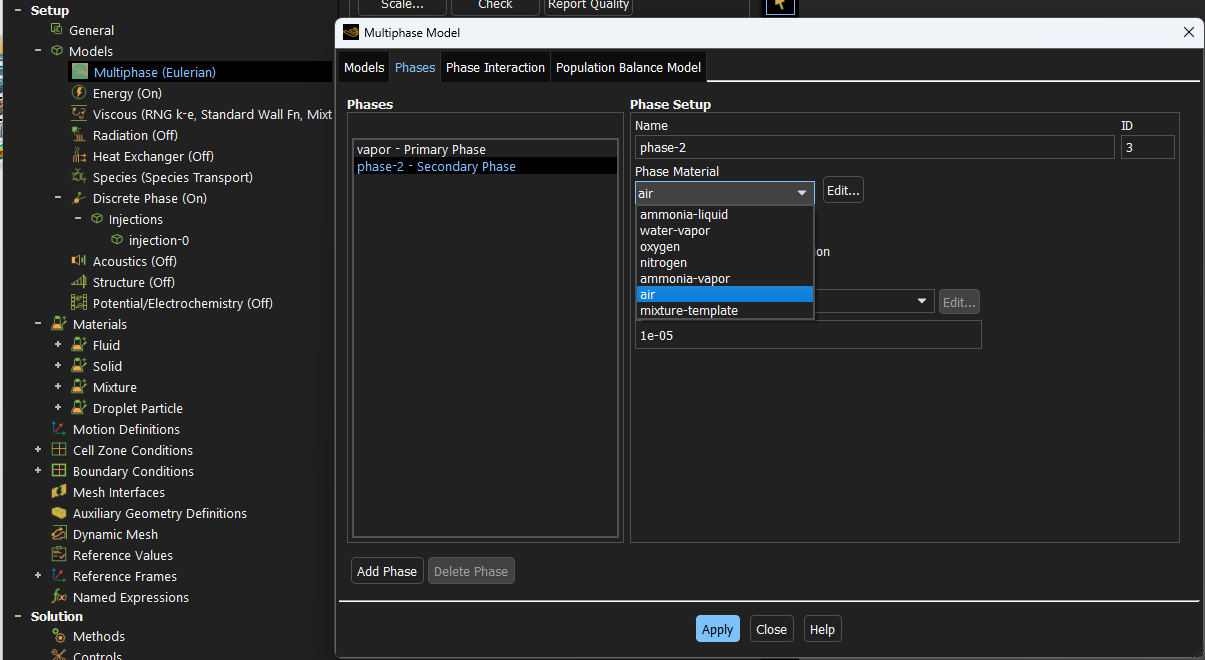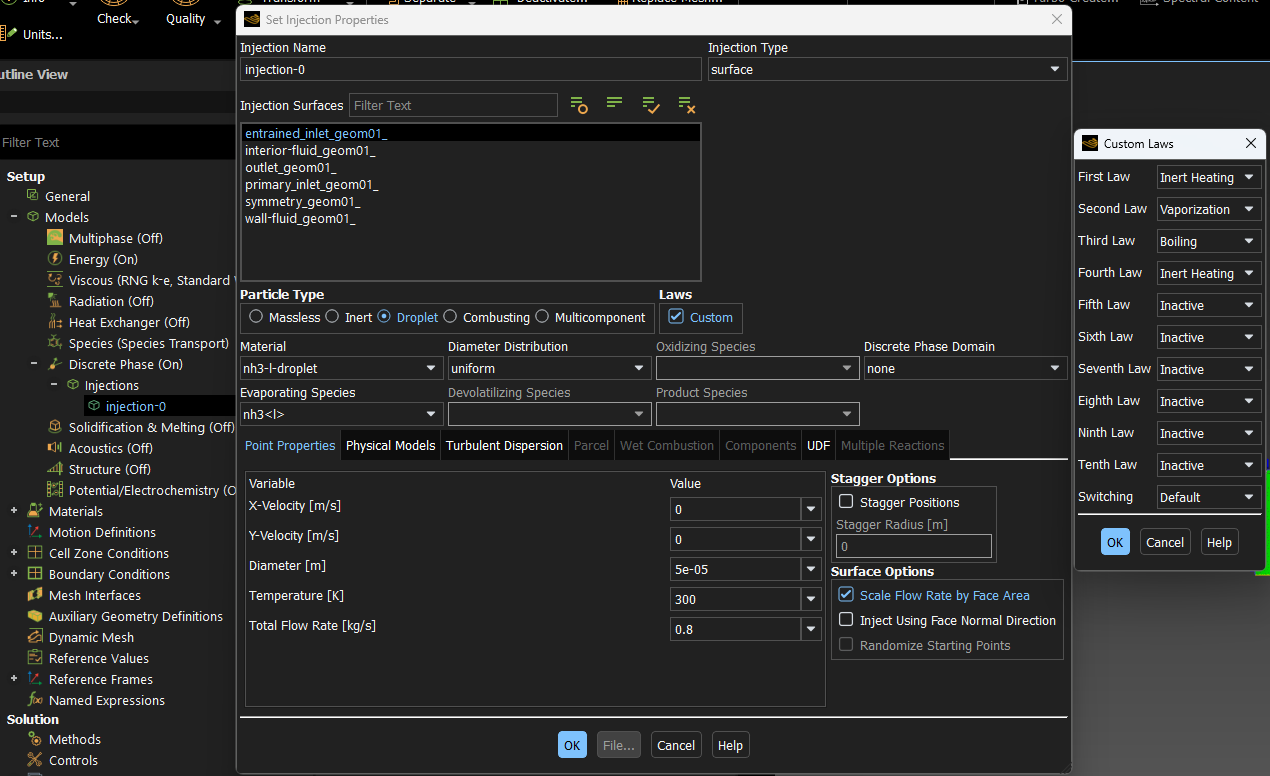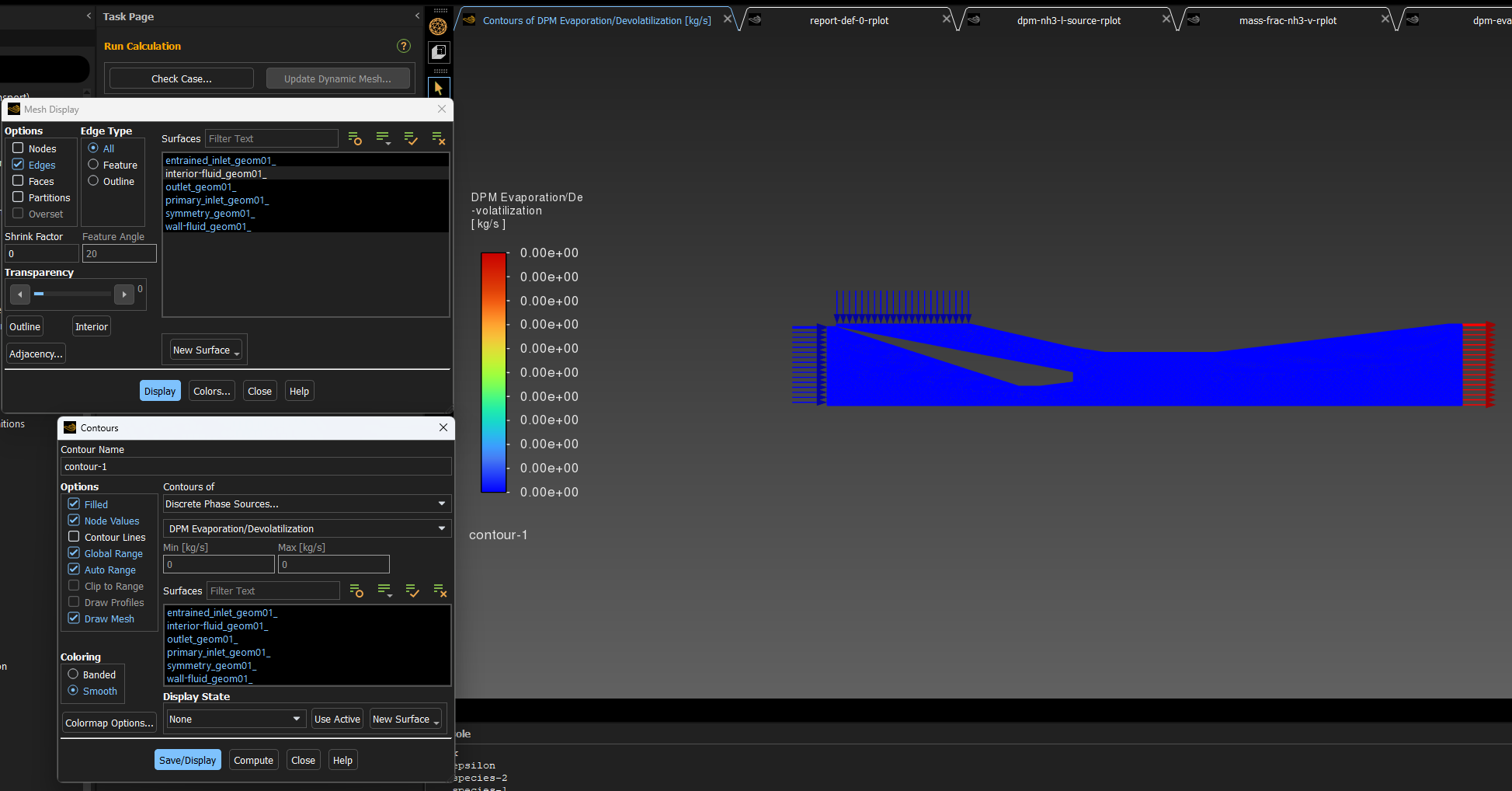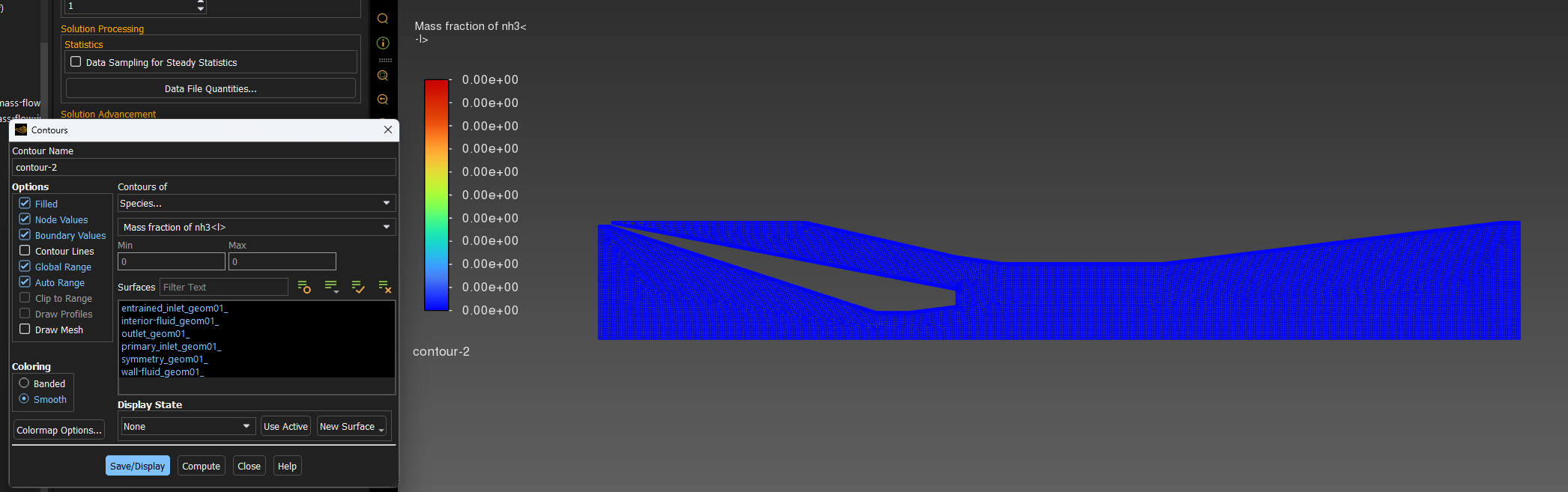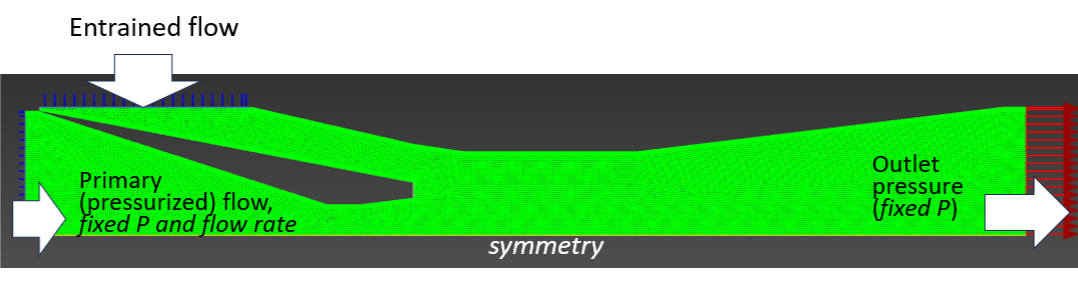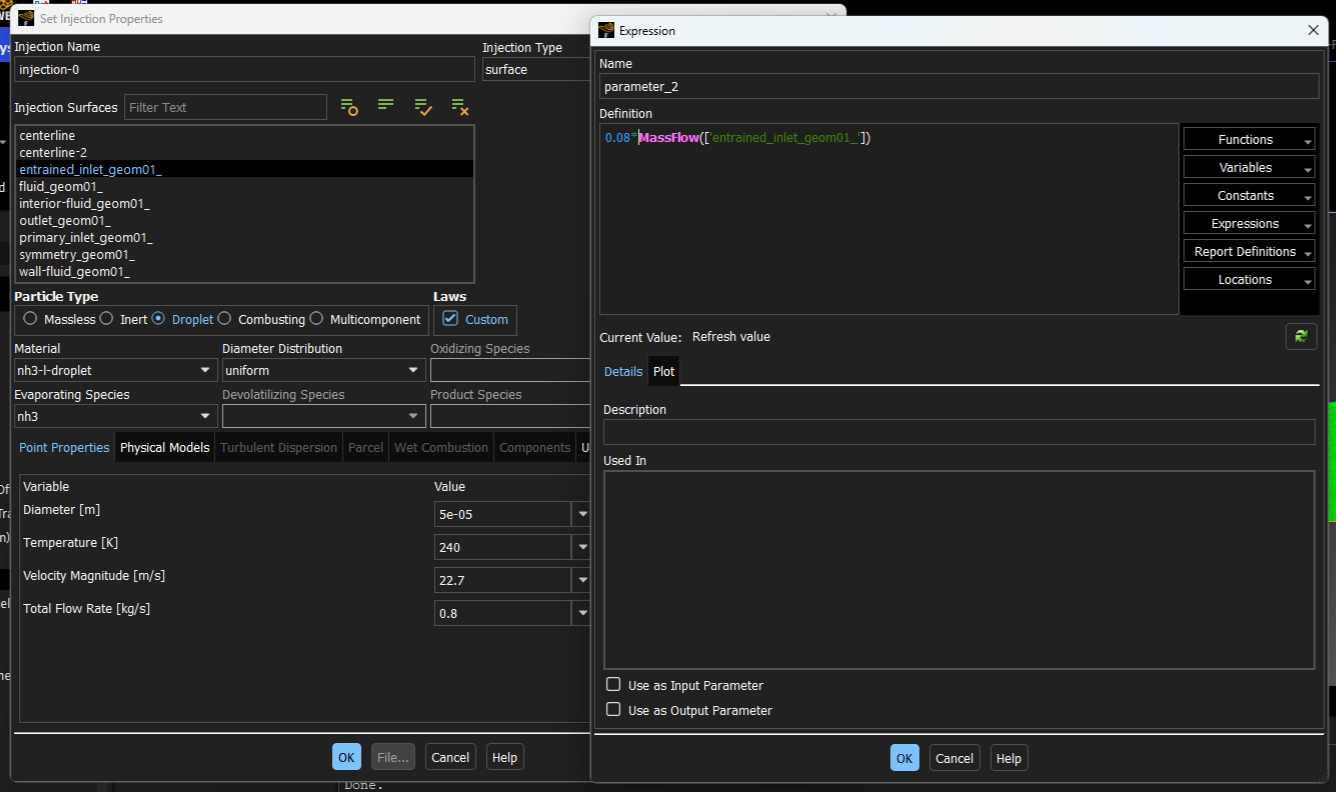TAGGED: #multiphase_models, 2d_dpm
-
-
October 23, 2024 at 7:31 am
not.lah.enough
SubscriberHi there,
I am currently using Fluent to simulate pure ammonia droplet release (airborne liquid) in air with 2D geometry. The quantity of the droplet relative to the surrounding supplied air is very small (<< 10%) and since the temperature of air is much higher than that of the ammonia droplets (30 C vs -33 C), the droplets are expected to gradually vaporize (thus resultant vapor will be in the air phase).
Intuitively, DPM (coupled with phase change through multiphase) is the way to go. However, the default Material Droplet Particle database doesn't have the droplet properties for Liquid Ammonia (the only choice automatically assigned is Argon-Liquid). I don't see any way to create the new Liquid Ammonia droplet, and when I tried to make one I was flagged for already having Liquid Ammonia properties (in Material > Fluids). And even if I succeed, I don't know how to couple it with the phase change (vaporization) model.
I wonder if anyone has encountered the same problem or solution for the problem. Thanks in advance.
-
October 23, 2024 at 9:25 am
Rob
Forum ModeratorYes, the materials assignment can do that.
Now you have an argon-droplet in the materials options change those values to whatever you want, and call it "ammonia-droplet" or "Fred", former may be better. The DPM model doesn't tag solver storage until a model is on, so there isn't anyway to add a DPM material until the correct part of the model is active. It's also why many models have anthracite droplets in wall films: people alter the material properties but not the name.
-
October 24, 2024 at 2:03 am
not.lah.enough
SubscriberI see. I have some more questions:
- In “Set Injection Properties”, what does “Evaporating Species” imply? Is this to connect the specified droplet material (note: I can’t specify it as “nh3-l” in Materials > Droplet Particle) that is later to be vaporized and has to be specified as “nh3-l”?
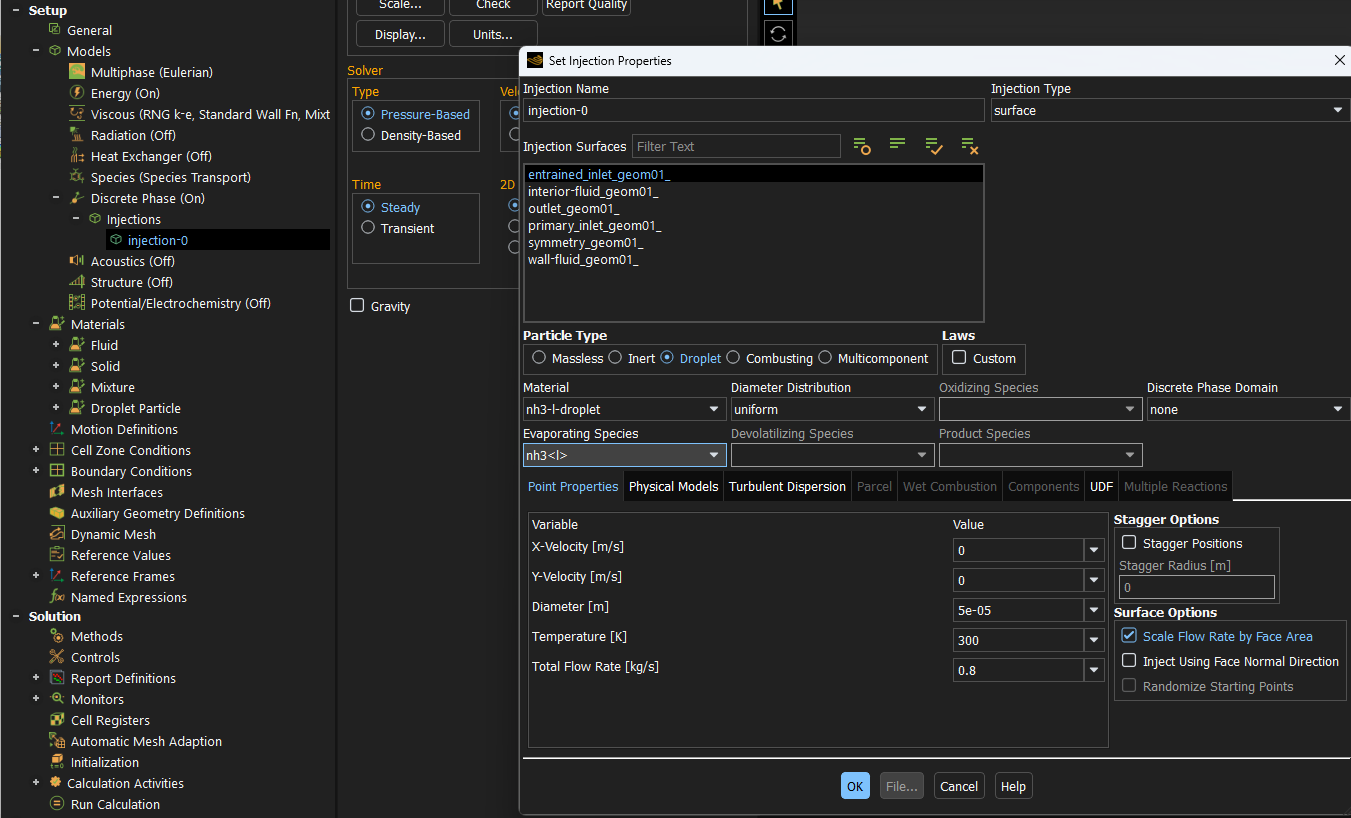
2. In Multiphase setting, intuitively Eulerian is the proper option, but the option doesn’t show the droplet particle. Checked other Multiphase options, neither seems to be able to connect the phase change with the droplet particle (material). Any workarounds on this one?
- In “Set Injection Properties”, what does “Evaporating Species” imply? Is this to connect the specified droplet material (note: I can’t specify it as “nh3-l” in Materials > Droplet Particle) that is later to be vaporized and has to be specified as “nh3-l”?
-
October 24, 2024 at 9:51 am
Rob
Forum ModeratorDPM is not Eulerian. The droplet evaporates to form a gas: so droplet material goes to gas.
Eulerian is phase based, so you will see liquid & gas, or liquid & liquid etc. The concepts are covered in the User's Guide to some extent and also in the various training modules (check Learning, but some are on the subscription side of the Ansys system).
-
October 25, 2024 at 6:42 am
-
October 29, 2024 at 1:45 pm
Rob
Forum ModeratorI'm always right! :)
Pointer for the image, in 2d do not select any surfaces and you'll get a smooth (ie filled) contour image. It's an oddity of 2d, but Fluent may add a "fluid" zone automatically.
Assuming you're running DPM with "interacts with continuous phase" how hot is the system? You may well want ammonia gas as the evaporating species too - check enthalpy and other properties in the droplet and vapour species panel.
-
January 6, 2025 at 7:25 am
not.lah.enough
SubscriberSorry for bumping the thread. I managed to resolve the problem by setting a sufficient differential temperature.
Now that I'm revisiting the model for another iteration of the design. In this case, the key boundary conditions are as illustrated below:
The entrained flow consists of air and ammonia droplets, with fixed total ammonia droplet to total entrained flow mass (8%). The problem is, Fluent doesn't allow me to specify this input - the droplet total flow rate always bounces back to the fixed value. The setting for the expression is seen below. Any idea what was amiss from the setting?
-
January 6, 2025 at 10:54 am
Rob
Forum ModeratorI don't think the DPM panel understands Expressions at present. Check the release notes when 25R1 comes out, otherwise you'll need a UDF.
-
January 7, 2025 at 1:57 am
not.lah.enough
SubscriberDecided to write a UDF to calculate the total injection mass. The incomplete code is given below. The equation to calculate P_FLOW_RATE(p) is still missing since I don't know how to call the total fluid flow from the injection surface (it is supposed to be P_FLOW_RATE(p) = (total fluid flow rate in surface) * 0.08). Note that the entrained fluid flow rate is a calculated parameter and not determined from the start.
#include "udf.h"#include "surf.h"DEFINE_DPM_INJECTION_INIT(am_droplet, I){int count, i;/* real area, mw[MAX_SPE_EQNS], yi[MAX_SPE_EQNS]; *//* MAX_SPE_EQNS is an ANSYS FLUENT constant in materials.h */Particle* p;cell_t cell;Thread* cthread;Material* mix, * sp;Message("Initializing Injection: %s\n", I->name);loop(p, I->p) /* Standard ANSYS FLUENT Looping Macro to get particle streams in an Injection */{P_FLOW_RATE(p) = ; /* dunno how to call total flow rate of fluid in the surface on which the injection occurs, flow rate unit is kg/s */}} -
January 7, 2025 at 11:37 am
Rob
Forum ModeratorIf the flow is due to the pressure field you'll need to do a loop over the inlet and sum the mass flow: be aware that's a parallel operation so some caution is required. It's not a single "value" as the UDFs work on the facets and not surface.
-
- You must be logged in to reply to this topic.



-
4934
-
1638
-
1386
-
1242
-
1021

© 2026 Copyright ANSYS, Inc. All rights reserved.