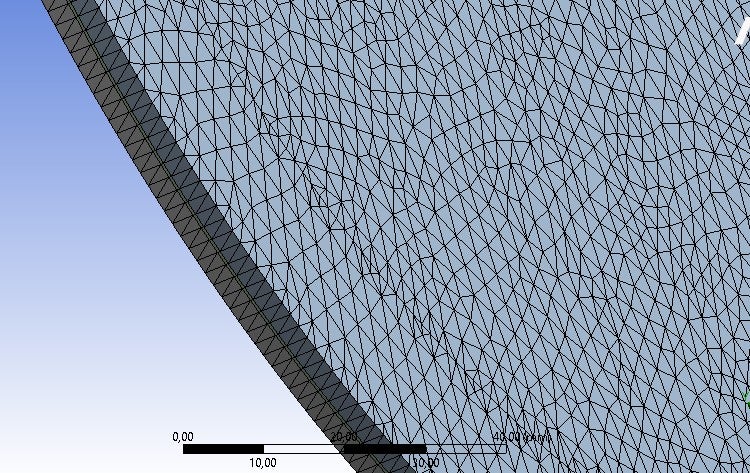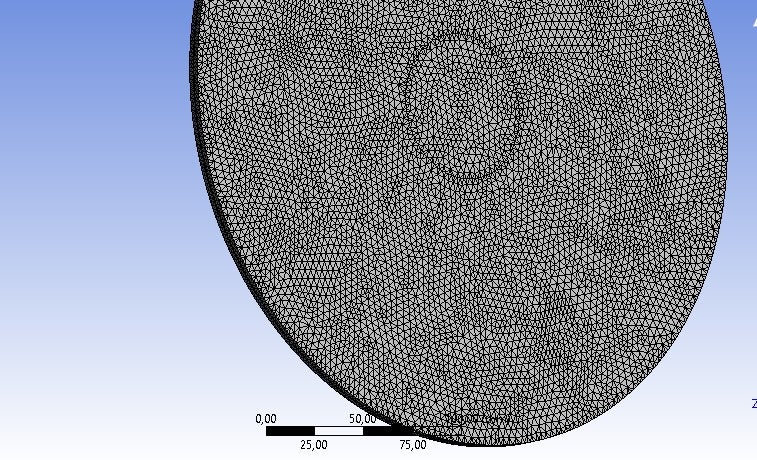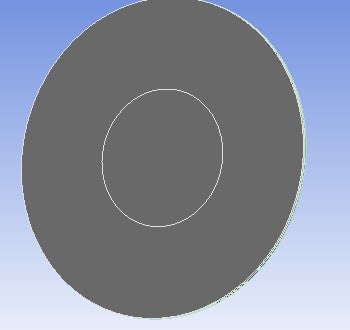-
-
March 28, 2024 at 5:55 am
sa-aadat.parker
SubscriberI am trying to simulate a circular-shaped laminated glass using a double coaxial ring. However, the mesh I obtain is not optimal. The results are not accurate relative to an analytical solution. I tried using the sweep mesh method, but it was indicated that the geometry cannot be swept. I noted that if the loading and support rings on both sides of the geometry are removed, it becomes sweepable, but the load and support rings are necessary in order to apply boundary conditions to the sample. I also tried hex dominant mesh method, it didn’t work either. Is there a way to improve the mesh quality?
-
March 28, 2024 at 9:07 am
peteroznewman
SubscriberOpen the geometry in SpaceClaim. Select the support ring edge and hit Ctrl-C, Ctrl-V to copy the edge and paste in a curve. Hide the solid bodies. In the Design tab, use the Pull tool to pull the the curve into a cylindrical surface. Pull the ends of the cylindrical surface until it is above and below the glass thickness. Unhide the solid bodies. Use the Split Body tool, select all three layers of solid body and use the cylindrical surface to cut the bodies. Delete the cylindrical surface. On the Workbench tab, use the Share button and click the green check mark.
Those steps create shared topology of what should be sweepable solid bodies. The mesher will share nodes at the highlighted faces and edges so load will transfer across the layers without needing any contact. The bodies should be sweepable now and you should put a minimum of 2 quadratic elements through the thickness of each layer in the stack.
-
- The topic ‘Simulate a circular-shaped laminated glass’ is closed to new replies.



-
4778
-
1565
-
1386
-
1242
-
1021

© 2026 Copyright ANSYS, Inc. All rights reserved.