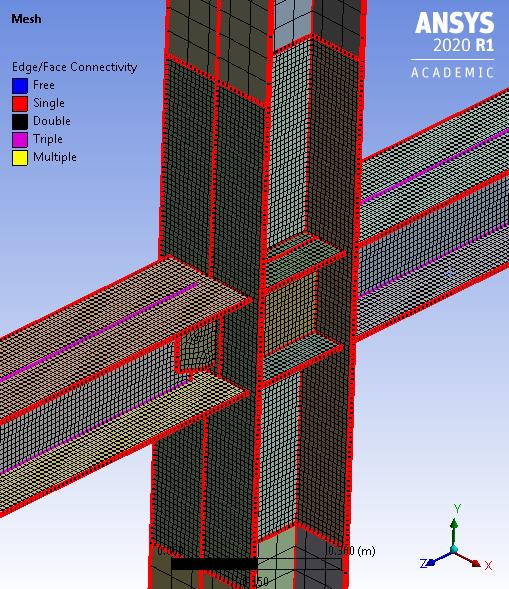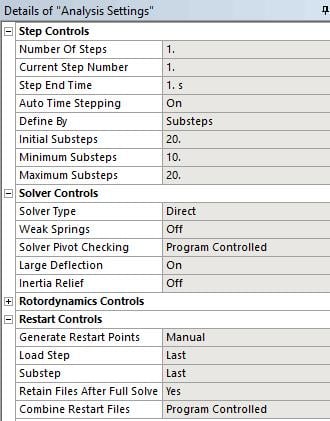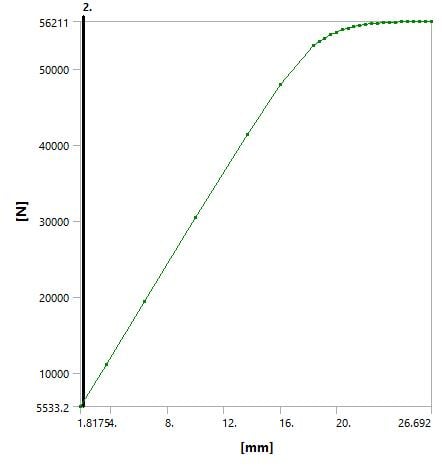-
-
April 11, 2020 at 3:28 am
Kevin1993
SubscriberHello,
I need help regarding mesh refinement on shell element. My Ansys model is attached.
What i want to do is refine the mesh at connection area only (beam column joint), but i can't figure how to do it. -
April 11, 2020 at 3:29 pm
peteroznewman
SubscriberIn DesignModeler, create planes about 0.5 m away from the edge of the connection area along each of the four beams coming into the cross intersection. Use those planes to slice through the beam.
In Mechanical, create a Bonded Contact contact to reconnect the four cut off pieces. Now you can mesh the center bodies with a refined mesh and the outer arms with a coarse mesh.
To further reduce the mesh size, you can replace the outer arms with Beam elements.
-
April 12, 2020 at 11:43 am
Kevin1993
SubscriberThank you peter for your guidance, but unfortunately i still need your help.
I already slice my model into pieces to differentiate the mesh just like you guide me, but i only slice the column because my object of study is the beam. Unfortunately i have a lot of warning and error in the model while i try to generate "mesh connection". The error messages for example like "Mesh failed to pass shape checking during post connection. ..." and the warning messages like "Master assembly base mesh file is not available. ...".
Actually i want to ask some question:
1. What is the difference between "Connections" and "Mesh connections" in Ansys?
for solid model Ansys usually detect automatically with "connections" but for shell model (my model) Ansys detect only "Mesh connection".
2. From your last reply you mention about "Bonded Contact", I only find "Bonded Contact" from "Connections" not from "Mesh connection".
3. What connection assumption is used in "Mesh connection"?
because i can't choose between bonded, frictionless, no separation, or frictional, only "tolerance type".
my model with error and warning messages attached in this post.
Your guidance and answer will be very appreciated.
Thank you very much Peter.
-
April 12, 2020 at 11:51 am
peteroznewman
SubscriberWhat version of ANSYS are you using?
-
April 12, 2020 at 11:57 am
Kevin1993
SubscriberAnsys R19.1 Peter.
The error messages are reduced, only leave with warning messages that said the mesh different is too big, please see the new attached file in this post.
-
April 12, 2020 at 12:10 pm
peteroznewman
SubscriberNode merge finds coincident nodes that are created when two bodies have coincident faces or edges, and discards one set and reattaches the elements on one face to the nodes on the other face, thereby connecting the two bodies as if they were united in CAD. There are just nodes connecting elements. This is a Mesh operation under Mesh Merge.
Bonded contact takes two faces or edges and creates extra Contact elements to connect the nodes on one face to the nodes on the other face. The nodes don't have to be coincident. This is a Contact under the Connections folder.
Other types of contact allow relative motion, which you don't want for this model.
Don't use All Bodies in the selection for the Node Merge Group. Select the bodies you want to have the nodes merged in. Use the Edge Color set to Connections to see the merged nodes in Purple.
Add Bonded Contact under the Connections > Manual Contact Region. Pick the edges on one body for the Contact and the edges on the other body for the Target.
On the Display tab, use the slider to Explode the parts to make it easy to pick the edges on the two bodies.
-
April 12, 2020 at 1:24 pm
Kevin1993
SubscriberThank you Peter for your guidance.
Unfortunately i still have some question and need your help.
If i'm not mistaken you can merge several shell bodies into one bodies with "mesh merge", is it correct? or you try to explain that "mesh connection" is a "mesh merge"?
Why in your "mesh connection group" you only have 4 mesh connection?
In my model there is more than 20, is it because you already merge it?
For the "Manual contact region", do i need manually setting this to all my shell element edge? because i have 23 shell bodies.
Let me attach to you my last model without any warning, but still there is no "connection" and my "mesh connection" have 21 children.
Is this model "mesh" and "connection" ready to give the correct result (of course need to assign some analysis boundary later) or still need to be revised?
Your guidance and answer will be very appreciated.
Thank you very much Peter.
-
April 13, 2020 at 5:34 pm
peteroznewman
SubscriberThe Mesh Merge has stitched all the meshes together. You can see this using Edge Coloring and set it to By Connection.
I added Remote Displacements to the end of each arm and moved them down 100 mm.
Since you have Plasticity in your model, you must make some adjustments to the Analysis Settings.
I broke the analysis into 2 steps so that few substeps could be made in the first step and more substeps could be taken in the second step.
Below is the Reaction Force vs Displacement of the end of the arm.
-
April 14, 2020 at 2:43 pm
Kevin1993
SubscriberThank you Peter for your help and guidance.
-
April 16, 2020 at 1:34 pm
Kevin1993
SubscriberDear Peter,
Peter I have problem that when I turned on large deflection in analysis settings the warning messages appear, but when i turn large deflection to off the warning gone. The problem is analysis result very different between large deflection on and off.
What i know that is for my analysis to get the correct result I need to turn on the large deflection option.
My model is attached in this post.
Thank you
-
April 18, 2020 at 11:08 pm
peteroznewman
SubscriberYou must run the model with Large Deflection On. The makes the solver check for convergence.
The website was broken a few days ago, but it is fixed now.
Please start a New Discussion to ask for help on the convergence issue as this discussion is marked as Solved.
-
April 19, 2020 at 1:18 am
Kevin1993
SubscriberWell noted Peter, thank you.
-
- The topic ‘Shell element mesh refinement’ is closed to new replies.



-
4017
-
1461
-
1287
-
1135
-
1021

© 2025 Copyright ANSYS, Inc. All rights reserved.