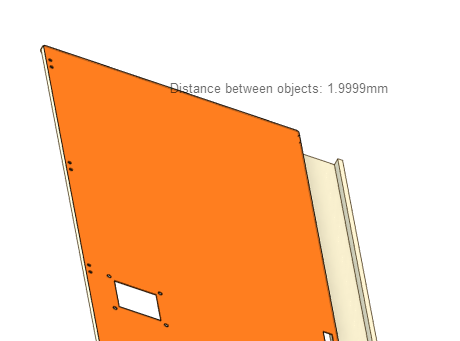TAGGED: Sheet Metal, spaceclaim
-
-
January 21, 2021 at 2:30 pm
Roberto Granito
Subscriber🛈 This post originally contained file attachments which have been removed in compliance with the updated Ansys Learning Forum Terms & ConditionsHello I have a problem with editing some files created from scratch by SpaceClaim. 1) The first file is impossible to change the length, when I try to mirror it I can't delete the edges 2) The second yellow file I try to convert it to sheet metal but it does not give me an untrue error as the thickness is constant Best Regards -
January 22, 2021 at 6:54 am
Naresh Patre
Ansys EmployeeHi Roberto
Can you please send the geometries related to these issues?
-
January 22, 2021 at 7:41 am
Roberto Granito
SubscriberHello Naresh Patre attached the two files Best Regards🛈 This post originally contained file attachments which have been removed in compliance with the updated Ansys Learning Forum Terms & Conditions -
January 25, 2021 at 11:32 am
Naresh Patre
Ansys EmployeeHello Roberto Thanks for sending the files. For the geometry Disegno expace1.scdoc, I noticed a couple of geometry errors using the Check Geometry command. I was able to fix them but that did not help in overcoming the 2 issues. I have submitted following bugs: BUG 398371 - SpaceClaim - Edges of coplanar faces cannot be deleted after Mirror operation BUG 398377 - SpaceClaim - Faces cannot be moved. For now, you could split the section, then move the section and use the Pull tool to Regarding the other issue (error while converting to sheet metal), if you select the top face (shown in below snapshot), then there is no such error.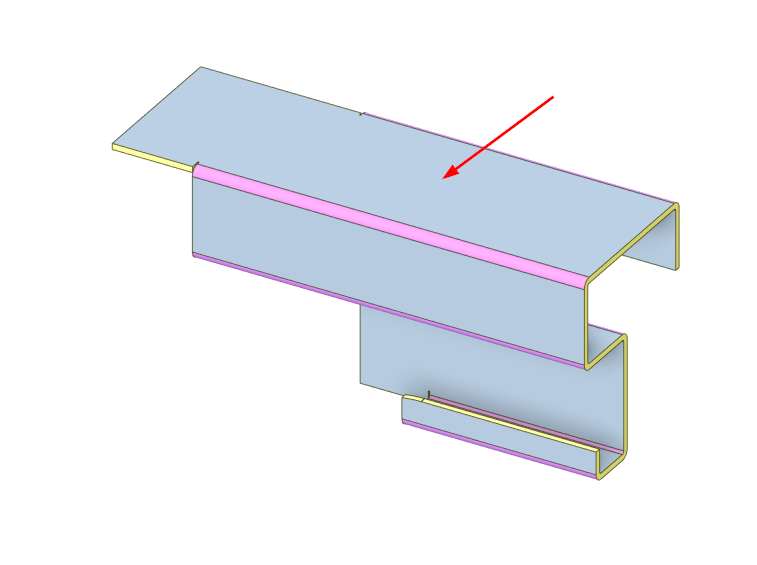
-
January 25, 2021 at 11:44 am
Roberto Granito
SubscriberHello Naresh Patre
Thank you for answering me, why is it necessary to select the upper face?
Best Regards
-
January 28, 2021 at 10:45 am
Naresh Patre
Ansys EmployeeHi Roberto
If you first select the entire body and click "Convert" tool, it gets converted to sheet metal without any issue.
If you first click "Convert" tool, then select the top face which I highlighted in previous reply, it gets converted to sheet metal without any issue.
If you first click "Convert" tool, then select the side face, it reports an error that you mentioned. I agree that if the body is getting converted successfully, there shouldn't be any error.
-
January 28, 2021 at 10:52 am
Roberto Granito
SubscriberHello Naresh Patre
thank you very much , it would be right that whichever face you select the body is converted to sheet metal correctly
Best Regards
-
February 10, 2021 at 1:23 pm
Roberto Granito
SubscriberHello Naresh Patre
I have another file to be analyzed, where it does not convert it into sheet metal even if it has all the same thicknesses.
I guess it’s still the same BUG, let me know
🛈
This post originally contained file attachments which have been removed in compliance with the updated Ansys Learning Forum Terms & ConditionsBest Regards
-
February 11, 2021 at 7:44 am
Naresh Patre
Ansys EmployeeRoberto
Let me check it and get back to you.
-
-
February 12, 2021 at 11:45 am
Naresh Patre
Ansys EmployeeHello Roberto
If you use the measure tool and measure the distance between the faces located at the center, you can see that it’s not exactly 2mm
I am not sure why this difference is there but that’s resulting in the error message.
To overcome it, you can copy – paste all the faces located on one side and then use Pull tool to create a new geometry. This geometry will now get converted into sheet metal without the thickness error.
Thank you Josh Suneby for working on this model!
-
February 12, 2021 at 1:42 pm
Roberto Granito
SubscriberHello Naresh Patre
It is strange that the thickness is not 2mm as it was drawn with SpaceClaim with the correct dimensions.
Ok then I always solve it in the same way by copying the faces
Best Regards
-
- The topic ‘Sheet metal problem’ is closed to new replies.



-
4683
-
1565
-
1386
-
1242
-
1021

© 2025 Copyright ANSYS, Inc. All rights reserved.