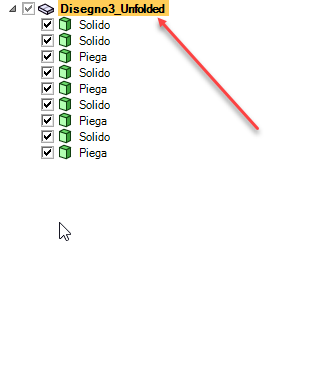TAGGED: Sheet Metal
-
-
October 2, 2023 at 1:15 pm
Roberto
SubscriberHello
As an improvement, can it be done that when a sheet metal is developed, the name of the development takes the name of the component?
This is because if I have more than one sheet metal and I develop them all have the same name and it gets confusing.
It would be good if it took the name of the component.Regards
-
October 2, 2023 at 2:22 pm
Devendra Badgujar
Forum ModeratorHello Roberto,
Thanks for your suggestion. I will forward this to the team.
Regards,
Devendra
-
October 3, 2023 at 7:01 am
Roberto
SubscriberHello Devendra
I attach a photo, it would be good if it took the name like this example.
Component name + unfolded, this way you can understand if one has many unfolded open which one corresponds to.
it is also useful because usually all sheet metal workers save the unfolded (dxf/dwg) with the name of the code / component -
October 3, 2023 at 9:27 am
Devendra Badgujar
Forum ModeratorHello Roberto,
Thanks for your feedback. I have forwared this to the team.
Regards,
Devendra
-
October 3, 2023 at 1:54 pm
Roberto
Subscriber -
October 3, 2023 at 1:58 pm
Roberto
SubscriberHello
This would also be convenient.
When I right-click on a component and do OPEN COMPONENT, if I then save as name (step) it would be convenient for it to automatically take the same name so that I avoid having to retype it all the timeRegards
-
- The topic ‘Sheet Metal’ is closed to new replies.



-
4939
-
1639
-
1386
-
1242
-
1021

© 2026 Copyright ANSYS, Inc. All rights reserved.