-
-
June 23, 2020 at 7:00 am
Daidalos
SubscriberHi i would like to ask regarding shared topology as I am having some issues with my nodes not merged. from my understanding shared topology with automatic method will automatic result in nodes from co-planar contacting body surfaces being merged when meshing. however,for my case, the nodes do not seem to merge at the interface of these bodies.
Also as I am using the student version of ansys workbench, I would like to get a a hexa mesh as opposed to a tetrahedral mesh. I also need inflation to capture BL effects within the hose and nozzle. I split my part into three parts so that I am able to define multizone for both the cylindrical parts. as for the nozzle area with slightly more complex geometry, I am unable to define a multizone mesh as i get the following errors. Is there any other approach I can take to acheive a hexahedral mesh throughout with an inflation layer throughout the walls of the pipe.
have other photos to better describe my problem but I cant seem to upload more than one photo.
Thanks in advance for the help.
Error message:
MultiZone meshing failed during meshing of blocks. Please verify the meshing parameters.
The following entities with objects scoped to them were unable to have mesh data correctly associated with them. Try removing the object scoped to these entities or try another mesh method to get a successful mesh.
The meshing has completed, but some elements are not compliant with the applied shape checking criteria.
A mesh could not be generated using the current meshing options and settings.

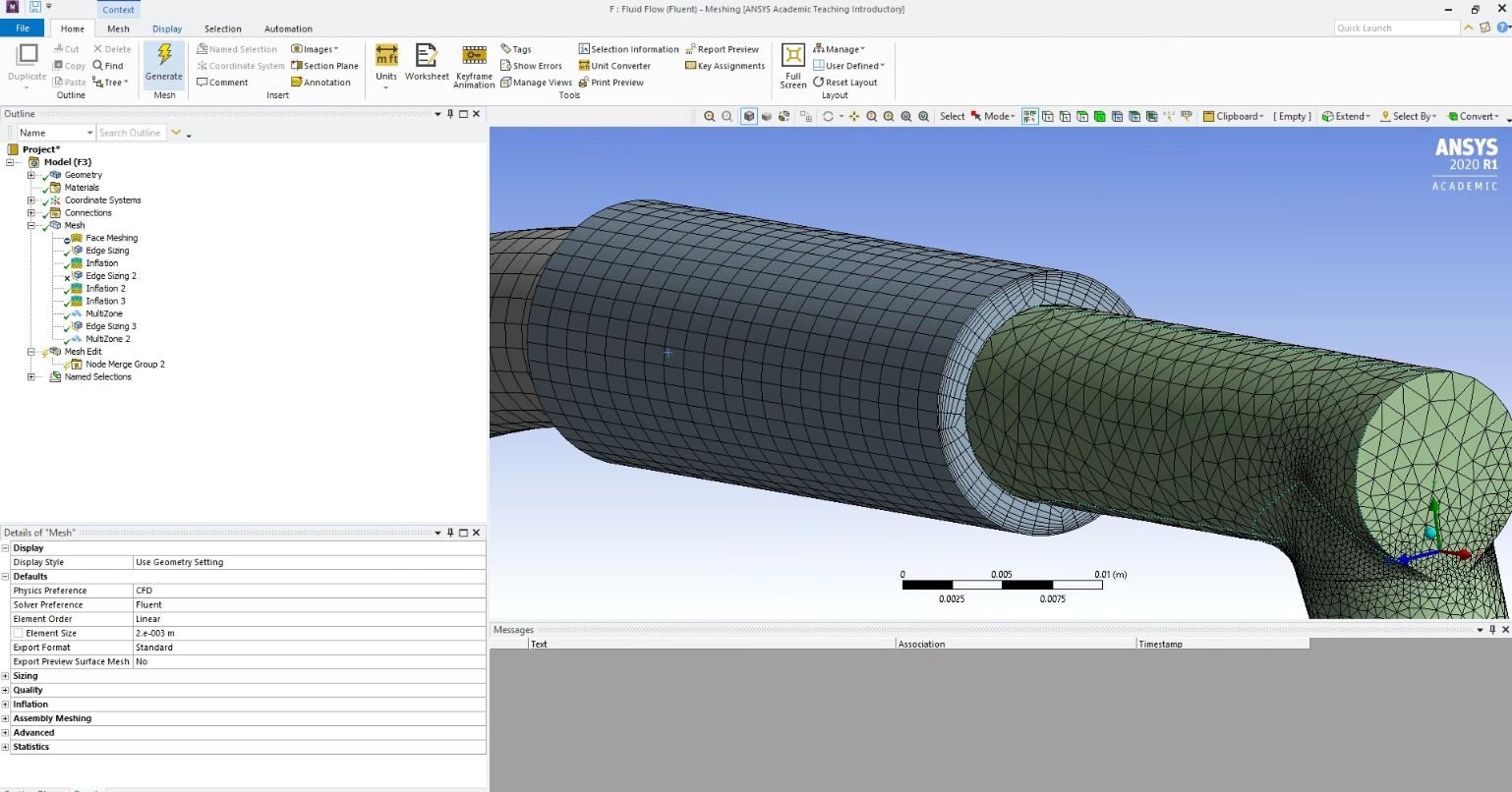

geometry and the 3 bodies
error when applying inflation and multizone method at the nozzle tip body
inflation and multizone settings
-
June 23, 2020 at 4:10 pm
Rob
Forum ModeratorPlease can you repost the image in with the text as staff are not permitted to open or download attachments.
If you don't use inflation does multizone work?
-
June 24, 2020 at 2:48 am
Daidalos
SubscriberHi thanks for your reply. Multizone does work for the nozzle section when i suppress the inflation applied to it. Ideally I would just apply sweep through the whole as one body which was what I tried previously but the nozzle section is a non-sweepable body so I resorted to splitting it into three bodys and use shared topology. But now I run into the issue that when i apply inflation the inflation layer as well as the mesh nodes dont seem to merge as what I expected from shared topology.
Have attached an image of the mesh after I suppress the inflation with a multizone method at the nozzle below. Do let me know if any other images are needed.
-
June 24, 2020 at 10:40 am
Rob
Forum ModeratorLook at the inflation on the first image (blue volume) how does the inflation interact with the change in volume? Re the remainder of the model, given the shapes the blocking for multizone may struggle when you add in inflation. I'd tend to model a fair bit of that geometry with tet mesh (or poly cells via Fluent Meshing) and only try and sweep the long pipe in the last image.
-
June 24, 2020 at 12:28 pm
Daidalos
Subscriberthanks for your advice. This is the section cut of the interior meshes. I think you are right that the nozzle section is better off with a tet mesh. But since I am using the students version, is there a way to reduce the no of elements to counteract the usage of tet mesh at the nozzle end.
Regarding the inflation, the perpendicular walls at the two body interfaces do not capture the inflation layer as shown in the screenshot below. Is there a method where I can obtain an inflation layer that is continuous between bodies?
-
June 24, 2020 at 12:50 pm
Rob
Forum ModeratorNot with separate bodies with an angle like that. You also need to remember that flow may separate off the sharp corner so inflation may cause problems as the aspect ratio will be very high. Inflation aspect ratios are fine in the boundary layer but not at separation or reattachment points.
Have another look at how the model breaks up. Unite all three volumes and tet with inflation: just a coarse mesh. This will show you how that will behave. Then think how sweep works and the rules. Finally re-split the geometry into separate volume using that understanding.
To make it clearer when you show a section (as above) there's a blue triangle/pyramid on the Section Plane panel. Click it as it then shows the whole elements on the slice plane.
-
June 25, 2020 at 3:49 am
Daidalos
SubscriberHi, thanks for your help, I tried sweeping just the curved section, applying a swept mesh with the manual source face at the free end. However, I received the following error. I checked the aspect ratio and I am getting an extremely large max AR. Is this to do with my geometry which resulted in that extremely high aspect ratio causing the mesh to fail?
Tried automatic sweeping and it works
-
June 25, 2020 at 12:53 pm
Rob
Forum ModeratorThe mesh looks like it's twisting a bit on the shape, do you have any short edges or extra verticies on one end of the section?
-
- The topic ‘Shared topology but mesh not merged’ is closed to new replies.



-
4989
-
1665
-
1386
-
1243
-
1021

© 2026 Copyright ANSYS, Inc. All rights reserved.















