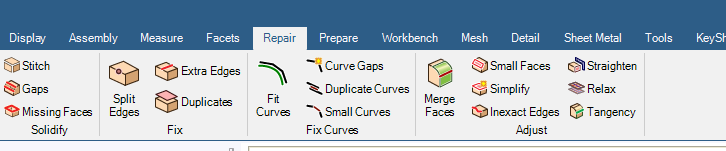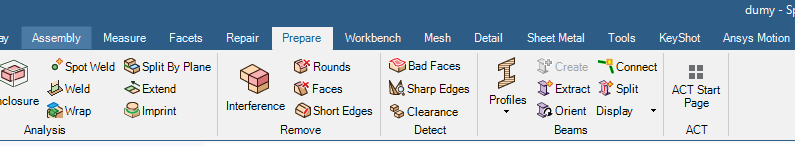TAGGED: meshing, Share Topology
-
-
September 28, 2023 at 10:06 pm
levente.bicskei
SubscriberHello,
Is there any difference between the share topology option in Spaceclaim and Ansys Mesher? So the share topology option in Watertight workflow will do both simple and forced sharing as well? Because there are two separate commands for that in Spaceclaim.
Also, can the share topology handle small intersections or only the contact interfaces and the small gaps? So, within the "watertight workflow/share topology/join and intersect method", is that "intersect" only for handling baffles or can it also handle small overlapping parts of solid bides too?
Thank you! -
October 2, 2023 at 1:52 pm
Federico
Ansys EmployeeHello,
it is recommended to Apply Share topology at the CAD level (SpaceClaim/Discovery) prior to bringing to Fluent Meshing.
You should also do a Geometry check to make sure your CAD is free of any errors before importing into the Watertight geometry workflow.
-
October 2, 2023 at 2:08 pm
levente.bicskei
SubscriberDear Federico,
And should I use both at the same time, first shared and then forced shared if I don't have perfect geometry? So most bodies are perfectly in contact, so shared topology is enough, but there may be some bodies in the assembly where there are small gaps or intersections.
Also, regardless of whether shared topology is set in Spaceclaim, the Watertight geometry workflow still automatically suggests Shared Topology. Should I just ignore this and set it to off or does this mean that the software has detected a contact that has not yet been applied shared topology?
Thank you! -
October 2, 2023 at 3:01 pm
Federico
Ansys EmployeeHello,
First use Share only, as Force Share may sometimes be too aggressive. SpaceClaim will let you know if some contacts could not be created within the specified tolerance.
If you suspect your model to have small gaps or intersections, see if you can repair them within SpaceClaim. SpaceClaim as built-in tools to highlight some of these issues to help you with the repairs. For example, the Interference tool in the Prepare tab may find those intersections for you.
If Share Topology is done correctly in SpaceClaim, Fluent Meshing should suggest No for Apply Share Topology. If you see Yes, this suggests that some contacts were not shared correctly.
-
October 4, 2023 at 2:39 pm
levente.bicskei
SubscriberBy the way after the shared topology, ANSYS automatically generates boundaries called connect-topology. Do you know what I should set for these? Can I leave them automatically on the "wall" setting?
-
- The topic ‘Share topology in Watertight Geometry Workflow’ is closed to new replies.



-
4633
-
1535
-
1386
-
1225
-
1021

© 2025 Copyright ANSYS, Inc. All rights reserved.