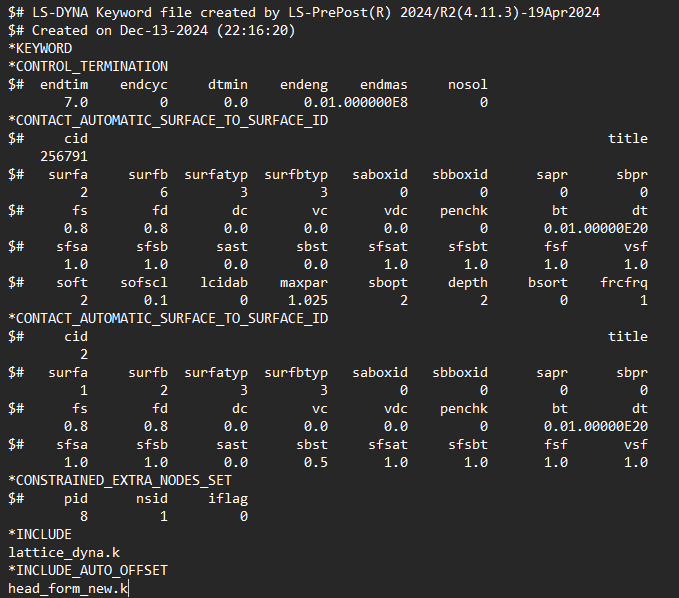-
-
December 16, 2024 at 8:20 pm
anhtung.ho
Subscriber -
December 17, 2024 at 6:27 pm
pedram.samadian
Ansys EmployeeHi,
Would you please provide more explanation about the model? Why did you use *INCLUDE_AUTO_OFFSET? Does "there is no collison" mean the parts pass each other without any interactions? When you open the main file in LS-PrePost, do you see all the parts in the right place?
Thanks,
Pedram
-
December 19, 2024 at 3:09 am
anhtung.ho
SubscriberHello Pedram,
The figure above is the setup for the total system (final_system.k file). This system load parts from 2 k files (lattice_dyna.k and head_form_new.k). I tried to setup the collision between part ID 1 in lattice_dyna.k file and the part ID 2 in the head_form_new.k
The reason I selected INCLUDE_AUTO_OFFSET because some nodes in 2 .k files have the same IDs, so I have to use this function to avoid the coincide.
Yes, "there is no collison" means the parts pass each other without any interactions.
When I final_system.k, all parts are in right place.
-
December 23, 2024 at 2:35 pm
pedram.samadian
Ansys EmployeeHi Anhtung,
Thanks for the details. Can you switch your contact card to *CONTACT_FORMING_SURFACE_TO_SURFACE and try again? Please activate the optional card A in all of your contact cards and choose a proper value for SOFT. For SOFT = 2, use a value of 3 for DEPTH.
I hope this solves the issue.
Thanks,
Pedram
-
December 24, 2024 at 5:23 pm
anhtung.ho
SubscriberThank you for your help. I tried again and it does not work with SOFT=2. After I read manual, I realize that SOFT=2 is not avaibale for beam part, which is exactly my situation. Therefore, I set SOFT=0 and it works well.
-
- You must be logged in to reply to this topic.



-
5054
-
1764
-
1387
-
1248
-
1021

© 2026 Copyright ANSYS, Inc. All rights reserved.