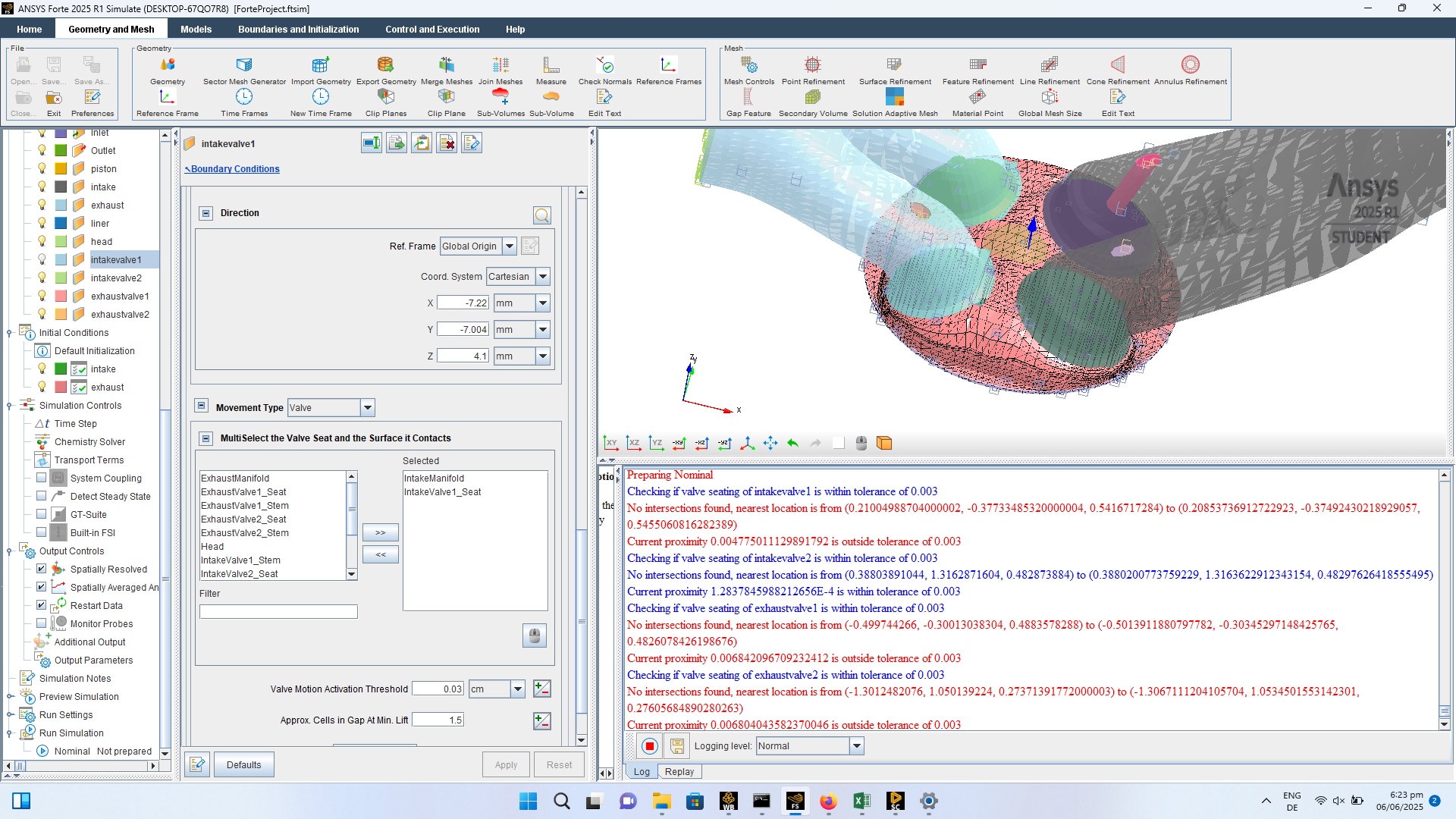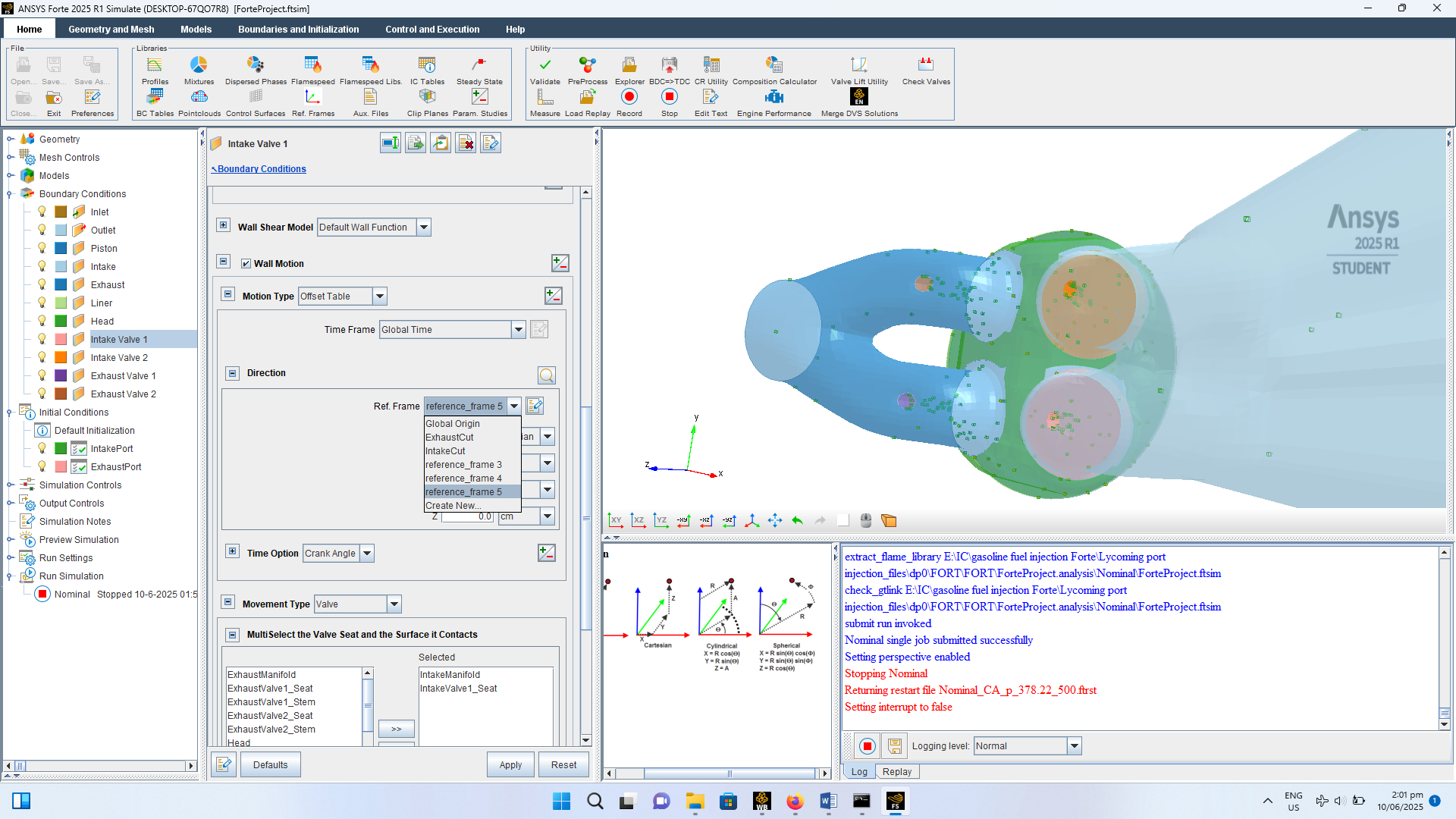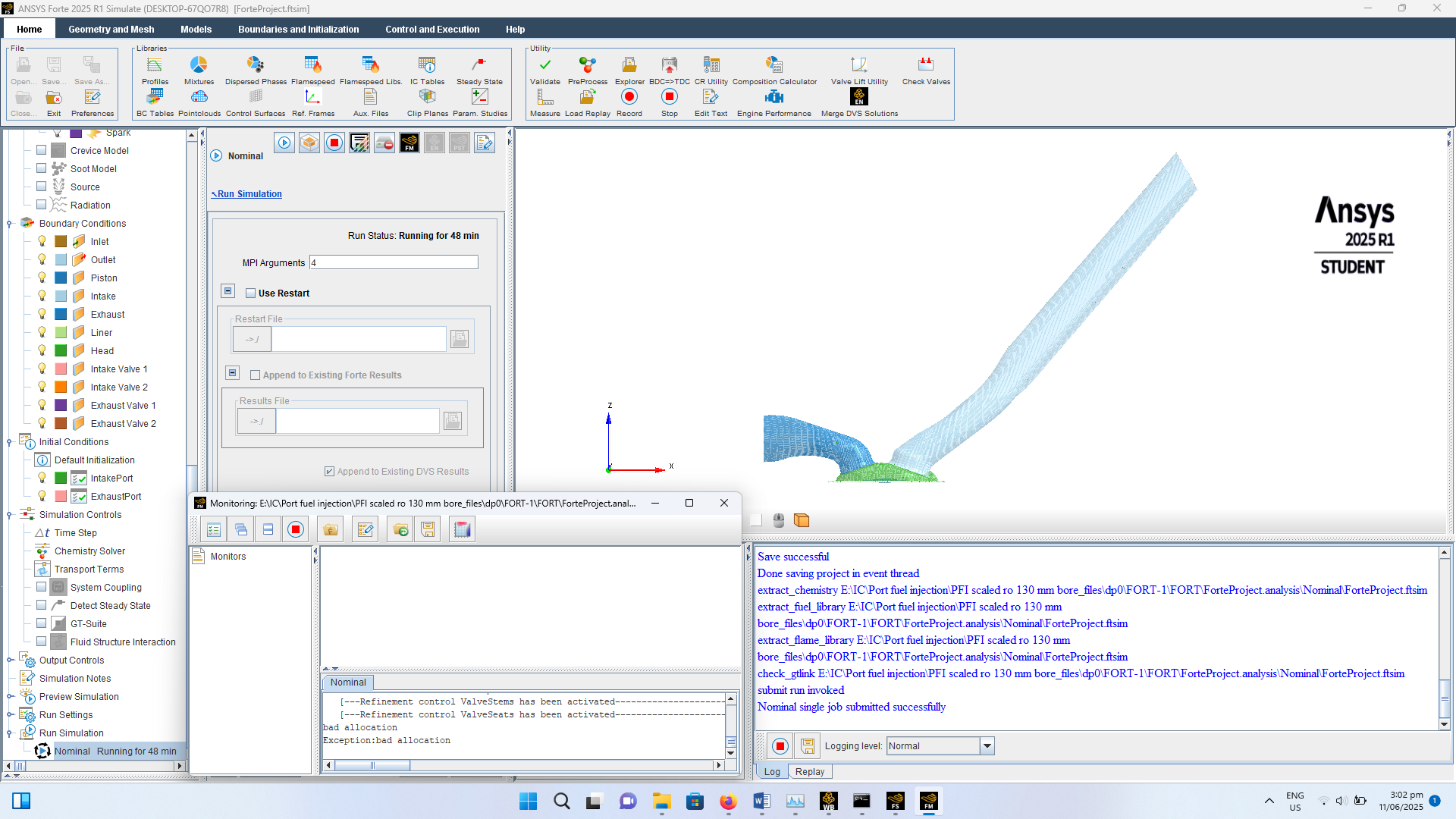-
-
June 6, 2025 at 5:08 pm
Hasan
SubscriberI was training with Forte Academic version and scaled down inside Forte by 40% tutorial chapter 5 port fuel injection but valve error movement failed. Originally tutorial valve set up as shown below, was this angle setup main cause for error? i ttried picking coordinates on middle of valve face but no result.
Accept the default Global Origin for the Reference Frame. Select Spherical for the Coord. System under Direction for the valve motion and set
=199 degrees and
=0.0 degrees.
-
June 10, 2025 at 9:08 am
Ren
Ansys EmployeeHello,
If the geometry is scaled/changed, you must check all the inputs that include numerical values as they will most likely need adjustments. For example, any local reference frame definitions, direction vectors, valve lift profiles, piston movement data, material point location, etc.
-
June 10, 2025 at 10:53 am
Hasan
SubscriberThanks for your repy Ren.
I think it is to d with the theta=199' angle because the shrinkage would effect it but I didnt know how to alter the 199' accordngly.
-
June 10, 2025 at 12:04 pm
Hasan
SubscriberStopped running because nothing happened, now unable to upload valve profiles. I t will be good if I can upload valve profiles from tutorial 5 or 8 (https://ansyshelp.ansys.com/public/account/secured?returnurl=/Views/Secured/corp/v242/en/forte_tut/chapter_h2_engine.html), but when I go for Create New, no menu appears for uploading.
-
June 11, 2025 at 9:25 am
Ren
Ansys Employee- Theta = 199, this is 19 deg from the negative z-direction. I think can check/measure the angle in SpaceClaim.
- Create new profile, after selecting "Create New", click on the icon with a pencil to open up the editor. You can load a CSV file or copy paste from Excel.
-
June 11, 2025 at 9:25 am
Hasan
SubscriberRestarted and got rid of errors hopefelly never see them again! Now I cant see the valve profile after scaling down the tutorial (Forte tutorial 5), cant upload valve profile using Create New. I got this selection menu but how can I get the valve profile shown in tutorial 5 entered here? I t would have been easier if Forte allowed for a sine wave option selected with max valve opening distance entered and thats sufficient for most cases.
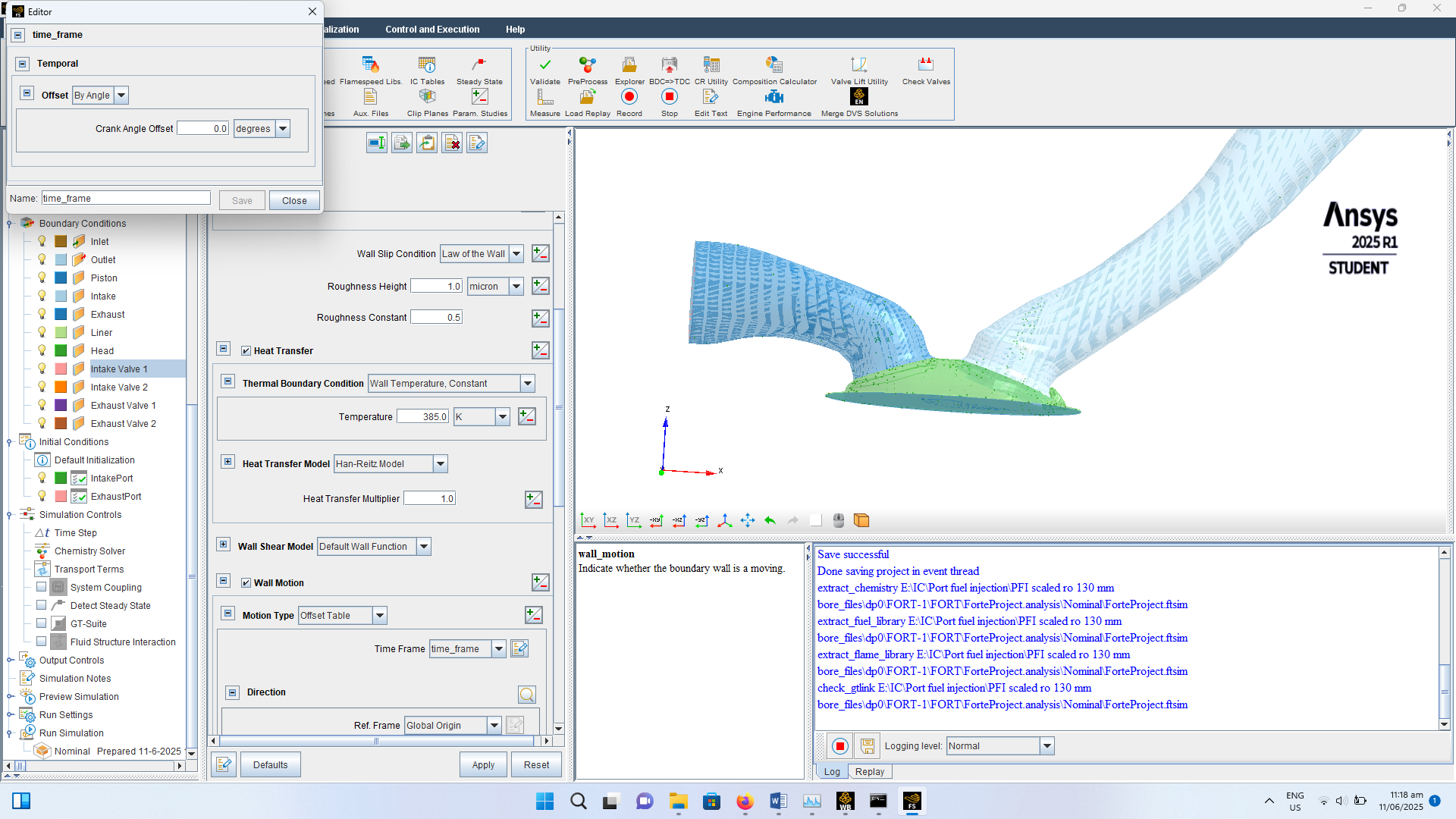
-
June 11, 2025 at 1:02 pm
-
June 12, 2025 at 8:16 am
Rob
Forum ModeratorDuplicate thread https://innovationspace.ansys.com/forum/forums/topic/error-when-importing-a-scaled-down-model-in-forte-image-not-appearing/
-
- The topic ‘Setting valve motion in tutorial port fuel injection’ is closed to new replies.



-
3492
-
1057
-
1051
-
965
-
942

© 2025 Copyright ANSYS, Inc. All rights reserved.