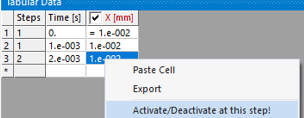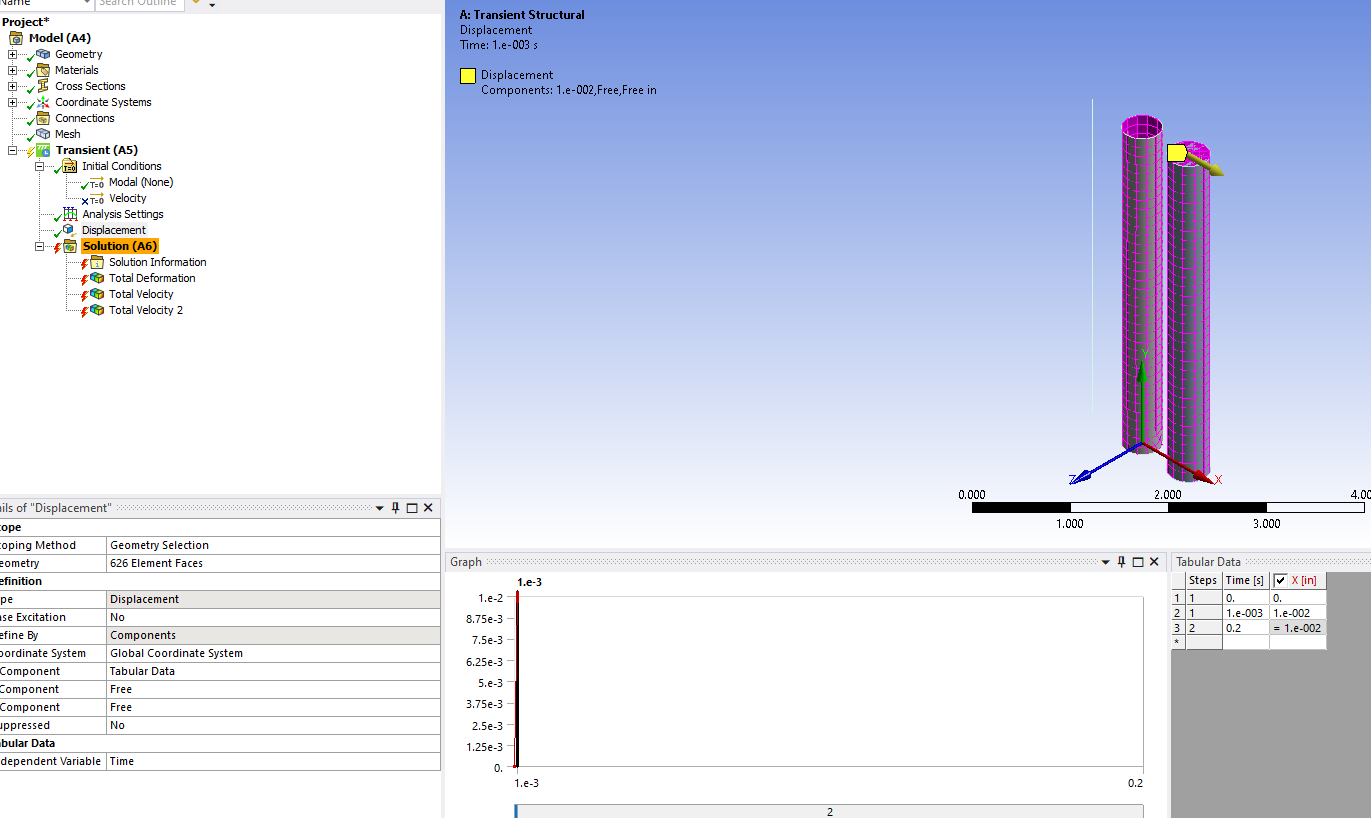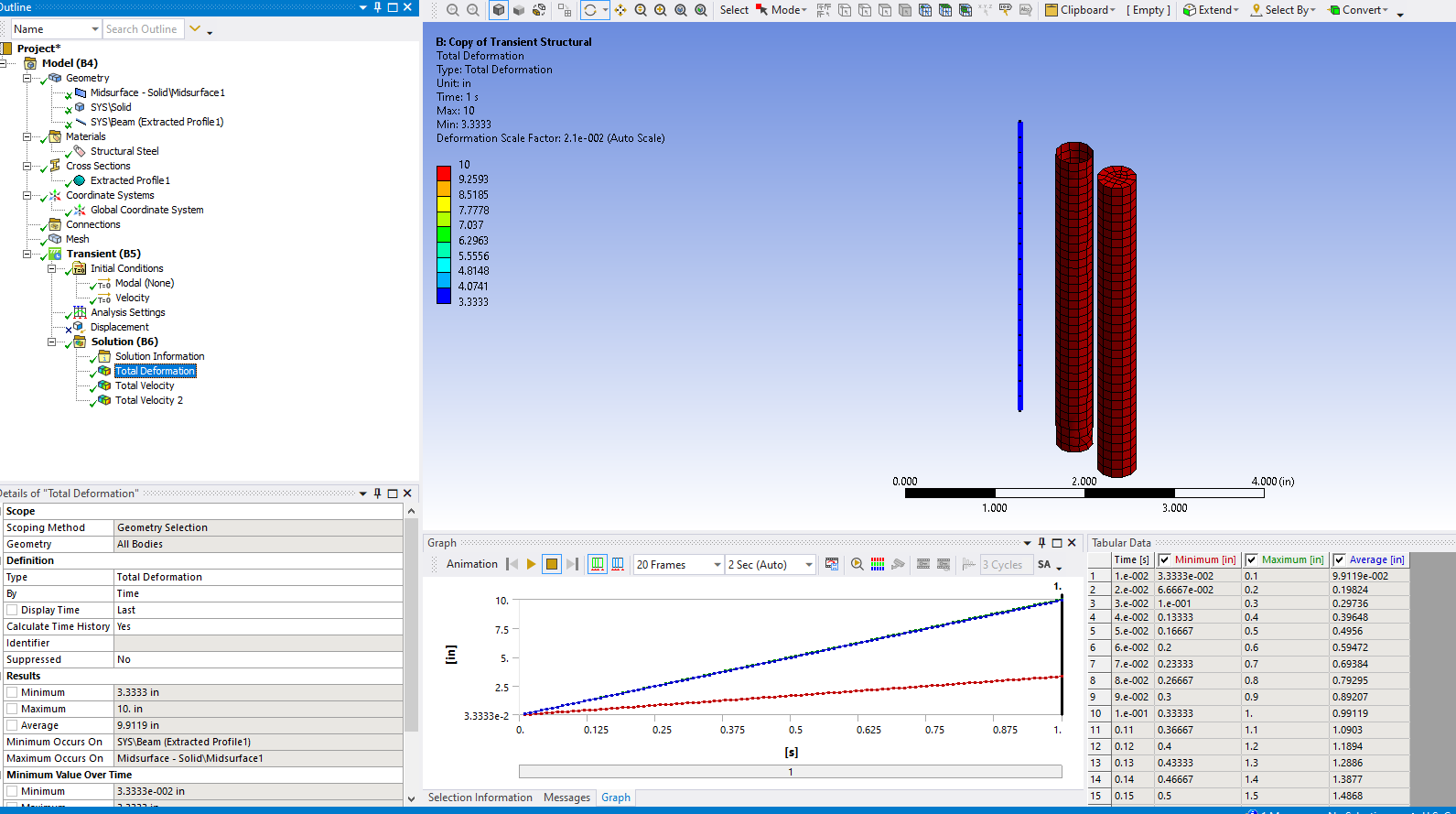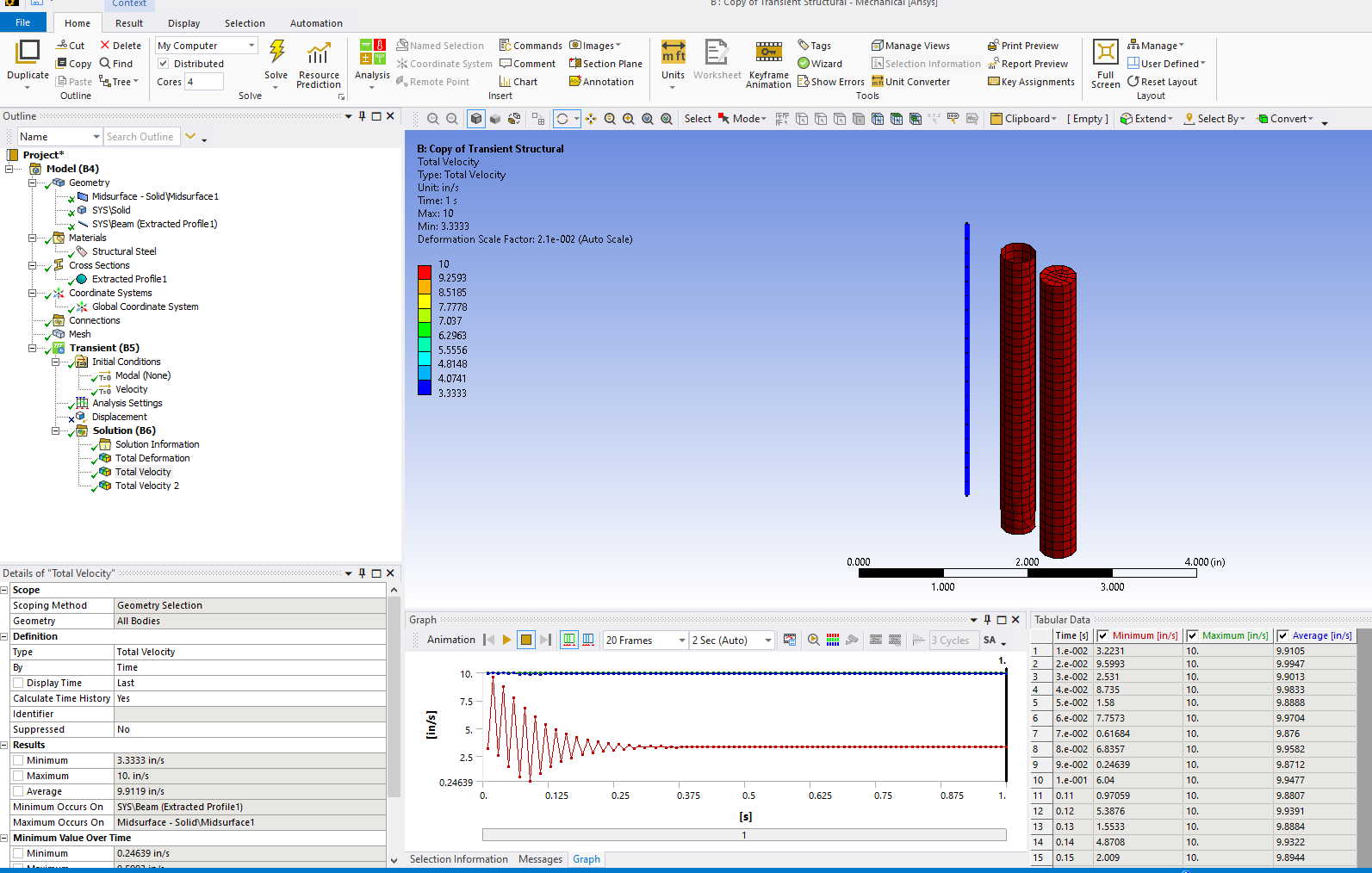TAGGED: initial-conditions, transient-structural
-
-
November 9, 2023 at 5:27 pm
Jun Luo
SubscriberI have a model with points mass, when I try to set the initial velocity in initial conditions, I can not choose the attaced mass points, or the whole model. Can you tell how to assign initial velocity to the whole model, or how to assign velocity to mass point?
Thanks,
Jun
-
November 13, 2023 at 4:06 pm
Stella Peloni
Ansys EmployeeHello,
The velocity can be applied as displacement over a time increment of some seconds. For example, if you want to apply 10 m/sec velocity you should apply 0.01m , over a time increment of 0.001 seconds (0.01/0.001=10 m/sec). Also, a two-step solution is required. That is:
Step 1:
End Time=0.001 sec
Automatic Time Stepping=Off Substeps= 1 (or more for more accurate results)
Time Integration=off
Step 2:
End Time=0.002 sec
Automatic Time Stepping=On
Substeps: Initial=30, Minimum=10, Maximum=100 (The values are random. You could specify the ones most proper to your problem)
Time Integration=On
Then you can apply the Displacement (0.01 m) as you can see from the picture below, and you should deactivate it on Step 2. To assign the Displacement to the whole body just mark the whole body and pick Apply in the Geometry tab under the Details of the “Displacement”.
Also, you cannot apply velocity, displacement etc. in point masses.
Regards!
-
November 13, 2023 at 4:41 pm
Jun Luo
SubscriberThanks. I tried the method you mentioned. But I got some error. Please see below for details.
I have three parts - one beam, one shell, and one solid. I set the intial veolcity (10 in/s) as below (I can not pick body so I choose all the points). I got an error message as, the setup is also shown below.
*** ERROR *** CP = 1.609 TIME= 16:12:36
There is at least 1 small equation solver pivot term (e.g., at the ROTY
degree of freedom of node 12). Please check for an insufficiently
constrained model.Is there any setup I need to revise? Thanks.
2nd question is about the the initial velocity method. Looks like it does not work correct on line (beam). I did a simple test case. the beam’s velocity is only 1/3 of the assigned value. Can you confirm this, or is it cause by my setup is not correct? See below for deformation and velocity result.
Thanks!
Jun
-
- The topic ‘Set initial velocity in Transient Analysis’ is closed to new replies.



-
4838
-
1587
-
1386
-
1242
-
1021

© 2026 Copyright ANSYS, Inc. All rights reserved.