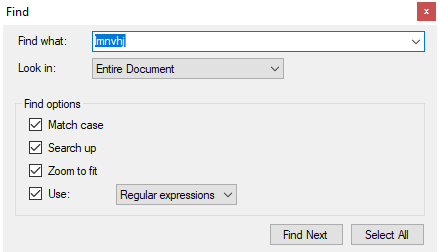TAGGED: script-spaceClaim, spaceclaim
-
-
November 3, 2023 at 5:41 pm
robert.beggs
SubscriberHello,
So far all the documentation I have found with space claim the only ways to select a body is by the position in the tree, or with smart variables. Is there any way to select a body based off it's name in the tree? After the body is selected I would like to activate/deactivate for physics and share topology.
-
November 6, 2023 at 4:28 am
Atharv Joshi
Forum ModeratorHello Robert,
You can select the bodies based on their name using scripts. Please refer to the PCB example in the lesson 3 of this scripting course Scripting in Ansys Discovery | Ansys Innovation Courses for more information. Further you can use the record functionality and generate script for supressing the bodies for physics.
Let me know if you face any problems.
Thanks and Regards
Atharv-
November 6, 2023 at 1:42 pm
robert.beggs
SubscriberHey Atharv, thanks for your help. I was able to figure out how to select bodies based off their names. I want to be able to share only certain geometry at the specified tolerance that results in no multiple shared edges (the yellow color). Is there any way to automate the process of deselecting those faces for sharing?
-
November 6, 2023 at 1:58 pm
Atharv Joshi
Forum ModeratorHi Robert,
Thanks for the update.
Let me check share topology part at my end and get back to you.Thanks and Regards
Atharv -
November 10, 2023 at 5:20 pm
Atharv Joshi
Forum ModeratorHi Robert,
There isn't a direct option to automate deselecting faces. You can use tolerance to identify the specific faces with specific tolerance range but for deselecting you need to write a logic which will deselect those faces.
options = ShareTopologyOptions()
options.Tolerance = MM(0.02)
result = ShareTopology.FindAndFix(options)You can try recording steps for deselecting, sharing topology manually and then check if you can write logic for deselecting the faces.
Thanks and Regards
Atharv
-
-
-
November 6, 2023 at 4:34 am
-
- The topic ‘Select Body Based Off Name in Tree in Space Claim’ is closed to new replies.



-
4818
-
1587
-
1386
-
1242
-
1021

© 2026 Copyright ANSYS, Inc. All rights reserved.