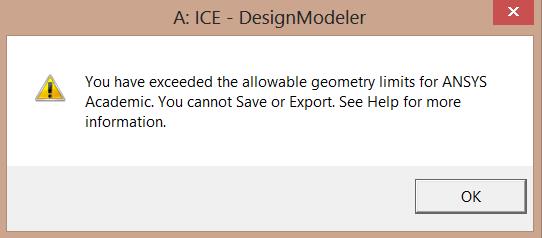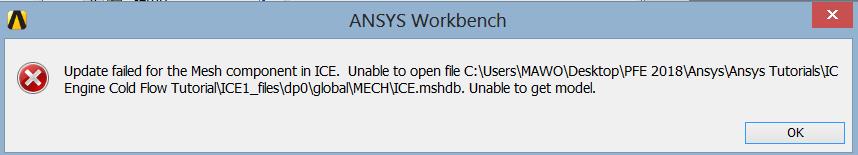-
-
November 16, 2018 at 8:36 am
lmedjo
SubscriberHi everybody.
I'm new with ANSYS and I'm trying to do a Coldflow simulation in IC Engine. With the ICE tutorial I have imported the demo_eng.x_t file and after the decomposition I had the first error on the allowed size for the student version but my geometry in Workbench was OK.
When trying to mesh the model I had this script error in picture.
I tried the solution to replace V192 to V192_old as said here in the forum but nothing has changed.
Pls Someone to help me ??
-
November 16, 2018 at 10:01 am
Aniket
Forum Moderator
ANSYS employees cannot download attachments with the post, if it is an image can you post it as an inline image?
Also, please try to mesh a small model to check first if the problem is with your current model only or each and every model.
If the simpler model meshes then check if you are overshooting the limit of the allowed number of nodes/elements for static structural. If that is the case you can coarsen the mesh to see if that succeeds.
-
November 17, 2018 at 8:46 am
lmedjo
Subscriber -
November 19, 2018 at 9:28 am
Aniket
Forum ModeratorYes, from the first error it seems like you are overshooting the limits of student license.
As mentioned in this post, DesignModeler's Geometrical limit is 50 bodies and 300 faces. So if you have more number of faces and/or bodies you can not save the model. As you can not save the model, it won't open in Mechanical.
-
November 19, 2018 at 12:41 pm
lmedjo
SubscriberOK, Thank you very much
-
- The topic ‘Script error while trying to mesh in IC Engine study with Ansys Student 19.2’ is closed to new replies.



-
4167
-
1487
-
1363
-
1194
-
1021

© 2025 Copyright ANSYS, Inc. All rights reserved.