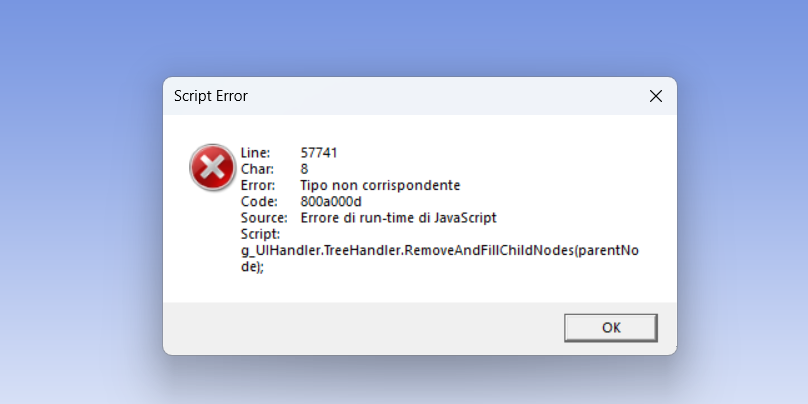-
-
January 4, 2025 at 5:50 pm
dimme32
SubscriberHello everyone,
I'm a student and use the student version. I recently encountered a problem, which I’ll share with you through the attached images. After importing the .step geometry, I open it in Design Modeler, create the enclosure, then perform a Boolean subtract, and set the "Preserve Tool Bodies" option to "Yes." Everything works fine up to this point.
However, when I open the mesh section in Ansys, I get an error (shown in the attachment). This issue does not occur if I set "Preserve Tool Bodies" to "No." The strange thing is that just a few hours ago, I was following the same steps without any problems. Suddenly, I started experiencing numerous errors.
I even had to uninstall and reinstall Ansys and restart the project from scratch, but every time I enter the mesh section after setting "Preserve Tool Bodies" to "Yes," this problem occurs.
What am I doing wrong? How can I fix this?
-
January 5, 2025 at 9:25 am
dimme32
SubscriberI have already tried uninstalling and reinstalling the software, and I also attempted renaming the Ansys license folder (V242) located in %APPDATA% by adding "_old"
-
January 6, 2025 at 2:18 pm
George Karnos
Ansys EmployeeCheck the system Operating system language and set to English.
Also, check that the project directory and temp directory have only ASCII characters in the names
-
January 6, 2025 at 3:45 pm
dimme32
SubscriberI have changed the operating system language to English (United Kingdom). I have checked and modified the temporary files directory (using the command prompt with %APPDATA%) as well as the project folder directory. Both now contain only ASCII characters, but the issue persists.The temporary directory (TEMP/TMP) has also been changed to C:\Temp to remove special characters from the file paths. However, despite following the steps you described, the issue has not been resolved.
-
January 6, 2025 at 3:49 pm
dimme32
SubscriberI don't understand how this problem came up all at once
-
January 10, 2025 at 4:16 pm
George Karnos
Ansys EmployeePlease see the following to see if has any relevence:
Script Error 800a000d in meshing
-
- You must be logged in to reply to this topic.



-
5084
-
1823
-
1387
-
1248
-
1021

© 2026 Copyright ANSYS, Inc. All rights reserved.